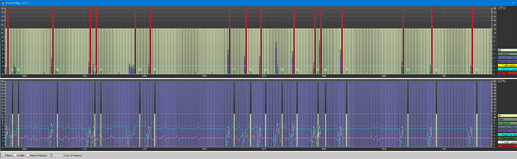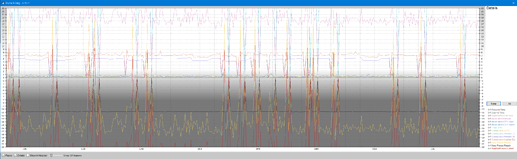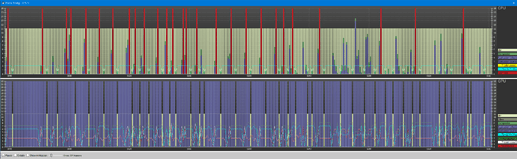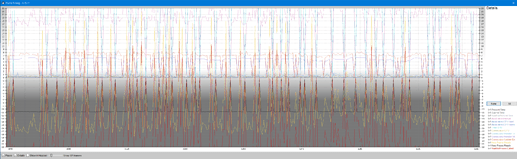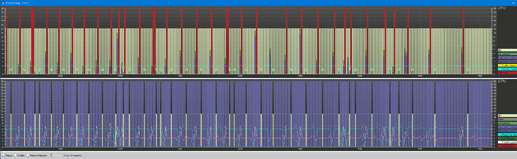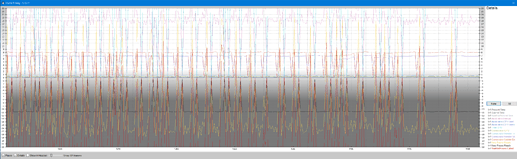@MvRens4269 Actually I don’t get the same smoothness I was getting during beta. This could be due to something else but there is at least 1 change I’ve noticed with FS2020 Sim Update II: the window in full mode is no longer allowing other windows to display above it. I’ve encountered this when I was trying to close WMR Portal and couldn’t get the window showing with ALT+TAB. It takes exiting full screen mode whereas before, it was working fine during beta. This could mean they are either using a different DX11 “present” mode now, or just by “forcing” the fs2020 window on top it might be a source of other problems in VR, I don’t know but it worse noting.
As for CPU/GPU sync problems in VR with SteamVR, see below!
PS: I’ll have to do more tests and comparison with the official VR release but what I’ve seen in the simulator on the 22nd with the Index is closely matching with the same symptoms.
NB: these frame timing graphics are for a previous VR version and might not reflect the actual VR implementation
These tests are comparing a reference timing (steady flight) with turning flights when selectively enabling Win10 Game Mode and/or Win10 HAGS (Hardware Accelerated GPU Scheduling).
Steady flight (Game Mode ON):
Turning (Game Mode ON):
Turning (Game Mode ON + HAGS ON)
My candid observations
- It seems HAGS is helping getting a more regular time frame with evenly spaced updates.
- FS2020 seems to be late nearly every 10 frames (I was running at 30fps in VR).
PS: here is a SteamVR OpenXR log file which used to report 2 main problems with FS2020:
- Everytime FS2020 initialize the VR rendering, it is trying to send the same view twice per eye:
Wed Dec 09 2020 20:14:18.508 - Application submitted two left scene textures for a single frame!
Wed Dec 09 2020 20:14:18.508 - ComposeLayerProjection: failed to submit view 0
Wed Dec 09 2020 20:14:18.508 - Application submitted two right scene textures for a single frame!
Wed Dec 09 2020 20:14:18.508 - ComposeLayerProjection: failed to submit view 1
- Afterward, the log file is litered with these (look at the log timing, 10+ of these per second):
Wed Dec 09 2020 20:14:20.061 - ComposeLayerProjection: failed to submit view 0
Wed Dec 09 2020 20:14:20.061 - ComposeLayerProjection: failed to submit view 1
Wed Dec 09 2020 20:14:20.328 - ComposeLayerProjection: failed to submit view 0
Wed Dec 09 2020 20:14:20.329 - ComposeLayerProjection: failed to submit view 1
Wed Dec 09 2020 20:14:20.461 - ComposeLayerProjection: failed to submit view 0
Wed Dec 09 2020 20:14:20.461 - ComposeLayerProjection: failed to submit view 1
Wed Dec 09 2020 20:14:20.591 - ComposeLayerProjection: failed to submit view 0
Wed Dec 09 2020 20:14:20.591 - ComposeLayerProjection: failed to submit view 1
Wed Dec 09 2020 20:14:20.794 - ComposeLayerProjection: failed to submit view 0
Wed Dec 09 2020 20:14:20.794 - ComposeLayerProjection: failed to submit view 1
Wed Dec 09 2020 20:14:20.921 - ComposeLayerProjection: failed to submit view 0
Wed Dec 09 2020 20:14:20.921 - ComposeLayerProjection: failed to submit view 1
Wed Dec 09 2020 20:14:21.103 - ComposeLayerProjection: failed to submit view 0
Wed Dec 09 2020 20:14:21.103 - ComposeLayerProjection: failed to submit view 1
Wed Dec 09 2020 20:14:21.212 - ComposeLayerProjection: failed to submit view 0
Wed Dec 09 2020 20:14:21.212 - ComposeLayerProjection: failed to submit view 1
Wed Dec 09 2020 20:14:21.345 - ComposeLayerProjection: failed to submit view 0
Wed Dec 09 2020 20:14:21.345 - ComposeLayerProjection: failed to submit view 1
Wed Dec 09 2020 20:14:21.448 - ComposeLayerProjection: failed to submit view 0
Wed Dec 09 2020 20:14:21.448 - ComposeLayerProjection: failed to submit view 1
Wed Dec 09 2020 20:14:21.589 - ComposeLayerProjection: failed to submit view 0
Wed Dec 09 2020 20:14:21.589 - ComposeLayerProjection: failed to submit view 1
Can you see you log file and whether it is clean now (I’m sorry I can’t check mine right now because I’m all setup with G2 tests)?
C:\Program Files (x86)\Steam\logs\xrclient_FlightSimulator.txt