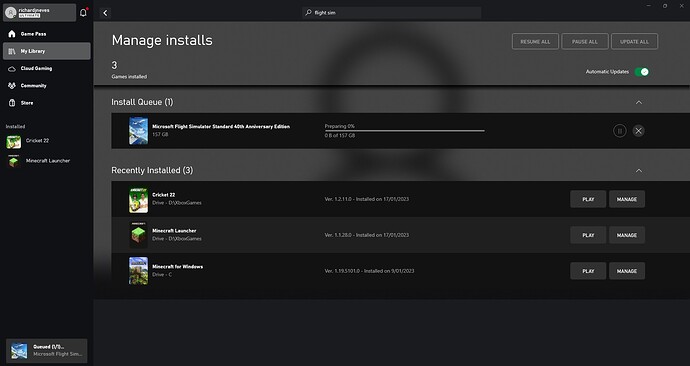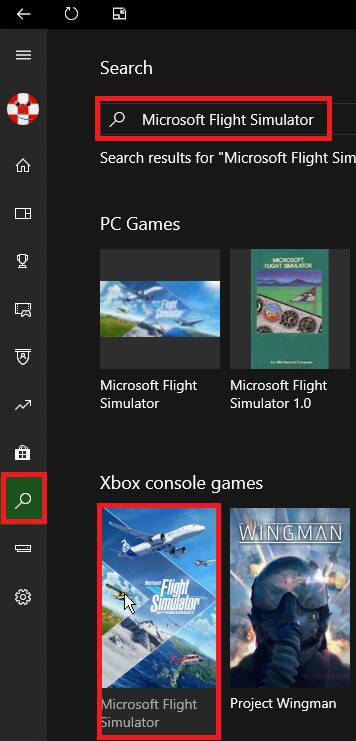It all started Tuesday morning with a message “MS flight simulator can’t open because it cannot be found. the storage device might be missing or disconnected.”
Since its installed on the c_Drive it can’t be disconnected. Day before I used it without any problems and I logged about 100hrs flying time without any problems since installation.
I’m using FS Deluxe DVD Edition, upgraded to the 40th anniversary, and on a PC with W10 Home 22H2. Using Explorer I can see that there are appr, 157 GB in the …/Users/…/MSFSPackages directory, which matches nicely with FS installation, so I’m pretty sure MSFS is there somewhere.
Till yesterday lunchtime MSFS was essentially the only program on that PC, but yesterday afternoon I installed Macrium Backup software and Visual Studio 2022.
Unfortunately I don’t have a backup of the c-drive, that’s why I downloaded and installed Macrium Reflect 8. If I had an up to date image copy I would have restored it and be done with it.
The next day I spent most of my time searching for solutions on the net and FS forums and applied what I thought maybe reasonable, like
Checking Windows updates - its up to date
Reboot - made no difference
Uninstall - reinstall Xbox app - made no difference
Uninstall - reinstall Gaming Services - made no difference
One suggestion was to reset the app - made it worse (the FS icon stopped doing anything)
Some observations: Under Windows Settings - Apps - there is still an entry ‘Microsoft Flight Simulator - DVD content 101 GB’
In Xbox Microsoft Flight Simulator shows up as ‘owned’, but gives only the ‘Install’ option, clicking on Install it attempts to install 157 GB into c:\Xboxganes which is not the right one.
I logged the problem with flightsimulator/zendesk.com. They came back pretty quick, but apart from offering general troubleshoot advice (which I did without success) suggested to contact Microsoft support, and I’m sure I need some help with it.
I contacted Microsoft support, they checked my PC, but they think its an XBOX problem
So any help is appreciated, my gut feeling after working 40+ years in IT as software developer, is that one of the installation above corrupted FS2020, but how can I check/fix it?