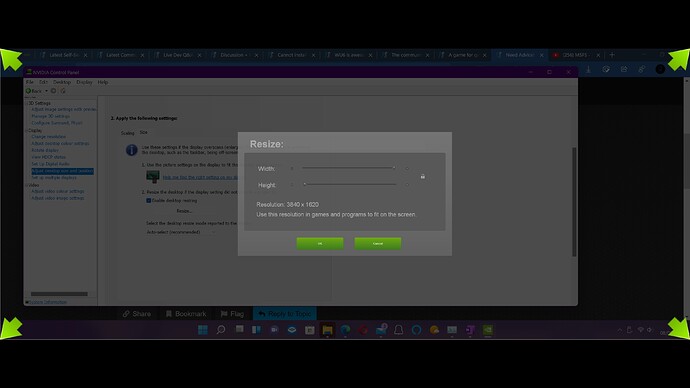So I’m currently using a 48 inch LG CX 4K tv. Been thinking about going and changing to the newly Samsung 49 inch Ultra Wide Odyssey NEO G9 monitor.
Basically trying to go with something that will make the sim run a little bit better in the performance side as well as better immersion.
But is it overkill or is it worth it?
Any advice?
My specs:
i9 10900KF
Nvidia RTX 3080
64 GB RAM
1TB SSD
1 Like
Have you considered using desktop resizing with Nvidia Control Panel Display>Adjust desktop size and position? I’m using a 4K LG TV and you can flip between 16:9 and 21:9 resolutions by turning off resizing and yes you do get more performance as well, plus I find FS2020 far more immersive in 21:9 resolution. The black bars don’t bother me I forget about them just like when I watch a 21:9 cinemascope movie. I can’t imagine the G9 panel being better than an LG OLED panel and this costs you nothing.
2 Likes
get a VR headset !! you will never come back. the immersion is so intense.
3 Likes
I am really at awe that u need anything more with that graphics card. This stuff confuses me sometimes because with $1000+ graphics card we still need more, lol
Completely agree with this advice. I’ve tried both and ended up sticking with the OLED; used to have the CX 48 but recently upgraded to the 65". You can save pixels and bump up FPS a bit by running a windowed resolution in MSFS as shown above, and basically nearly recreate what you’d be running on the Ultra Wide. What I found was that while the Ultra Wide was very cool, and gives some nice (if stretched) peripheral view, the sacrifice in terms of vertical size wasn’t worth it. I’d rather be able to comfortably fit the entire cockpit on my screen rather than just the top 2/3rds and constantly having to look down to see the rest of the instruments.
Went from a 27 inch 4K monitor to a 49 inch ultrawide Samsun. Love it not just for FS2020, but for other work applications/ graphic design/ audio mixing etc. Huge immersion booster in FS2020. I do have a VR headset (Reverb G2) but i dont always want to put it on for FS. Thats when i enjoy the 49 inch Samsung CRG.
But i agree with GregP7617, its nice to have a large, wide and tall 4K TV so you can see the whole cockpit instruments from top to bottom.
1 Like
I just got my Samsung Odyssey G9 (2020 version) delivered today, and am very much enjoying the ultrawide view and tight radius curve with MSFS. Yes, the extremes are distorted, but perspective is what it is and it doesn’t bother me since it’s in the peripheral area. I still move my view when I need to focus on something out of direct line of sight.
I’m very happy with my 48" LG C1 4K 120hz HDR Oled TV. Supports g-sync and freesync too. I can never go back to a LCD gaming monitor.
3 Likes
The game has no FOV slider. Keep that in mind if you do choose to go ultrawide.
1 Like
Beautiful screenshots there! Yeah, I totally agree that Ultra Wide can feel more immersive but MSFS & DCS I do tend to prefer the large 4K screen. In contrast, in other games I prefer a more theatrical display, so for example in Cyberpunk I’m running a windowed 21 x 9 resolution on my OLED.
1 Like
Looked it up G9 49" runs at 32:9 aspect ratio, that’s super ultrawide 
Hmm I think I’m just going to stick with my 4K tv.
I checked out a Dell AW 34 ultrawide that a buddy has and found that instruments were just too small
I don’t see any (stretched) peripheral view, perspective seems correct to me, when running fullscreen 21:9 resolution 3840x1620 on my Nvidia RTX 3070/LG 4K TV. When I resize my desktop I have to go into the game and change the game resolution to 3840x1620 (only once) as well otherwise it does some 4K 3840x2160 funky scaling into the 3840x1620.
1 Like
Yeah, at first I did as you recommended to resize the screen but then everything looked like just stretched out. So I was scratching my head and saying this can’t be right. So then I thought, well let me also change the resolution in game and bam, all good now.
1 Like
I came back. The 1080p feeling of the G2 resolution is awful, so god knows what the lesser headsets are like. And that was with a 3090 at 100 render scales. I felt like I had forgotten to put my glasses on each time! So, no thank you. I bought a 65inch LG C1 and use track IR, with air manager, and the immersion is way better. VR just isn’t there yet. It’s a few generations away, if at all in its current guise.
1 Like
There is no difference in a TV and Monitor as far as the display is concerned.
The manufacturers take a monitor and add the TV electronics to it
to make it a TV.
just switch from Samsung odyssey G9 to the LG C1 48 inch…The sim really comes alive on the OLED panel… 
1 Like
why 1080p ?
the reverb g2 has a resolution 2160 x 2160 panel resolution per eye
4320 x 2160 pixels combined