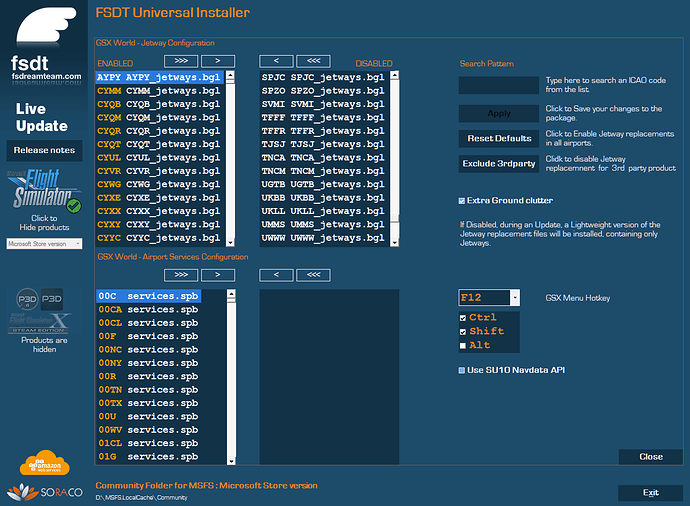Also have the same problems-with TNCM version 1.4 and MSFS version 1.14.5.0.
I have tried this and still get the checkerboard beach. It is very frustrating and while not a game killer to enjoy the scenery it is an annoyance. I have no folders names mymaterials, updated the layout.json for every one I changed and reset my rolling caches and still no success. Am I doing something wrong here?
Rick
Emailed Airworthy Designs, got no response.
Apparently no one is getting a response from them on this. I sent a Facebook Message to Airworthy Designs last week and have got crickets. I saw that it was looked at but not even something like we are looking into this.
No , i heard nothing back, tried the fixes still markings missing, and checkerboard beach. Certainly wont be buying anymore of their addons. There’s obviously some conflict.
I have the same CTD issue with this addon but I don´t have any folder called materials inside MaterialLibs, any idea what could be the reason?
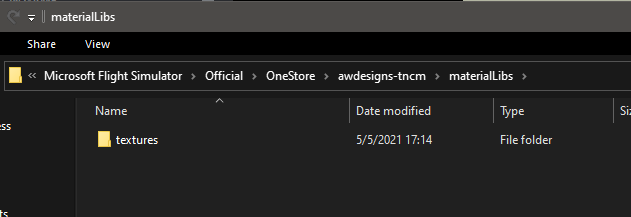
Yes, it shouldn’t be called textures either because many other modders use that too which also causes CTD’s. After renaming the folder textures to TNCM-textures and adjusting the layout.json file I could go to TNCM again. Works fine now!
thanks!! it worked!!! it´s incredible that you guys know better than the 3rd party developers themselves.


Nice work on the manual fix for this one guys, a shame the developer themselves are not supportive.
CTD is fixed, but how do we fix the checkerboard pattern on the beach?
I have another problem with Airworthy TNCM. It doesn’t seem to cancel out the default airport or ramp, it displays itself on top of it. Any ideas?
Did you remove the new Asobo version of TNCM in content manager?
It was released as part of SU11. Not quite as nice as the Airworthy version but very good. I looked at both and decided to keep the one I previously purchased.
@mjchernis Are you saying you do not see this? When you load into TNCM in the world planner, how many parking spaces do you see? Are any doubled up? I have spaces “2” and “A2”, for example, at the same spot. I also see two jetways. I’ve tried deleting the Airworthy designs version and only the Asobo version loaded, and also deleting the Asobo TNCM and only having the Airworthy designs TNCM loaded. The doubling up is the same in both.
I also thought it might be the GSX TNCM profile file I have but I tried deleting that and it made no difference. If you are not seeing this duplication that would help us determine where the problem is.
Have you disabled the GSX jetway for TNCM? This causes the double gates at airports. You need to make sure it’s listed in the disabled jetways.
Yes. Gates are disabled. Still get duplication. You didn’t answer my question. Are you seeing duplication or not? What are your gates labelled?
It’ll have to wait until tomorrow or for someone else to answer you, as I’m off to bed!
Lol, how can someone else answer what is happening in your sim?
I’m sure I’m not the only person with TNCM and GSX, someone else might be able to corroborate what you’re seeing. I haven’t tried TNCM since the update, I only removed the Asobo version.
I see. So you may actually have the problem and not know it. I hope you can check tomorrow.
Yep, I’ll take a look tomorrow, but hopefully someone else may be able to confirm or not what you’re seeing. It does sound though like either both airports are still loading, or a GSX issue. Do you see double buildings as well, or only jetways?
It’s just the jetways. After deleting both TNCM packages, I can confirm the extra jetway is the default jetway that is part of the base airport. Not Airworthy and NOT the Asobo custom TNCM.