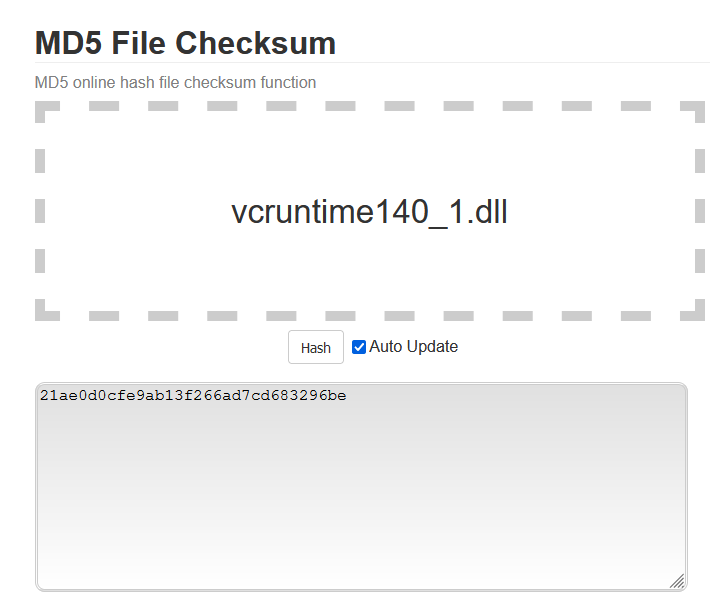Did you try re install?
Thanks. Now that is something I have heard of, but do not know where to find it? What is HAGS, and what does it do? Must be something to do with the Windows graphics settings? Just found it ‘Hardware Accelerated GPU Scheduling’. It is set to OFF.
The last time played FS2020 Wednesday evening, started flying at about 7.20pm, flying from one Hawaiian Island to another in a light Diamond Aircraft. As I reduced height and speed with flaps down and saw the runway in the distance, FS2020 suddenly CTD. This was timed at 7.38pm. Nearly 20 mins flying before CTD. Normally flying time is shorter than this before CTD. I must say that when flying, the graphics (frame rates) are very smooth, even in 4K at Ultra Settings. I have saved the Event Viewer FS2020 Application error in text format and saved the App Error in JPG screenshot format . Have to go offline for rest of day until this evening. Other jobs to do.
I do not want to do that, but might have to. I will probably remove FS2020 and forget FS2020. I do have another very good Flight Sim, which never gives me any problems, and the VR is superb with it. A shame, but I have got to the ‘end of my tether’ with FS2020.
If you had next time a CTD then start your Simulator in Save Mode. This would not only reduce the Mods from the community Folder also the additional files that are bought in the store they are not installed in the community folder. This would give you a really clean msfs. So the debugging would be easier and you see if it’s really the simulator or one of the Add ons. Even a bought one!
 This one
This one
It worth a try, you are not the only one with these problems, but the simulator is still “young”,
you have to be patient
But MSFS is using its own version of the runtime dll VCruntime_1.dll
Other programs, running on your PC at the same time, might be using any one of a number of versions of VCRUNTIME140.dll
Then issue may well not even be VCRUNTIME140.dll !! But that the best estimate that the Crash detection software can make, as whatever cause the crash, was using VCRUNTIME140.dll at the time.
ie if VCRUNTIME140.dll was a n Alarm Clock / Watch
When you ask the watch for a color (instead of the time)
ie Watch, what color is the sky,
and the watch come back and says “One AM”, and you then try to color an object with “One AM” and it fails, whose fault is that ? You for asking an inappropriate question, or the watch (dll ) for telling you a time.
I like to thank everyone here for replies to try help with the CTD issue. I have reported this to FS Support with copies of the Event Viewer files relating to FS2020 CTD Error. I have included all the checks that everyone suggested except the possible corrupt DLL file. Just to make clear again. All downloads have been moved out of the community folder. HAGS is OFF. Rolling Cache is OFF. DirectX Shader Cache Cleared, et. When flying, FS2020 runs very smooth in 4K & Ultra settings until the CTD. Lowering these settings makes NO difference and CTD’s continue. NO other problems with Win10, and other games, sims and apps. My other Flightsim causes no problem and the VR with it works a treat. I will continue to reply to any more suggestions and let you know reply from FS2020 support.
Thanks. I will check this DLL file as you suggested. Maybe, FS2020 support will mention this.
I doubt it … users are not expected to be delving into the protected files in the MSFS installation directory.
BUT – you could check your file yourself with
Current Version in MSFS as of 1/27/2022 ( from my install - PC - Ms-Store)
Hi
In the windows graphics settings have you set Microsoft Flight simulator to use High Performance.
Not sure if this would solve CTD’s but if its not it might be worth trying.
This might seem dumb and probably just a coincidence, but I’ve cured a few CTDs by deleting the rolling cache, even when it was already turned off.
I’ve never found SafeMode of community content to make any difference.
I’ve been trying with rolling cache on at 20GB for a few days now and it has been stable for me.
Thought I would piggyback on this topic since my topic name would be the same. I have a strange crash to desktop issue. It happens after I set up my flight and click to go fly. The sim loads up and I can watch the animation of plane taxing onto the runway. Or hanging out in mid air if I try to start already airborne.
As soon as I click the button to fly the sim freezes and then CTD. IF, however, I tell it (on next startup) to load into SAFE mode it will work just fine.
And now you are all about to tell me to check my add-ons. well, I would If I had not already ruled them out by deleting them all. I even deleted the folder from the sim and created a new folder. It still does the exact same behaviour. Crashes if I don’t use SAFE mode.
This could be something very simple I think but I am simply not figuring it out on my own…thus my post. SAFE mode MUST do something other than just turning off the 3rd party add-ons from the Community folder. Is it also killing ALL 3rd party stuff including what I have purchased in the store? If so, then that would explain a lot. However, narrowing that list down could be interesting as I have a ton of add-ons I have purchased from within the simulator. And are not those kept in the main fs folder and NOT the community folder?
Thanks for any heads up on this…
Greg
PS: Oh, and after about 7 months of my sim not working at all it’s very nice to finally be back!  Built a new computer, 3 new 2k curved 27" gaming monitors, upgraded and more ram, etc…
Built a new computer, 3 new 2k curved 27" gaming monitors, upgraded and more ram, etc… 
I was constantly getting CTDs. Tried everything that I could but couldn’t fix them.
I reverted my RAM profile from XMP to standard Which fixed it.
Might be a o e off but worth mentioning.
If you want to continue using 2020, I would suggest that you do a complete re-install. Its a pain but once it is done …its done, just a suggustion
Do you have DX12 enabled?
I did turn it on when I upgraded to windows 11. Just to try it out. Guess I should have thought to kill it for testing purposes…
I have tried various ram and gpu and cpu things. I had obviously overclocked everything… Thus, I have currently reset everything to stock thinking at first that was the issue.
Also, let me mention for others maybe having issues…I didn’t even get the option to start in safe mode for many attempts and subsequent CTD’s… I never start FS from the xbox app or MS store app. But just curious I loaded them both up. The MS store was ok but the xbox app wouldn’t load correctly. I did a REPAIR on it from settings/apps menu and once that was fixed I finally got the option to start in safe mode when running fs after a ctd.
I have reinstalled FS2020 no less than 50 times in the past 7 months. Honestly, probably closer to 75 times. It’s no longer a pain for me. Just normal practice. LOL!!! Again, my FS has not worked for most of this past year. MS and Asobo were great in trying to help me with it. Nothing ever worked. So I took the opportunity to just build a new system and do some real flying. For it to even get past the initial loading screen, for me, is a true hallelujah moment for sure!!! LOL
As I am in the content manager right now, I find it interesting (never noticed before because I never cared before) that you can’t just turn off the 3rd party purchases. You have to delete them. Or am I missing something? What a nice TAB to have would be to show all the stuff you have bought from the store just as you can choose to see installed, update avail, not installed, etc… The thought of having to delete over 100 gigs of purchased addons blows!!!
Thanks for all the help and advice… btw…
Greg
The term delete is a bit misleading.
Once you do use the delete function, the particular addon will show up as not installed in the Content Manager.
A better term for the Delete button might be uninstall.
MSFS does delete it from the folder (One Store) that it scans for active addons when it starts up, but it is still yours.
You just install it from the Content Manager when you want to, and MSFS puts it back in the One Store folder again and it shows up as installed.
I hope this explanation helps!
I took it to mean it deletes it from the system (drive.) I know I still own them. But having to download everything for testing purposes seems a pain. But, not like I have not downloaded the sim itself an insane amount of times. LOL
BTW, I did find this in my error logs. Seems like the module IS in fact the culprit as was stated by MeridianSquid71 in his issue.
Faulting application name: FlightSimulator.exe, version: 0.0.0.0, time stamp: 0x00000000
Faulting module name: VCRUNTIME140.dll, version: 14.30.30704.0, time stamp: 0x615a9215
Exception code: 0xc0000005
Fault offset: 0x0000000000001470
Faulting process id: 0x3148
Faulting application start time: 0x01d81361aa3d68fa
Faulting application path: C:\Program Files\WindowsApps\Microsoft.FlightSimulator_1.21.18.0_x64__8wekyb3d8bbwe\FlightSimulator.exe
Faulting module path: C:\Program Files\WindowsApps\Microsoft.VCLibs.140.00.UWPDesktop_14.0.30704.0_x64__8wekyb3d8bbwe\VCRUNTIME140.dll
Report Id: 317982c5-873a-43d3-9ac2-132d6d196e82
Faulting package full name: Microsoft.FlightSimulator_1.21.18.0_x64__8wekyb3d8bbwe
Faulting package-relative application ID: App`Preformatted text`
VCRuntime140.dll seems to be an issue… Will try that fix as well.
Greg
Well, it certainly is worth the try!
Best of luck with the troubleshooting!