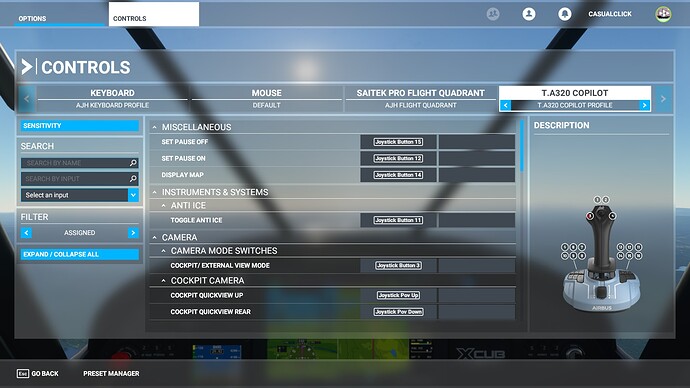I have been flying the friendly skies in MSFS 2020 with the Thrustmaster TCA Sidestick Airbus Edition with no problems until a few days ago!! Now, all aircraft are unflyable. I have no control over any of the control surfaces. When I start a flight, the aircraft is in the grass even though I set the departure at the end of the runway. Control surfaces are not neutral and move up or down, left or right without any input from my joystick. If I can get it in the air, the control surfaces also move without any input from the joystick. I can’t understand what has happened when everything was working perfectly. Any help with this problem will be greatly appreciated!!
Charlie the AI Co-Pilot might be on. Check the settings in the top taskbar while in-cockpit.
I checked the AI Co-Pilot, all items are unchecked. Also, why is my aircraft showing up in the grass instead of the end of the runway??
The runway part I don’t know. Which airfield and what runway are you selecting in Free Flight?
For the stick, first move is to use Windows Configure USB Game Controllers and confirm Windows sees the stick and it’s calibrated accordingly. This is outside of the sim.
Secondly, go into Controls settings and confirm it’s seeing the Airbus TCA and it’s correctly mapped.
The airfield is Plant City, Florida that I purchased through the marketplace. I had no problems with this airport prior to this issue with the joystick.
Windows does see the stick ( shown as an x-box controller but labeled as a T.320 copilot) and status is OK. Under Game controller settings/properties, it is correctly calibrated.
I typed in Controls settings in the search box but don’t know where to go to confirm it’s seeing the Airbus TCA or if it’s correctly mapped?
Ah the plot thickens.
You may want to contact the vendor and see if they need any updates since the last Scenery push was a USA update. If you look at the release notes for USA World Update, it’s sort of hard to see, but it clearly shows the area around Tampa (which would include Plant City) in red, meaning they received DEM updates at the bare minimum. This may be impacting your paid custom scenery.
This is what my configuration looks like.
Will this configuration resolve my control problems? Also, Plant City has been updated but no way to do it in the simulator??!!
I’m not sure if my config will work for you, feel free to try it. I posted the photo to show you how FS recognizes my controller - note the name ''Co-Pilot" that was what FS recognizes it as. It should be the same for you, bit I recall downloading and installing the TM drivers when I first got it. That may be something you need to do/re-do?
As for your paid content, if you bought it through Marketplace, the only way it gets updated is if the maker submits changes through MS and they deploy it through the sim. Check Marketplace or Content Manager and see if there are updates pending installation.
OK!! I did not have the T.A320 COPILOT PROFILE as the setting, I had DEFAULT instead. What are your sensitivity settings? I may try that as well. I think new drivers are available, I’ll try that. The verticalsim website says that there is a new version available. But it has not made it to the sim. I also purchased Norfolk Int’l by verticalsim and that works fine.
No sensitivity settings needed. I had sensitivity dialed into my nearly 15 year old Sidewinder Precision Pro that the TCA replaced, but that’s because the SWPP had a bad potentiometer after years of service.
The Hall Effect sensors on the TCA (and the T16000) are awesome, no adjustment needed. They hold position and inputs are precise, every time.
Good that you’ve (hopefully) got your controls back. Good luck with that. It may take Vertical Sim a while to get their changes approved by MS, but it will eventually happen. The delay for 3rd Parties getting their changes accelerated into the Marketplace has been noted as a priority going forward.
Unfortunately, all aircraft are still uncontrollable. After loading the latest driver and setting all sensitivity settings to 0 , still no luck. The only thing that works is the AI Pilot. When I set the aircraft at the end of any runway, elevator is up, ailerons - one up and one down, rudder is neutral. I then engage the AI Pilot and all control surfaces return to neutral and takeoff is perfect. Is there a setting I need to make somewhere or is the Thrustmaster broken? Or, who can fix this problem?!! I appreciate your help!!
Two things to check - is the TM stick mapped to the basic control axes? See mine below.
Secondly, you’ll note I built a custom keyboard profile - if I click on the left/right arrows, I can get to the default profile. Whatever profiles you have for keyboard and mouse (and any other controller!), check the assigned values for Flight Control Surfaces - make sure NOTHING is mapped to those for the Keyboard or Mouse. I would suggest building a New Profile for each of those peripherals and make them active, and leave the defaults alone.
Thanks!! I will get back to you - need to run some errands!!
I am back!! The TM stick is mapped to the basic control axes but does not look like yours. Your Joystick L-Axis X is completely black, mine is about 25% white and 75% black, Your Joystick L-Axis Y is completely black, mine is 75% white and 25% black. Your Joystick R-Axis Z is partially white and the remainder black, mine is completely black. Without building a profile for my keyboard, it looks exactly like your AJH keyboard profile.
That’s strange. 25 percent would indicate there is a dead-zone of some kind dialed in. Even so, it shouldn’t prevent the axis from taking effect.
The reason my Z-axis (rudder) looks halfway is because that’s supposed to be the neutral deflection position for the rudder - neither left or right - in-line with the vertical stabilizer.
Does Windows Calibration look like this? My throttle is all the way at the bottom which is why it’s all green.
Also, for the keyboard, although I have Flight Control Surfaces mapped to keys, you should clear out all of yours, basically ensuring the only way to control the plane manually is through the stick.
NO!! The plus sign, from the left, is over one (X Axis) and up one (Y Axis). Rudder is like yours. Throttle is completely white with my throttle all the way down on the Thrustmaster. Also, throttle mode is Mode 1(default). How did this happen?!! I will also work on my keyboard.
That’s really odd. The Hall Effect sensors should be enforcing a completely neutral position on all axes.
Not to speak ill,but I’m wondering if your stick needs repair? Well, see what you can do first with getting it to respond, and then worry about center positions after. One thing at a time.
Is there anyway to calibrate? How do I go about getting it to respond?
Calibration isn’t really possible as far as I know - that’s the whole point of the Hall Effect sensors - by default unless something failed, the sensors ensure axes remain centered.
The TM utility simply shows position and confirms functionality is working for other items (i.e., button press is recognized, throttle slider is recognized).
By virtue of what you’re seeing in the TM utility, I’m inclined to say your stick may be somewhat defective.