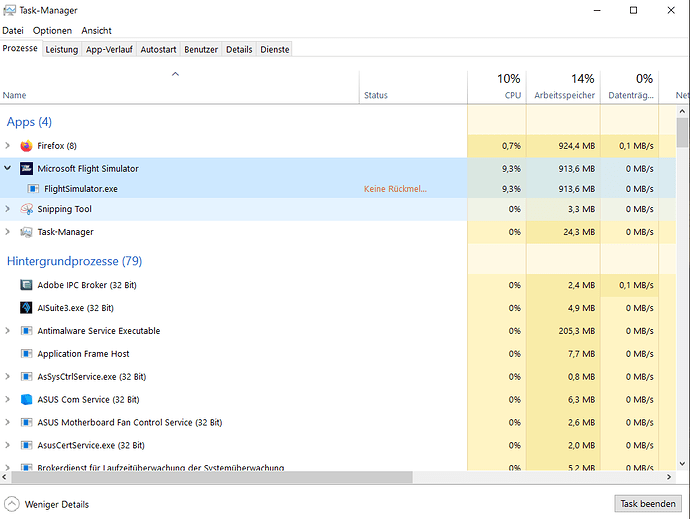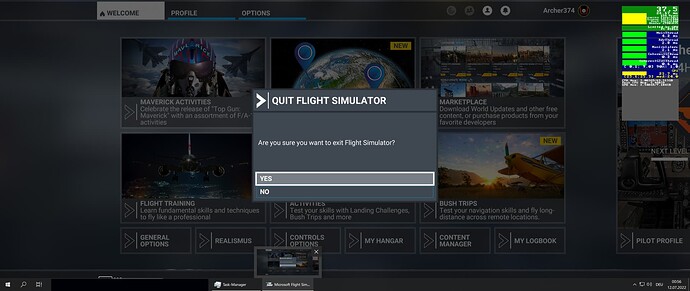Thank you using the Bug section, using templates provided will greatly help the team reproducing the issue and ease the process of fixing it.
Thank you using the Bug section, using templates provided will greatly help the team reproducing the issue and ease the process of fixing it.
Are you using Developer Mode or made changes in it?
Does not make a difference
Brief description of the issue:
I am aware this isn’t exactly a CTD issue, but I wasn’t sure were else to put it.
Most of the times when I exit MSFS via the Main Menu pressing “Quit to Desktop”, the game appears to shut down. However the Task “Microsoft Flight Simulator” remains visible in the Task Bar and the task is still active in the Task Manager. When I hover over the Tab in the Task Bar I can “reopen” the Microsoft Flight Simulator window, but it remains unresponsive and switches to the background when I try to click on anything. The only way to close MSFS is by selecting “End Task” in the Task Manager.
Happens with mods installed as well as with empty Community folder.
Provide Screenshot(s)/video(s) of the issue encountered:
Detailed steps to reproduce the issue encountered:
Close MSFS via “Quit to Desktop” in the Main Menu.
PC specs and/or peripheral set up if relevant:
Store version, Windows 10 22H1, AMD 5950X, RTX 3070, 64GB DDR4
If on PC, Fault Bucket ID - Instructions here - Please type in just the Fault Bucket ID # rather than a screenshot for privacy reasons:
Are you using DX12?
Does not make a difference
Are you using DLSS?
Does not make a difference
 For anyone who wants to contribute on this issue, Click on the button below to use this template:
For anyone who wants to contribute on this issue, Click on the button below to use this template:
[wrap=template key=“Topic_template”]
Do you have the same issue if you follow the OP’s steps to reproduce it?
Provide extra information to complete the original description of the issue:
If relevant, provide additional screenshots/video:
If on PC, Fault Bucket ID - Instructions here - Please type in just the Fault Bucket ID # rather than a screenshot for privacy reasons: