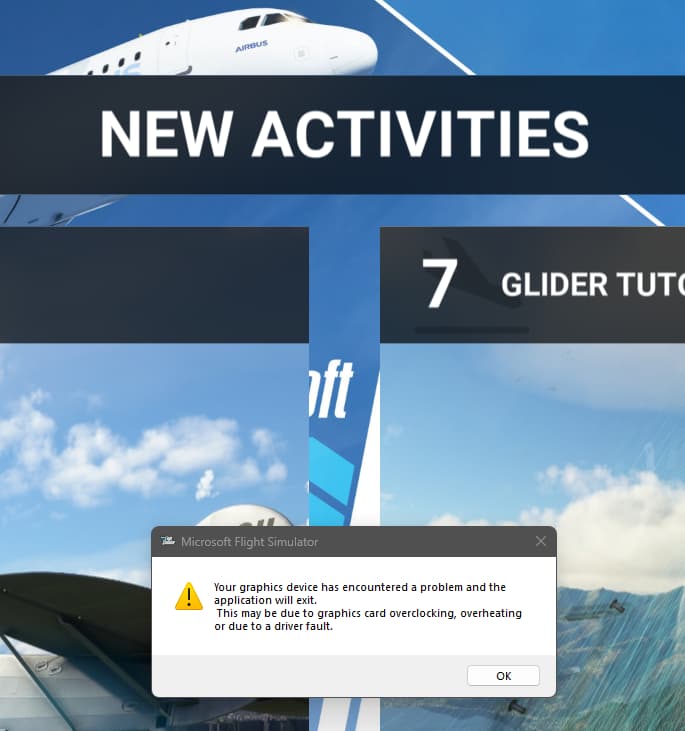Have you disabled/removed all your mods and add-ons?
Yes
Are you using Developer Mode or made changes in it?
No
Brief description of the issue:
Was just selecting flight departure and destination in World Map when this happened. Never seen this before 1.30.12.
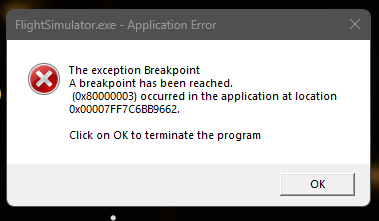
Win11 22h2 build 22621.1105
64GB ram
FS2020 runs on 2x NVME drives with plently of free space.
nVidia GTX1080Ti factory overclock only. Drive 526.98 and 528.02
The sim had previously run reliably without problems on 526.98 since November. Now it won’t even start.
No other problems on machine running any other software.
From the Windows App Logs:
Crash 1
Faulting application name: FlightSimulator.exe, version: 1.30.12.0, time stamp: 0x63c56d8f
Faulting module name: FlightSimulator.exe, version: 1.30.12.0, time stamp: 0x63c56d8f
Exception code: 0x80000003
Fault offset: 0x00000000019bc812
Faulting process ID: 0x0x3750
Faulting application start time: 0x0x1D92B9E3A49732B
Faulting application path: C:\Program Files\WindowsApps\Microsoft.FlightSimulator_1.30.12.0_x64__8wekyb3d8bbwe\FlightSimulator.exe
Faulting module path: C:\Program Files\WindowsApps\Microsoft.FlightSimulator_1.30.12.0_x64__8wekyb3d8bbwe\FlightSimulator.exe
Report ID: 3bf67584-82b0-42ec-aaed-48e466fe0797
Faulting package full name: Microsoft.FlightSimulator_1.30.12.0_x64__8wekyb3d8bbwe
Faulting package-relative application ID: App
Crash 2
Faulting application name: FlightSimulator.exe, version: 1.30.12.0, time stamp: 0x63c56d8f
Faulting module name: FlightSimulator.exe, version: 1.30.12.0, time stamp: 0x63c56d8f
Exception code: 0x80000003
Fault offset: 0x00000000019bc812
Faulting process ID: 0x0x4D70
Faulting application start time: 0x0x1D92B9FC65CCD20
Faulting application path: C:\Program Files\WindowsApps\Microsoft.FlightSimulator_1.30.12.0_x64__8wekyb3d8bbwe\FlightSimulator.exe
Faulting module path: C:\Program Files\WindowsApps\Microsoft.FlightSimulator_1.30.12.0_x64__8wekyb3d8bbwe\FlightSimulator.exe
Report ID: d09f65f0-6a70-4147-b422-3e011d7c4a90
Faulting package full name: Microsoft.FlightSimulator_1.30.12.0_x64__8wekyb3d8bbwe
Faulting package-relative application ID: App
Crash 3
Faulting application name: FlightSimulator.exe, version: 1.30.12.0, time stamp: 0x63c56d8f
Faulting module name: FlightSimulator.exe, version: 1.30.12.0, time stamp: 0x63c56d8f
Exception code: 0x80000003
Fault offset: 0x00000000019bc812
Faulting process ID: 0x0x1BB0
Faulting application start time: 0x0x1D92B9FFB52B3A9
Faulting application path: C:\Program Files\WindowsApps\Microsoft.FlightSimulator_1.30.12.0_x64__8wekyb3d8bbwe\FlightSimulator.exe
Faulting module path: C:\Program Files\WindowsApps\Microsoft.FlightSimulator_1.30.12.0_x64__8wekyb3d8bbwe\FlightSimulator.exe
Report ID: 91ddea9f-869a-4c30-889a-31b57ca73950
Faulting package full name: Microsoft.FlightSimulator_1.30.12.0_x64__8wekyb3d8bbwe
Faulting package-relative application ID: App
Detailed steps to reproduce the issue encountered:
Start sim. Got o World Map. Select Departure and Destination airports using dropdowns at top of screen. Tried to zoom in on Departure airport and immediately the crash happened.
Fault bucket 1467546491160643700
I notice that the Fault Bucket report lists LittleNavMap as Problem SIgnature P1, but it was FS2020 which crashed. LNM continued to run, apparently without problems.
![]() For anyone who wants to contribute on this issue, Click on the button below to use this template:
For anyone who wants to contribute on this issue, Click on the button below to use this template:
Do you have the same issue if you follow the OP’s steps to reproduce it?
Provide extra information to complete the original description of the issue:
If relevant, provide additional screenshots/video: