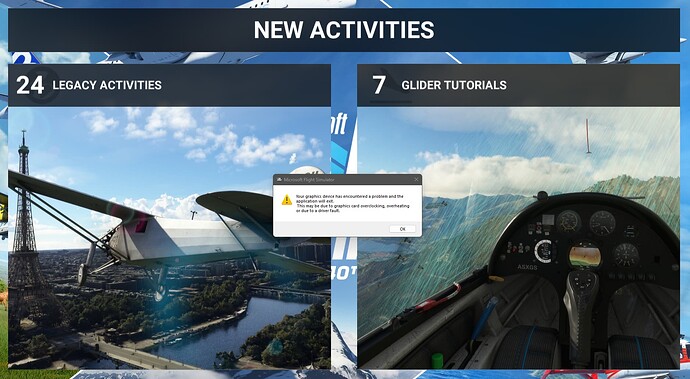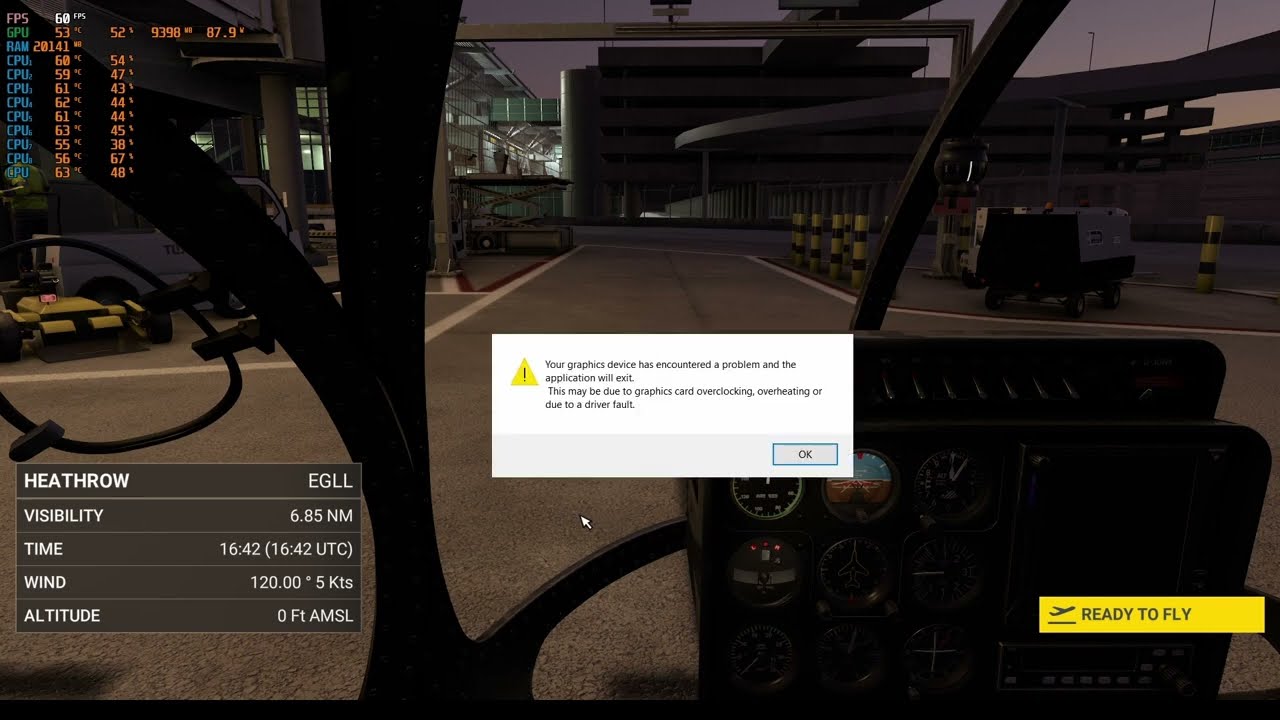Didn’t work. Still crashes every launch. Prior to 1.30.12 I was doing daily 4-7 hour Longitude flights with no problems.
I’ve been with this sim since alpha test in early 2020, and have never had a no-start from the sim in all that time, and now I get nothing else.
You might think my hardware went faulty, but firstly the timing would be incredible, and secondly, everything else on my system, including graphics heavy apps, still works perfectly.
Next try is to move to the nVidia Studio driver…
Later…
So having previously tried nVidia game drivers 526.86, 526.98, 527.56 Guru3D clean driver and 528.02, removing everything from the community folder, removing Asus GPU Tweak III overclock, and having cleaned out the nVidia caches, and still had nothing but crash crash crash for the past week, and not a single successful flight, this morning I tried nVidia driver STUDIO 528.02 and it works perfectly.
I’ve just completed several flights, adding back in all the things I removed above in a controlled manner on each flight. I now have all my mods back in the community folder, Asus GPU Tweak III running and have tried both DX11 and DX12 and everything is working perfectly. Sim is running very smooth and no problems 4 flights in.
More testing later today, but at this point, eveything points to the game nVidia Game driver(s).
I’ve changed nothing else since it was consistently crashing.
Fingers and everything else crossed that this will stay reliable now. ![]()