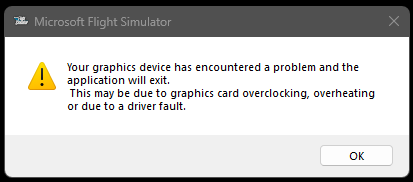Thanks for that, but none of it applies here.
My system works perfectly prior to 1.30.12.0 as denoted ad nausium above. So there cannot be a memory shortage, or a card overheat, or my settings too high.
And then since 1.30.12.0 it often wont start up, so I go through the whole process of rolling back drivers, clearing caches and more, and maybe eventually it starts, then it runs for a few days, then without warning, back to this same error message, so I repeat the exact same procedure which got it going last time, but now it doesn’t help. Nothing is predictable with this sim, even with carefully controlled testing.
I have monitored RAM (64GB), VRAM(11GB), CPU temps(<65degC), GPU temps(<75degC) and on and on and on, and they are all well within spec, like with 40% headroom being the norm here.
I have no overheat, overclock, no ram over use, no vram over use.
It’e becoming frustrating to keep getting these replies saying my system must be borked, when from 1250 hours of flying prior to 1.30.12.0 it worked perfectly (I hadn’t had a CTD for many months), and no hardware has changed, and anything software which changed recently, like an nVidia driver has been restored back to 4 previous generations which definitely worked fine, and which now all crash SINCE 1.30.12.0.
Are you getting the idea…
What is more alarming, is the total absence of Asobo in these forums, ESPECIALLY THIS ONE, WHICH IS A BETA FORUM, REQUIRING THEIR INPUT.
What mugs we are. We continue to test in our own time, for hours and hours and days and weeks and months, for free, and write detailed reports, and Asobo/WT cannot even be bothered to reply, or even just to acknowledge our feedback.
I see little point in these beta tests any more, and probably will not bother to join any future betas based on the performance of Asobo/WT in this beta.
I cannot even start the sim the last few days, and still I get no replies from the devs. At this point I have no idea if there are even aware of this problem, one month into the beta.