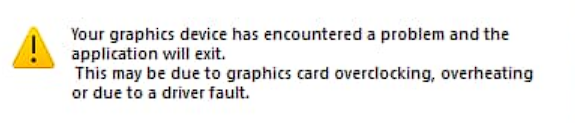No CDT’s for months here until the last update, now getting them nearly every session. Seemingly no pattern to them.. Very frustrating.
Have you seen this thread?
Seeing a similar issue, I had uninstalled fs because I started seeing CTD and while reinstalling it keeps randomly closing. Event viewer shows the same error as it was showing during game play as it is in the installer.
I’ve tried disabling antivirus (use built in windows)
Windows 10 fully patched
tried Nvidia studio drivers
tried changing paging file (interesting side note if you change the pagefile while it is running it instantly crashes with same error so possibly related)
Intel 10900k, 32 gb 3200 ram, 2x1TB mvne samsung drives. 3080ti 1000w power supply, 5120x1440 at 120Hz monitor.
I’ve tried going wired or wireless because I am also seeing random hangs decompressing the files.
Note this computer has been running it just fine with no issues since release… I was always lucky as I never seemed to have any ctd…
I can run the computer under continuous load testing and heavy bench marking and it is 100% stable, maintains its temps, never thermals.
Faulting application name: FlightSimulator.exe, version: 1.30.12.0, time stamp: 0x63c56d8f
Faulting module name: CoherentGTCore.dll, version: 0.0.0.0, time stamp: 0x63a18494
Exception code: 0xc0000005
Fault offset: 0x0000000000bac792
Faulting process id: 0x2470
Faulting application start time: 0x01d93f4bfd981c2e
Faulting application path: C:\Program Files\WindowsApps\Microsoft.FlightSimulator_1.30.12.0_x64__8wekyb3d8bbwe\FlightSimulator.exe
Faulting module path: C:\Program Files\WindowsApps\Microsoft.FlightSimulator_1.30.12.0_x64__8wekyb3d8bbwe\CoherentGTCore.dll
Report Id: 250e98e3-553d-4442-95e2-3c6af5a93ec0
Faulting package full name: Microsoft.FlightSimulator_1.30.12.0_x64__8wekyb3d8bbwe
Faulting package-relative application ID: App
Exactly the same here.
i7-8700K 64GB ram, ASUS mobo, ASUS Strix 1080Ti factory OC, OS/FS2020 System drive 1TB Samsung NVMe, FS2020 data drive 2TB WD NVMe
Tried many different nVidia drivers including the Guru3D clean one, Studio and Game, and back several generations, right up to latest, with and without Pagefile, cleaning nVidia caches, with and without FS2020 rolling cache, with and without factory GFX overclock, with and without CPU overclock, with and without Razer Synapse software (coloured LED keyboard), with nothing else running on the machine, clean boot, and just nothing will let this sim run any more.
Sim starts to load, sometimes I get the GFX overheat message only a few seconds into the sim load, sometimes a couple of minutes in, sometimes just as the inital load completes to the menu screen, and sometimes I don’t ever get the message with it just locking up, sometimes before I’ve even clicked on it with the mouse and sometimes after.
Throughout all the above, on a second screen I am using HWiNFO64 graphs to monitor all my CPU core temps, GPU core temps, fan speeds etc, and all are nowhere near any thermal limits, even with the overclocks in place.
I have run MEMTEST86 for hours, disk tests, and machine stress tests for hours for both CPU and GPU pushing temperatures far higher than I ever see in the sim, and the machine is entirely stable even under these conditions.
Only FS2020 crashes on this machine. Nothing else.
And then just very occasionally FS2020 loads correctly and I can do a seven hour flight with good performance and no problems. On the more and more rare occasions it does work properly, typical CPU nad GPU load are around 60-70%, so my settings are fine for the hardware. Simming temperatures are around 55-65degC CPU nad 75degC GPU, which are both well withing limits. And anyway the sim always crashes during loadinng well before it ever starts to use the GPU heavily.
Then the next time I load it, back to crashing every time for multiple attempts before I get anywhere near setting up a flight.
All other software on the machine, including 3D games and timing critical heavy professional multitrack DAW recording software with massive projects loaded all continue to run perfectly on the machine.
This sim desperately needs a proper debug mode which can be enabled when these problems occur and which will write detailed and meaningful reports and forward them to the devs. Just now running this sim is a complete lottery, however careful you are with your hardware, OS and software applications. My machine is pristine in setup, fails on nothing else, and only has legal software on it. No rubbish goes on my machine - anything like that goes on a separate non-critical machine.
I can do no more to give FS2020 a decent platform to run on, yet it consistently fails, and it seems to be getting worse. Prior to 1.30.12.0 I had not had a FS2020 CTD for over two years.
Just now I did yet another test. I cleared out all caches again (nVidia and sim), clean installed the latest nVidia Game 528.49 driver, rebooted the machine, loaded nothing but FS2020, and yet again it crashed moaning about my graphics card about half way though the initial sim load. It’s hopeless. I simply haven’t ben able to sim now for two weeks. And it’s not like I haven’t tried and reported every single thing I can.
Yet with all this complete failure of the software, I have not had one reply from anyone technical at Asobo. Nothing in over two weeks now. Their support is completely inadequate/non-existent when it comes to dealing with end users problems, however serious.
Faulting application name: FlightSimulator.exe, version: 1.30.12.0, time stamp: 0x63c56d8f
Faulting module name: FlightSimulator.exe, version: 1.30.12.0, time stamp: 0x63c56d8f
Exception code: 0x80000003
Fault offset: 0x00000000019bc832
Faulting process ID: 0x0x2708
Faulting application start time: 0x0x1D93F5AB453837E
Faulting application path: C:\Program Files\WindowsApps\Microsoft.FlightSimulator_1.30.12.0_x64__8wekyb3d8bbwe\FlightSimulator.exe
Faulting module path: C:\Program Files\WindowsApps\Microsoft.FlightSimulator_1.30.12.0_x64__8wekyb3d8bbwe\FlightSimulator.exe
Report ID: bfb68a7f-048a-405f-bf2d-559a7e1bb070
Faulting package full name: Microsoft.FlightSimulator_1.30.12.0_x64__8wekyb3d8bbwe
Faulting package-relative application ID: App
Ok after about 10 hours of debugging I isolated it down to well the sound card, which is surprising since the driver has not been updated for the sound card in any recent time. So either 1 or 2 things occurred the latest version of the sim introduced a new conflict or somehow the sound card driver was corrupted.
My final steps that fixed this.
Disable the services
Nahimic service
Asus Sonic
disabled the realtek sound card and removed the drivers
restarted
tested the sim and it flew for an hour with no crash (it was crashing almost immediately) left it running on auto pilot to test.
reinstalled the sound card driver, which also brought back in the hard ware manager the “Sonic mixer”
disabled the sonic mixer. From what I can tell it is the same driver version as before.
tested the sim and it flew flawlessly for over an hour
set my bios back up to my normal (xmp, fans tuned, etc)
tested and the sim flew flawlessly (though I did have one stutter)
Considering the realtek sound card (chip) on the Asus board is used in like 80% of the home built computers seems to be an odd thing to have compatibility issues with. However I don’t think it is a compatibility issue pese it tests more like the flight simulator installer/updater is some how corrupting the sound card driver.
nope.. check the old topics, where we deeply described that the older sound-drivers, Nahimic and most of the older Asus ( or MSI ) sound-tools are absolut horror ( one example ). Its also mentioned in official FAQ.
Thats this stuff cause trouble is well known fact and cause not only in MSFS for trouble. Also if you have it uninstalled, or disabled, it will be re-enabled from time to time ( may be its windows itself ). On my old PC with an Asus board I completely removed all that Asus tools ( also check programmdata folders ), completely wiped the nahimic service ( which was not so easy ) and installed newer realtek drivers manually.
So far I know should Nahimic stuff in meanwhile no longer exists in newer windows installs.
@FlyWithFlow there is a specific existing topic for that error message
can you please point me out to that topic. i remember i was in that thread, but cant find it anymore. thanks
OK after more testing I have significant news.
All these bogus messages about GFX cards overheating etc are just that. BOGUS.
I have now discovered a pattern to this particular failure mode of the sim which I hope might lead to Asobo or nVidia or both of them being able to find a cure for this nasty problem.
The fix is simple.
Reinstall your graphics drivers. BUT you’ll have to do this regularly.
In more detail, I installed many different versions of the nVidia drivers over the last few weeks while chasing this problem. I always noticed that the sim works fine for an entire (long) sim session after a fresh driver install. Then I close the sim down for the day, and tomorrow when I start the sim it fails again.
But here is the signigicant bit.
After the sim fails, all I have to do is reinstall the exact same driver as I am currently running, and after that, the sim will work again for just one session.
I have now repeatedly tested this several times.
At this point, all my nVidia GFX driver reinstalls have used the check box for a Clean Install.
Soon I am going to test this without the Clean Install option and see if that works too.
So in summary. Sim works for a session. Sim fails on next session. Reinstall exact same driver I was running on previous session., Sim works again, but for only one session.
So perhaps something, maybe a cache, is getting corrupted either during the successful sim session, or at the start of the very next failing session.
Previously I had been manually cleaning the nVidia DXcache but that didn’t overcome the problem.
Note I do not run a sim rolling cache at all - it is turned off. I’ve tried it with it on and it did not help.
Also I’ve tested with and without a Windows PageFile and this made no difference either on my system.
Maybe others could try the suggestion I’ve made above, reinstalling the current GFX drivers and see if you get a good sim launch next time. Report your findings back here please.
that one ![]()
Do you have the same issue if you follow the OP’s steps to reproduce it?
Yes.
Provide extra information to complete the original description of the issue:
Fault bucket 1539065916812155186, type 5
This has been a persistent issue since the recent update. I just renamed my community folder, loaded the C700 Longitude at KNKX Miramar and within about 5 to 6 minutes of my flight, the entire simulator completely became unresponsive for about a second, then the sound came back, and the simulator continued to be physically unresponsive. Immediately after that, it crashes to my desktop with no error message, warning or anything relevant. However my Fault Bucket is included in this so please do not overlook it.
EDIT: I also would like to state that I just reinstalled my GPU drivers after a clean wipe with DDU, and following nearly ALL preventive-CTD steps outlined in the guide on the parent forum
If relevant, provide additional screenshots/video:
I cannot as I have disabled game capture and all other relevant services that may interfere with MSFS gameplay, in order to combat this issue.
I have this problem big time. Event viewer details:
Exception Code = 0x80000003
Fault bucket ID = 1616234286692192645, type 5
i9 desktop, RTX3070TI, SSD drives, MS Store version.
I cannot start the sim beyond the “Black Shark AI” splash screen, it simply crashes gracefully to the desktop. The computer does everything else properly.
I’ve had years of relatively good flying up to now, this is all since 1.30.12.
Most recently, after three days of no flying, there were many Win 10 and MS store updates awaiting, and I installed them. Since then, kaboom, no MSFS. I’ve reinstalled video drivers and reverted to 528.24 but it was a waste of time.
The hardware has been stripped down to basic single monitor, keyboard and mouse, but it made no difference.
I’m grounded until someone comes up with a fix. Three days have been wasted and life has to go on.
Can you post the contents of the crash log?
You’ve posted the exception code, but not the faulting module.
Is this what you mean? All help gratefully received …
https://www.dropbox.com/s/cb3. zn8oojo45xfh/20230220-EventViewer-FaultLog.txt?dl=0
https://www.dropbox.com/s/ps1hm6hb0h51y6y/20230220-FaultBucketEtc.txt?dl=0
Try again .
Same for me. Wanna do a weekend flight after one week off. Done the feb update from microsoft, installed the new nvidea driver. MSFS updated the vessels core library, and an update by FS2crew. Thats all. First time i have a lot CTD this weekend, and i don’t figure it out why. I rolled back the driver, checked everything on my side and via the CTD guide. Do a lot of tests with empty community folder, clean up everything as its recommended in the guide.It seems something went wrong in the background.
I remember on the first start this weekend, msfs shows an upload for a short time about 400mb i guess but didn’t loaded by MSFS, and than gone by itself and load normaly. I was wondering whats going on. Also some (graphic)settings and trafficsettings resets by itself. Strange.
It seems not everbody is affected. On my side i cannot load airports and 3th part airplanes. I found out, most of my CTD’s in italy or around europe. 100% of the time when loading a flight, in the last part of the loadingprocess after 80%, it crashes to desktop. It also seems i have no problem with default aircraft so far. 3th part Aircraft i have testet with are FBW 320 and PMDG 737, by default with the cessna 172.(Housecolours).
I have also done a lot of hardwaretesting, fresh installs of external software like GSX, and as i said, followed the CTD guide…
Nothing! CTD’s i never had before, and nothing has changed on my side.
Thanks. It just points at “FlightSimulator.exe”, so not much to go on there.
Some have had luck ensuring their virtual memory settings are back to the default of “Automatically manage paging file size for all drives”.
You could also try clearing out your Nvidia shader cache. The folder this resides in seems to change depending on which article your read, so there are a few to try:
C:\ProgramData\NVIDIA Corporation\NV_Cache
C:\Users[USERNAME]\AppData\Local\NVIDIA with two respective folders, DXCache and GLCache
There should also be an option in the Nvidia Control Panel to change the cache size or even disable it. A quick, and presumably valid test here would be to simply disable the cache. If it works, clear the cache then re-enable it.
@approachingmax and @hobanagerick, thanks to both of you for your help.
I decided yesterday to reinstall, which took place overnight and has solved (for now) the problem.
Annoying, but realistic.
Reflections: It could well be a simple case of “no more HD space” because I found my 1TB SSD had onle a couple of GB left. A few weeks ago I reviewed the rolling cache size and I suspect something stupid like typing “300” instead of “30” GB, pluse a growing NV shader cache, could cause a failure to startup MSFS due to slow reduction of hdd space.
But surely, if that WAS the cause, in the year 2023 – it is not too much to expect a message either at the time of the crash by MSFS, or at least in the Windows event viewer, or in a startup log – that the computer has run out of HDD space?
CTD during startup of sim during the splash screen after the blackshark screen. No displayed error messages. Same in sim startup safe or normal mode option that appears after I try to restart sim when I get the message that sim shut down abnormally last time. First time I’ve had ctds in the two years I’ve been running the sim. Windows 10. 2070 super. Bought from MS store. Started about two days ago.
Do you have the same issue if you follow the OP’s steps to reproduce it?
Same Error as of 21.02.23, FS run without any problems before
Provide extra information to complete the original description of the issue:
If relevant, provide additional screenshots/video:
CTD happens in FS logo screen, Asobo logo OK, Blackshark.Ai Logo oK.
Fault bucket 1616234286692192645, type 5
Did a system restore to last restore point when FS ran without any problems.
No success
HW CPU I5 9500F
NVIDIA GTX 1660
Memory 16GB
FS installed on C-Drive 480GB SSD
SAitek Controller