Thank you! I was reading the main manual that I found either on the website or clicking the View Manual from inside the program, but I’ll poke around in the folder for the voice manual.
Thanks, just updated it 
@SixBillionKgMan
You are most welcome - and be sure to look at the other manuals too - I think you will like what you see as there is a manual for each of the ‘Detailed Instruction Packs’ for the c152, c152 and King Air 350.
Every pilot will get so much more out of FSFlyingSchool by reading the manuals - so grab a coffee, tea or other, and enjoy!
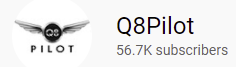
Youtuber Q8Pilot recently reviewed FSFlyingSchool for Microsoft Flight Simulator and said:
FSFlyingSchool, it’s worth the money in my view… receives a final score of 8 out of 10 and the Q8Pilot Seal of Approval
Hi there, I am very interested in purchasing the FSFlyingSchool software…
Thanks for your comment - we’d love to have you up and flying with FSFlyingSchool! If you need time to decide, be sure to grab the free demo - no time limit - you can make sure you are quite satisfied with what it does and how it performs, before spending any money. All the details are at our FSFlyingSchool website.
Have a great weekend of flights!
We’ve recorded another video!
This time it’s our other product FS Instant Approach to get the detailed treatment…
@FSFlyingSchool, I’ve been trying out the demo of FSFlyingSchool for FS2020 for the last few days, flying around the Green Bay area. I’m really enjoying it. Thanks for providing the demo! I’m very close to pushing the purchase button. 
Just curious if you have plans to add the new Carenado C337 Skymaster any time soon? It’s my current favorite GA plane and I hate having to switch away from it in order to fly with FSFlyingSchool.
Thanks!
Haha. Never mind. I just took a look at the .fsr files in C:\FSFlyingSchool2022\Aircraft. Super-straightforward format so I just created on for the C337 and named it "Carenado_C337_Skymaster.fsr, loaded up the 337 at Green Bay, started FSFlyingSchool, connected and it loaded the plane up using that file. Nice!
Hey there.
I am a bit confused with your upgrade strategy. I own fsflyingschool 2020. This version 2022 seems to be a paid upgrade. I fail to find why I need or should want to upgrade, because it all seems extra aircraft, which were free in the past.
Is this a way to make me pay again to keep using your app?
Secondly: your marketing strategy is just too pressing. I am starting to perceive your daily e-mails as spam. Is there a way to opt out f.ex for x-plane?
Thanks for your interest in FSFlyingSchool.
I am a bit confused with your upgrade strategy.
Glad to help!
I own fsflyingschool 2020. This version 2022 seems to be a paid upgrade.
Yes and the good news is that FSFlyingSchool 2022 for Microsoft Flight Simulator is a heavily discounted paid upgrade for owners of any previous version of FSFlyingSchool.
I fail to find why I need
Rest assured you don’t need to – this is an option for folks who want more features than were contained in the product they purchased. ![]()
or should want to upgrade
Folks can upgrade if they want more features than those they bought.
because it all seems extra aircraft, which were free in the past.
Happily FSFlyingSchool 2022 for Microsoft Flight Simulator contains several extra features including the Voice Command Pack and the King Air 350 Detailed Instruction Pack.
Is this a way to make me pay again to keep using your app?
Certainly not – we support all our customers going back 15 years. Always glad to help folks.
Secondly: your marketing strategy is just too pressing. I am starting to perceive your daily e-mails as spam.
Well we often send out emails, sometimes on consecutive days, but they all contain an unsubscribe link within them so this gives folks the means to control these communications as they would wish.
Is there a way to opt out f.ex for x-plane?
Sorry – I don’t know what that means. Can you express it in a different way please?
Great to hear you are enjoying your flights - and thanks for your kind words!
We will be adding support for the Skymaster in the very next version of FSFlyingSchool 2022 for Microsoft Flight Simulator which will be coming out very soon. Carenado has worked with us for many years and have been an enormous help in this area. 
Great to hear you are up and flying with us! The file is one part of the data and coding required to make an aircraft supported by FSFlyingSchool - there are many other parts, which require work which we perform here with each aircraft, before publishing a new update with support for the plane in it.
So the good news is - support is coming soon! 
I already own the voice pack (bought separately). Is there a document available with all the other extra features so that I can check the value?
I get separate mails for the x-plane upgrades and for the msfs upgrades. Unsubscribe would mean for all mails. Do you have the option to unsubscribe for x-plane mails only?
The features are support for 18 more planes - and this will increase over time as we continue to add more planes, Voice Pack and King Air 350 Instruction Pack.
Every product we sell has always had a free demo so folks can make absolutely certain they want what we are offering before they buy it. Such a policy is offered for a clear minority of products in the FS world - and we think this is the best way to offer our products to interested people.
Every demo comes will all its associated manuals for easy reference.
Rest assured that almost every email we mail contains information on both Microsoft Flight Simulator and X-Plane as we design them to have something for users of either simulator. An email containing information on just X-Plane will be very rare. But if the pilot would rather not receive even that - then he/she can of course unsubscribe.
Does this mean that on my license no more new aircraft will be added? In other words: is my license sort of frozen now and in order to get new aircraft (something that was free before) I need to buy a new license?
I thought of that after I added my own .fsr file. Looks like with my tweak I can fly the 337 and get all the training during flights, and the final scores in my pilot log files, but I’m assuming the code changes you need to make would allow these scores to work with your leader-board and stuff on the backend.
Anyway, purchased a copy last night. I enjoy these types of add-ons that breath some fresh air into FS2020 from time to time. Gotta find ways to keep it interesting. ![]()
Thanks.
I have posted this query in the FSFlyingschool forum but no answer yet so trying here.
My new upgrade wants to install into a different folder than the original install. Should I install into a new folder or overwrite the original one? Thanks.
@BalloonYeti2550 Both options will work! Installing it in the same folder will upgrade that installation to the latest version.
