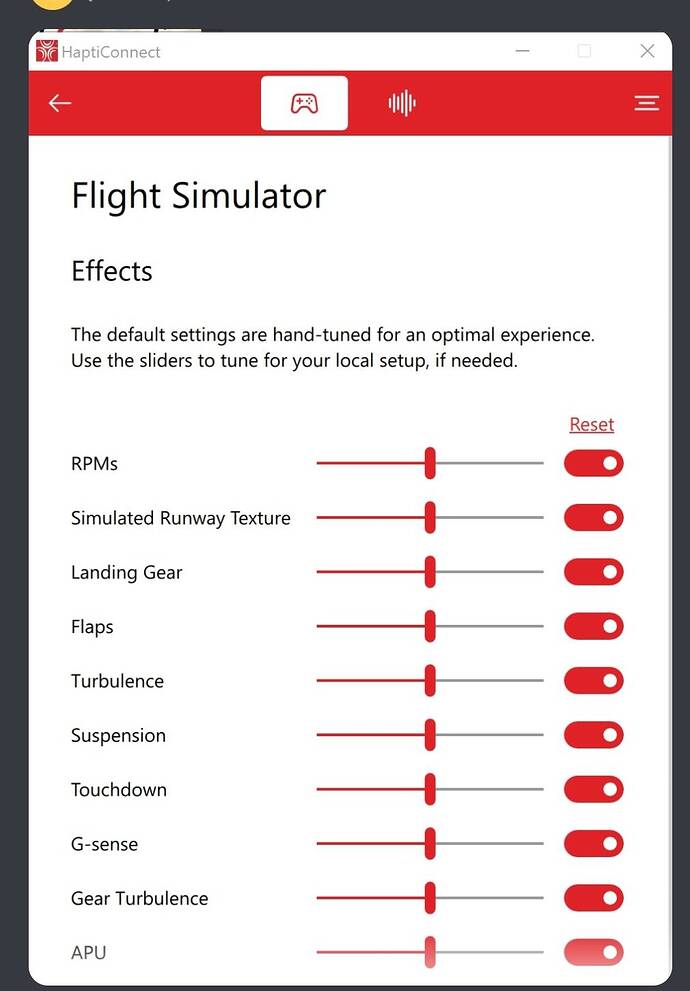So I see Buttkicker now has native Flight Sim support, looks like I would need to spend $29 to get it. I already spent like $20 or so on the SimShaker Module software since I have the new Buttkicker with USB Audio support and essentially hated it and never use it. I use the SimShaker for Aviators and the audio splitter and have so far found that to give the most realistic feel with the amp turned down to 25% or so. I am very curious about the new Hapticonnect support but don’t want to waste another $29 if it’s just the same thing as the SimShaker Module software. Anyone try it yet? Worth it as opposed to the free SimShaker for Aviators and using the audio splitter?
Doesn’t look like anything special…pretty much the same as SSA with a updated (but plain) interface.
I can’t imagine it being doing something more than SSA & SSM.
Pic grabbed from another forum…haven’t used it personally…
I deferred by Buttkicker Game PLUS purchase until official support became available. I chose the Flight Pak during product registration. Effect strength differs by plane and you have to tweak a little. For instance, the “G-sense” parameter is based on bank angle only and is a bit too strong. I also tuned down the “RPMs”. Otherwise it’s neat and works without having to run and configure multiple tools.
I would love to see airplane profile and presets support (i.e. airline, two-engine, prop, etc.).
No matter what I try hapticonnect doesn’t seem to actually connect to my running instance of FS 2020 (I’m using the USB connection on a Buttkicker PLUS).
When hapticonnect is properly connected to the game, those various bars for all the effects are supposed to get animated (showing the level of data for each effect that’s coming in), but I don’t see this (and adjusting all the sliders have no effect on the level of the actuator).
My buttkicker PLUS just does an amplification based on the audio data directly.
The problem is that the amount of troubleshooting regarding hapticonnect is pretty much non existent. They have nothing helpful to say in such situation:
"Ensure your game is in active gameplay. When viewing the Game details in HaptiConnect, you
should see the sliders animating as game activity is used to generate haptic effects. If the sliders
are not animating, then HaptiConnect is not able to read the game activity. If they are animating
yet the ButtKicker is not shaking, then there is a problem with your physics setup or the
ButtKicker Spatial Configuration."
Maybe it’s because I’m launching MSFS from Steam, but I have no idea… they don’t even describe how hapticonnect and the game are supposed to communicate.
I tried it. And was underwhelmed. For now, sound splitting is a much better experience IMO
Hapticonnect is buggy with sound modules. Switch to sound mode, select 2 other devices than the butkicker, close hapticonnect, restart, switch to native, check if correct Butkicker is selected via configure and try again. It sometimes takes one or two tries.
Thanks, I tried your suggestion, but still no luck for me.
Bought this last night, it is buggy and I have to do a little Alt Tab dance between Hapticonnect and the sim for it to register (currently in dialogue with devs), but I works and it’s early days but the runway haptics are better than Simshaker/ Aviator…. plus the latter was giving me CTD
Strange, I use the MS store version of MSFS and didn’t see any connectivity issues. As long as HaptiConnect is running and set to Flight Simulator it just works.
I had it working well enough for my liking until the most recent MSFS mini update. Now its CTD every time I try it. I think the issue is with MSFS changing things under the hood. I’m going to park my expectations fir a few weeks and try again in the new year as this show’s promise. Just not there yet.
If using HaptiConnect with “Game Connect” (and not the Audio Splitter), what should one set on the Amplifier for Low Filter Cutoff (on/off) and High Cutoff Frequency (40-160 Hz range)?
In HaptiConnect Game Connect mode with MS Flight Sim 2020, both filters should be bypassed…
Today I got my Buttkicker and I also purchased HaptiConnect Premium. Actually when starting the sim after serveral minutes I also have CTD. Without the based version of HaptiConnect using Sound Splitting, there were no crashes.
Did you find a solution yet?
Not yet but I have been away. When I get a chance I will try that approach.
I did a clean reinstall of hapticonnect but it is still crashing msfs.
It’s working for linke 5 minutes and then crash - it seems like msfs AND hapticonnect both are crashing.
It is strange as with soundsplitting everything is working okay.
Email their support, they are VERY responsive and have been very helpful every time I’ve emailed them. Let them know about the crashes and that others are experiencing it.
I’ve just purchased the Gamer Plus 2 and Hapticonnect premium. Does anyone have any guidance regarding the best amp volume and any slider setting for the Hapticonnect that they have tuned in? Also, should I adjust the low and high cut offs. I’ve only brought the high down to 80 out of fear of blowing the amp basically! Thank you in advance.
Just got my buttkicker gamer plus few days ago and I have spent 3 days trying to get hapticonnect to work correctly with no joy. I have been able at times to get the game connect mode “vibrations” to respond to changes with the sliders but i have no audio of the aircraft sounds from my speakers. What’s strange is that I do hear the ATC audio. And when I put my Reverb G2 VR headset on, the vibrations stop! I think I have tried every possible combination of sound device selection in windows and MSFS sound setting with no luck. I’m about ready to send it back but I’d really like to get it working. Has anyone else experienced something like this? Any suggestions how to resolve this?
I have used Buttkicker Gamer PLUS and HaptiConnect with MSFS support since its release. From what I can tell, the experience is good and mostly pain-free. There are some quirks with HaptiConnect though:
-
It starts automatically when Windows starts. So far so good. When turning the amplifier on and pressing the power button, it doesn’t always work instantaneously. Very often, I have to get into HaptiConnect and go to the ‘configure’ screen just to press ‘test’. Before, I reduce the volume to 25% because it’s otherwise extremely loud. Afterwards back to 100% and enter the “MSFS” screen. When the app sits there it works in the sim. When I don’t do these, admittedly tedious, steps it won’t work.
-
Some planes work better than others. I found the experience to be great with all single-engine aircraft. However, the “Engine RPM” effect seems a little borked with multi-engine aircraft. For example, when flying the DA62, the effect is more like a sine wave rather than a continuous rumble.
-
With the DA62 I also found that you need a bit of throttle for any effect to occur. When you apply only minimal throttle and start moving, say a downwards slope, you won’t get any effect. Not “Runway” nor “RPM”. There seems to be an input threshold applied somehow.
-
Turbulence effect is too pronounced. Not a biggie since this can be configured and is persisted in HaptiConnect.
-
RPM effect has to be turned down slightly. It otherwise overshadows everything else. While it might be the biggest contributing factor of shake and rumble in real live, it’s better to reduce it so that you can perceive the other effects more (e.g. like turbulence).
-
Once in a while, a “Maintenance Install” confirmation dialog pops up in Windows. This is somehow related to HapitConnect’s update or install mechanism. it’s annoying and the unit doesn’t work until you confirm this.
Then of course, I would have some wishes:
a) It should work without setup steps every time, see 1) and 6).
b) Have some sort of profiles or plane categories for customization. I thing GA, Jet, Heli and Airliner might be enough.
c) it would be awesome if configuration could happen in-sim via a mod that can be selected from the in-game menu. If you are flying VR and in order not to break WMR / MSFS, you first have to disable VR mode, switch to the HaptiConnect Windows app, do your tweaks, then back to MSFS and re-enable VR mode. An in-game solution would simplify the process a lot.
All things considered, I am really happy with the unit and the extra immersion it brought. I wouldn’t want to fly without any more.
Hapticconnect uses Simconnect functionality for haptics, not audio. I have a DIY setup using pucks and it works perfectly, it was a little confusing to set up at first. Have you purchased the Flight addon package?