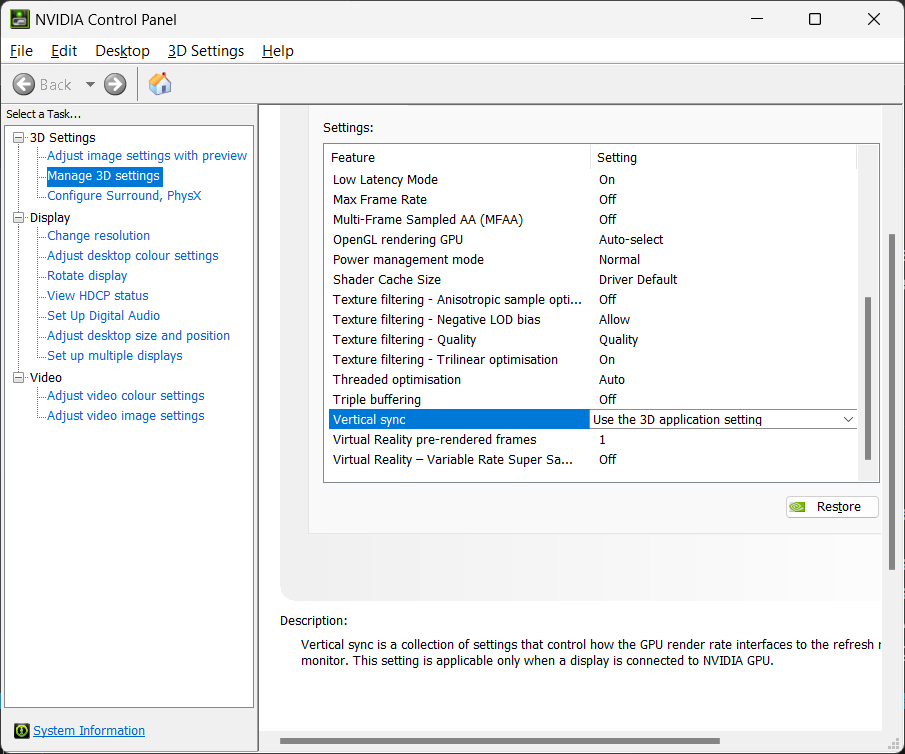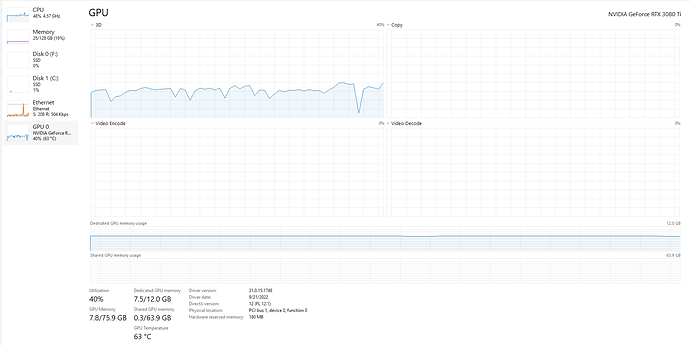I had the same problem since 517.48 and I have a RTX 2000 series.
Come back to 516.92 driver and turn Hags On again.
Better Fps and smoother experience.
I was not able to complete a flight with the new drivers even disabling Hags.
Kernel CTD. In the middle of flight.
I am back to 517.48 and that runs fine with HAGS on on my 3080TI.
Thanks, but that is how I have it setup. But I guess there in a bug with the latest driver. I fell back to the previous version and it runs great.
I’m not sure about that as I’m with the latest and Vsync works fine. My guess would be the install possibly the useless GForce ‘optimisation’ was ticked. Anyway I’m glad you got it sorted, the previous driver is more stable anyway.
I have Geforce installed, but don’t let it do my setting. I usually just use in-game Ultra at 100 rendering for 1440p.
FS is weird that it behaves different for different people, but I guess we all have different setups, so that makes a difference.
Have you tried the latest Studio driver, 522.30 I think? Using advice from the pilotpete Utube I changed a few settings, including enabling Vsync, locking it at 60fps and changing monitor to 60hz in the Nvidia control panel even though it is capable of 144hz. To my surprise I’m getting a pretty solid 60fps with almost everything on Ultra on my fairly mid-range (RTX3060) rig, albeit at 1940 resolution. Nice and smooth with no tearing, stuttering etc.
When this driver first came out, I was absolutely gob smaked at how smooth the sim was. I’d never seen it running this good.
Now it seems to have gone back to being as choppy as hell.
I don’t understand what has happened.
With 1440p resolution and a 60fps framecap I can’t really see why a 3080Ti should be hitting 100% usage. I suggest you check this with HWinfo or HWmonitor, either should be accurate. In the past have noticed the main reason for reporting discrepancies is usually out of date bios or mainboard drivers.
It’s a bug with 522.25 driver. I fell back to 517.48 and back to normal. Below is from my current flight from Barcelona to LAX on a 787-8. Notice that my GPU is only at 37-40%. Just a bad driver. So I just stay on the old driver until a newer version is released. The 100% problem is just with 522.25.
I’ve been told that turning HAGS off fixes the high utilization, but so does falling back to the old version, which I prefer.
Yes, you are right, 1440 60Hz is nothing for a 3080Ti.
I’m struggling to get 30fps 1440, on my 3090. I don’t know where I’m going wrong. Much worse on the ground. I9 10900 kf.
Only a week ago it was amazing butter smooth. Now it’s gone right back to stutter County
What is ASAP and how do you install it?
ASAP means: As Soon As Possible.
Anyone tried the new Nvidia driver 526.47 if the problem still occurs?
Yes and sort of … I tried reinstating my overclock but got hit when I pressed fly. However setting Vsync on @ 100% seems to have worked. Of course I never get this message without having HAGs on or gpu overclocking so really I’m not the best person to ask.
VRR comes with a feature “Low Framerate Compensation” which doubles or triples the fps if the source is generating fps < 48 (40 fps for OLEDs). This can be tuned with a utility called “CRU” to increase the lower fps threshold where LFC will kick in.
As an aside, VRR is a marvellous technology but not for MSFS 2020. VSync ON in sim is the best frame rate limiter with perfect frame time consistency if the computer has horsepower to generate fps > VSync limit chosen. Additionally it will force the GPU to maximum performance mode even when fps is being limited. This leads to noticeably smoother performance than when VRR is used.
True, turning off HAGS resolved my CTDs with pop out flight panels.
Today I did exactly the same – I went back to the Nvidia 517.48 driver. This immediately restored the GPU to normal utilisation levels.
Hate to rain on your parade. MSFS20 does not contain ESP code at all. Zip. None…
There seems to be a lot of confusion over this that all stems from MS originally wanting MSFS to be backward compatible with FSX mods. This has nothing to do with using the same code but just accomodating it. Some original ‘architectural’ features may have been used as a template but by now they’re no longer relevant.
Anyway I’m back on this driver, it’s still faster than the latest (two) and remains (mostly) stable for me.