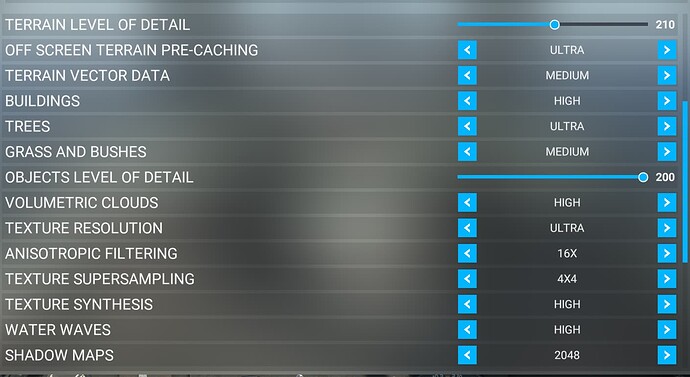As far as I understand this discussion, the new driver won’t change anything for < 3090 or < 16 GB VRAM cards. They will still produce stuttering as VRAM gets overloaded.
Tried out the Studio Driver 517.40 with DX12, 3080Ti: For me, worse results than DX11 (in VR, did not test “2D”). With DX11, Studio Driver 517.40 and Game Ready 516.94 brought similar results (Game Ready a little bit better but this could have been coincidence, did not try DX12 with 516.94).
→ Result: Sticking with the old driver and DX11.
Yeah I got those flashes as well - they seemed to disappear when I turned off bloom. Bloom seemed to be behaving strangely anyway with lots of unnatural twinkling on lights in the distance.
5800X, 3080Ti, Index
Ah OK, thanks!
I’ll give that a try. Appreciate you taking the time to respond ![]()
But you know how it is… will try anything to gain even 5% extra performance which I will immediately try to lose by adding some extra graphical details
<
I literally leled. Thank you
you mean with DX11 and TAA or DX12 and TAA (w/toolkit)?
What exactly is the advantage of DX12 supposed to be at this time, if any?
have had a hard time figuring out that one as well. My conclusion is: “none”. At least not to a common user. Should give the devs some better ability to optimize things (especially on the cpu side) and possibly implement functions that they can’t on dx11.
The advantage is huge ONLY if you have 24 gigs of VRAM (3090 card). It uses up to 22 gigs of VRAM in those cards (my system). The more graphics stored in your VRAM the faster and smoother MSFS runs. On the other hand, if you don’t have 24 gigs of VRAM, you will run into stutters, less FPS, unless you cut back in your graphics settings/screen resolutions, etc.
I am using DX12 HP vr g2, amd fidelitysharpening 100 oxr 135 oxr tb NIS size 100 sharpnes 20 most other settings ultra LOD max. This gives between 30 and 43 fps. After the last Win11 update, dx11 is useless due to stuttering.
I have 3090ti and on DX12, the sim is using only 11-12gb of vram with LOD 350 and most settings on ultra. I am getting 2-3 fps less than DX11 though. Now, i need to try with new drivers.
Guess the next step will be to implement Direct Storage, that should be able to help out users with lower amounts of VRAM but with fast NVMe storage. I hope that will be part of the DX12 beta functionality some day. It can also help to reduce loading times even more (though they are already a lot better than before).
Right now I can run the sim in super smooth 2D with DX12 at around 60 FPS in most not too dense scenery areas. There’s no way to get it this smooth and fast in DX11 (before the studio driver it was the other way around). But in VR this performance all goes down the drain with DX12 because of the VRAM limitations of my videocard.
Hi All
G2, amd 5900, 3080ti, latest nv driver game ready, ncp locked at 30fps, dx12.
Fabulous,
I noticed that restarting vr while in sim caused horrible frames and increased vram usage, I noticed a difference between inside and out side the cockpit.
YOU MUST start OXR before starting the sim, cures most everything, no differences inside or out, vram is about 85%, rock solid 30 fps
Enjoy VR !!!
Thanks, based on the positive report about 3090 I have now been able to test with mine, Quest 2 max resolution via virtual desktop ultra, 10850k 32gb RAM. This was facing straight ahead on the runway at gatwick (heavy custom airport) with clear skies
DX11 Previous driver 516.59 33fps 11.3gb vram
DX11 Studio driver 517.40 32fps 11.5gb vram
DX12 Previous driver 516.59 28fps 12.2gb vram
DX12 Studio driver 517.40 30 fps 13gb vram
DX12 Game Ready Driver 517.48 30 fps 13gb vram
So this basic test didnt show any drastic changes, perhaps a couple of extra FPS on DX 12 but probably within margin of error on the testing. I will stick with DX12 for now and see if there is any noticeable change to general smoothness
Settings for all:
You used the Studio Driver 517.40. As of today, there is a new “Game Ready” Driver v517.48… So maybe it is worth checking this out again.
See also
I’ve tried with the game ready drivers:
First SU10 beta was perfect in DX12
Subsequent SU10 beta’s and public release broke DX12 performance
This driver fixes SU10 DX12 performance with good frametimes, but the motion reprojection is out of sync causing bad frame pacing. DX12 always needed forcing of ASW with Oculus headsets but now if you force ASW it has to set a cap and this cap is fighting the frame rate cap in the engine. DX11 never had this issue and can perfectly co-exist with the auto ASW (motion reprojection), but DX11’s asset loading stuttering due to lack of good multi threading means it’s not really an option.
We are so close now ![]()
Thanks I’ve now installed the Game Ready version as well and updated my post, I got the exact same FPS and VRAM as with the Studio Driver
I’d be curious to see this experiment reproduced but testing DLSS vs TAA. I read on Reddit that this would supposedly help for the combo of DX12+DLSS. So I’m wondering if we’d see a big boost there vs. DX12+TAA vs. DX11+DLSS, and how DX11+DLSS compared to DX11+TAA.
I don’t use DLSS myself due to the problems when glass cockpits but might take a quick look next time .
I’m a bit wary of putting too much stock in this FPS and VRAM snapshot as well as they say nothing about stutters, impact of panning/ camera angle changes, more difficult weather conditions etc. It would be nice if there was a demo/benchmark mode that would stress test and give a performance report, to properly compare impact of software and hardware changes like this. Perhaps something similar could be done manually using replay mode - record a short clip with some aircraft movement and camera changes, then play it back with different settings/drivers and look at the total performance. Maybe one for a YouTuber to look at
Big/interesting if true! Another reason to get a 4090 I guess