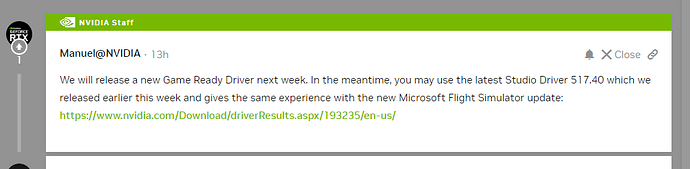Please use this thread to discuss the NVIDIA GeForce Game Ready Driver version 517.48.
You may want to specify which graphics card you are using the driver with when posting,
e.g. when discussing driver performance.
Go and grab it. I’ll post some thoughts once I test it out with the sim
I’ve not get better performance with RTX 2060 Super, and the DLSS in Quality mode is the same blurry as before.
I’m not sure what the point of your post is. Why not download it, test it, THEN tell us if there’s an improvement.
Otherwise I could download it and go through the inconvenience of having to uninstall it and restore an earlier driver.
Edit: response to topic author
The mask fix to correct the blurred cockpits won’t be coming until SU 11, according to the last Q&A. I suspect that’s a few months away, unfortunately.
And the driver is the same as the Studio driver, its just got more bloatware and a different GUI.
LOL… bitter much? Seriously, the OP is letting everyone know there’s a new driver out. Buyer beware. Download it or don’t download it. Sheeeesh. Some people are never happy.
yes…i think this was known a few days ago, that the studio driver, and the game driver were going to be the same as far as MFS goes. there’d be nothing more in the game ready driver that wasn’t already in the studio driver.
There’s a fix here not mentioned it 517.40 release changelog it’s a different reference number and description on the 517.40 version last week.
517.48 Fixed issue:
[DirectX 12] Microsoft Flight Simulator may display texture corruption after extended gameplay [3762763]
Hopefully there’s a newer DLSS version that’s stopped the panning stuttering as there’s mentioning of DLSS in the release notes ![]()
I see something in the Game Ready driver released today that I didn’t see in the Studio driver:
Game Ready For Microsoft Flight Simulator’s DLSS 2 Update
Microsoft Flight Simulator is a stunning, critically-acclaimed flight simulator that marries realistic recreations of popular planes with an accurate map of our planet, and regular free updates add immersive hand-crafted detail to the world’s most visited cities, airports and regions.
Developer Asobo Studio has just launched Sim Update 10, with the integration of NVIDIA DLSS 2. To take full advantage of this technology, our new Game Ready Driver is a required update. So be sure to download and install before you taxi for take-off.
I don’t recall seeing any notes in the Studio driver released last week about changes for DLSS for MSFS.
No there wasn’t it’s only going to be an improvement with DLSS if anything though that, I’ve been running the old version 2.4.6 that didn’t cause panning stutter until a new ones gets released.
Blurry effect on DX11 disappeared with this driver ?
2.4.1.1 mentions DLSS for Flight Sim
Great reply. Saved me some time.
Because the Sudio driver is not the one we needed, like Asobo said and and unlike everyone else thought :))
Done think so, I believe Asobo are working on that for SU11 something about masking off areas with glass screens.
Not really any difference other than they corrected a second fix since last week’s update…
Plus a DLSS update which comes out every month just about.
Just given it a quick try. A lot smoother when panning in DX12 and also the numbers on the MPC dont blur as much when changing them . This is on pmdg 737.
Edit: With DLSS as well
Please note that our new memory allocator for DX12 on PC will only be activated for Nvidia graphic card users once the next driver is available (will improve performance). Other graphic cards already benefit from the new allocator.
Now we only need Asobo to turn on the memory allocator for DX12