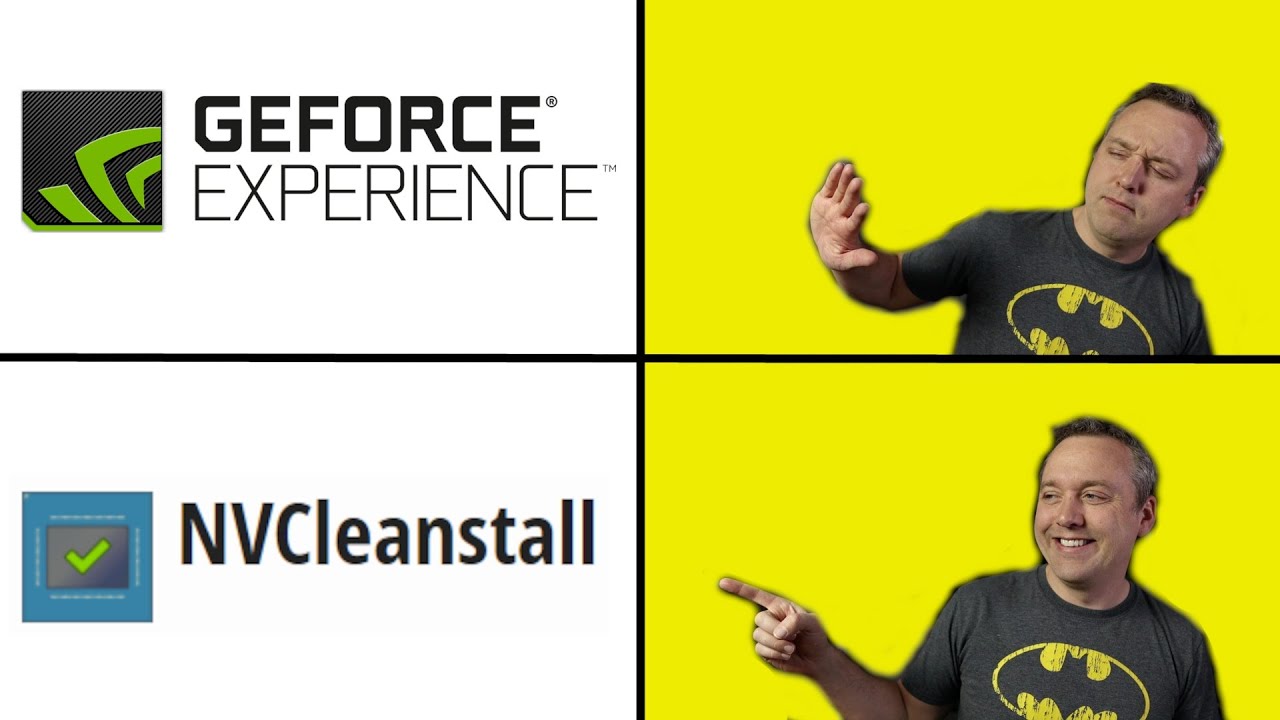Ffowcs,
Thank you for the link to the video. Wow!, I have not experienced that. I assume that is the default Airbus? Anything else, (Airbus) might not be compatible with SU5v2? Have you have seen this on other models too?
Charles.
To be honest, I haven’t tested it. But there are many reports on the problem on this forum. Probably on different planes. In this video a320 from FlyByWire. FlyByWire reports on discord that this is a problem with MSFS2020 and / or Nvidia
By the way, before SU5, I did not notice such a problem … although maybe I did not pay attention.
Ffowcs,
Thank you for confirming that, I will try the latest A32NX and see if I get the same problem too. It looks as this is probably localised to the ‘Fly by Wire’ product with the current driver, (considering the lack of any other information or clear data of other aircraft models being effected too).
We get an update in the Content Manager today for the Garmin.
BRGDS.
Charles.
yes 471.68
Perhaps this is a problem with the Geforce-16-series, because i also had this issue with my 1660 Super. Since i replaced it with a 3070 Ti it is gone. So could you please always add the type if you write about graphic problems.
That’s a pretty expensive Landing Light repair.
It’s good that I fly only during the day with my GTX 1660 TI.
I’ve never seen my Landing Light(s). (WT CJ4)
I have a 3440x1440 monitor so I planned this upgrade long before.
Btw. many people seem to have a CTD problem with many other games with the newest Nvidia driver:
I installed Nvidia drivers 471.68 (game ready) and now MSFS doesn’t even start on PC… 
“checking for updates” and then crash to desktop.
update : after trying to start MSFS 3x all the sudden it is working again
Hi JumboPilot,
I would persevere with the 471.68 driver if it’s working OK. I have not had these problems with this driver. There will be a new driver release soon, only judging by the prolific way Nvidia keep churning them out!
I fixed my broken PC, alas I ordered a new one not realising I could fix the old one! 
Charles.
Hi TheAviator3506,
Yea I will stick with this driver for now. Thx for the reply.
I think this video really highlights/demonstrates the amount of ‘bloatware’ that come with the official Nvidia driver and all the different background processes that are communicating with external IP addresses from the Nvidia driver. This is why I use the Guru3D driver with the extra ‘bloat’ removed.
I would remain cautious about using DDU as advocated in this video unless you really need it to fix a serious problem. Of course back-up the registry and create a restore point if that is what you want to do. I use the tool from time-to-time but really not as much as I used to.
I am not sure about the claim he makes, that we have been installing our drivers wrong?
Does anyone use NVClean Install?
Charles.
Been using NVCleanstall for ages. Wouldn’t install a driver without it. Much more preferable than downloading a “bloat free” driver… I prefer to choose what bits I’m installing.
As for DDU, there’s no reason to use it unless you’re having serious issues. I prefer to use it if I’m going to go back to an earlier driver version, which is not often but see no need to use when simply updating drivers. nvidia actually do a good job these days of cleaning up their installs.
I received an email from the NVIDIA Display Driver Feedback team:
Hello ffowcs,
We received your feedback below. Unfortunately our QA team was not able to reproduce this bug. We did fix a general issue that could lead to flicker in some games and may help with this game. This fix will be in a new driver scheduled to be released later this week. Can you give it a try when it is released and see if the bug persists? If it does, can you take screenshots from the in game graphics settings and send it to us so that I can pass it a long to our QA team to help them secure a repro of this issue?
Hi FFowcs,
Well done, this is really interesting and reassuring to get positive feed-back from Nvidia. We will have to wait for the new driver release this week…
Thank you for posting your information/up-date to us.
Charles.
Latest drivers are available (471.96)
471.96
https://www.nvidia.com/download/driverResults.aspx/180225/en-us
Fixed issues…
DPC latency is higher when color mode is set to 8-bit color compared to 10-bit color.
[3316424]
Unable to detect supported display modes for the Samsung Odyssey G9 display [3332327]
Blue-screen crash/reboot loop occurs when two Samsung Odyssey G9 displays @ 240Hz are
connected. [3256732]
NVDisplay.Container.exe constantly writes data to C:\ProgramData\NVIDIA
Corporation\nvtopps\nvtopps.db3. [3350171]
[Windows 11][Notebook]: With the graphics mode set to Hybrid, the GPU frequently wakes up
while idle. [3345922]
[CUDA][Turing/Volta GPUs]: Stability issues with Topaz Denoise AI. [200755368]
Waiting for Guru3D links…
If you want to try NVCleanstall to customise your driver installation, follow this link…
Charles.
This might account for performance problems indeed! Thank you for sharing the news!
Don’t forget the list of known issues though:
Windows 10 Issues
[Deathloop][HDR]:TDR/corruption occurs in the game with Windows HDR enabled.
If this issue occurs, toggle the Windows HDR setting.
[NVIDIA Control Panel]: After overinstalling the driver using express install when GPU scaling
is enabled, the 0.59x upscaling factor is missing from the NVIDIA Control Panel scaling
resolution list (Display > Change Resolution page).
To work around, disable and then re-enable GPU scaling. Alternatively, perform a clean driver
installation.
[Battlefield V][DirectX 12]: The game may crash with HDR enabled. [3353767]
To work around, enable HDR from the Windows display settings before launching the game.
[YouTube]: Video playback stutters while scrolling down the YouTube page. [3129705]
Tom Clancy’s The Division 2 may display graphical artifacts. [200754013]
Sonic & All-Stars Racing Transformed may crash on courses where players drive through
water. [3338967]
And the release artcile:
New Game Ready Driver Released | GeForce News | NVIDIA
Hi Capt’
Your welcome. I will try the driver this afternoon and will try NVCleanstall for the first time, just to learn something about this software. It would be great if we actually have a driver release here that has a measurable benefit to the flight simulator, (with reference to NVDisplay.Container.exe). That’s more your domain, a bit esoteric for me  Thanx for posting the ‘known issues’.
Thanx for posting the ‘known issues’.
BRGDS
Charles.