Hi TenPatrol,
Oh yes, I remember you had this. That’s great news. I did not notice too many postings about that issue in the forums. Thank you for letting us all know about that.
Cheers!
Charles.
Hi TenPatrol,
Oh yes, I remember you had this. That’s great news. I did not notice too many postings about that issue in the forums. Thank you for letting us all know about that.
Cheers!
Charles.
Weird Lighting Bug - Bugs & Issues / Install, Performance & Graphics - Microsoft Flight Simulator Forums
and many more ![]()
TenPatrol,
Oh dear, I though someone would put me right, tempting fate with my statement!  My excuse is: I never had that problem and did not look for a solution. Thank you for up-dating me. I will follow your links to see how people get on. I hope you posted your results in the other threads and shared your good news?
My excuse is: I never had that problem and did not look for a solution. Thank you for up-dating me. I will follow your links to see how people get on. I hope you posted your results in the other threads and shared your good news?
Cheers!
Charles. 
Hmmm… I had 10 bit colours selected in the Nvidia Control Panel. Now with the news diver I can only select 8bit.
My display is HDR10
Hi again Capt’
I tried NVCleanstall for the first time. I can’t say that I was overwhelmed with having to learn how to use this software. I was given the option to remove ‘NVDisplay.Container.exe’ and I do not need it and decided not to install it. For anyone who has not used this software, it’s basically an advanced installer that gives you control of what you want to install by clicking boxes, a description is given for each option on what it does. I downloaded the driver an pointed the NVCleanstall to the driver location. Very easy to use.
Charles
@TheAviator3506
Thank you for the feedback with this tool. I usually do it manually instead:
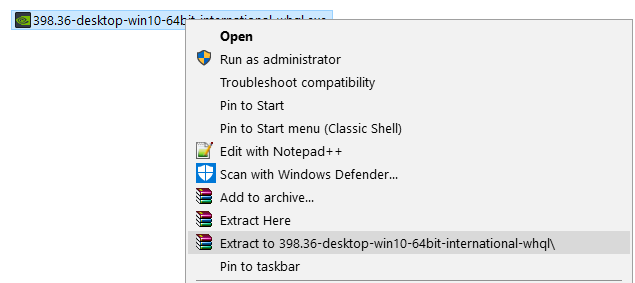
Then run setup.exe, don’t select GEForceExperience, and select the components (I only install Video driver and Physx, and unselect USB and Sound)
Credits: several posts at the guru3d forums
Thx for sharing.
What’s the benefit to delete the container exe?
Eklester,
Good question!
This process has been associated with high CPU usage in the past with reports going back to 2019, if so and assuming it’s the same problem, it’s taken a long time to fix. I don’t appear to need it and given the reports about it, ‘if in doubt, leave it out’. Anyhow, here is some older information which I include because it explains what the process was/is now for. The suggestion is that the process is collecting telemetry and presumably uploading it to somewhere on the internet? Perhaps someone more knowledgeable could enlighten us…
Charles.
Thanks for the info about NVcleanstall, just used it and I like it!
…and that’s exactly why i use NVCleanstall 
A few clicks and done.
Sure, but for those wondering the “magic” behind and for those wanting to learn something new and wanting to free themselves from being dependent on opaque tools which can do you don’t know what on your system… ![]() To each his own!
To each his own!
@Stuthemoose
You might want to edit your post and remove the bulk of it because 1) it displays expanded instead of collapsed 2) I’ve edited one of the screenshot which was wrong…
Could somebody please confirm whether the issue of screen tearing and huge pixels when render scaling > 100 is fixed with the latest Nvidia Driver 471.96 released today?
after update from 471.22 to 471.96 msfs start with long time black screen, 471.22 was immediatly diiiing_booom_bom_boom(try to recreate music)
not sure this has anything to do with an Nvidia driver…
no… still there with 471.96 drivers…
Ok, I’ll go back to 466.77
I’m still using trusty version 466.77 which has been stable for a few months now.
We cannot live with version 466.77 forever, we need to update driver for our graphic card time to time due to stability and security.
Asobo (and / or) Nvidia should work / with each other and fix the problem as soon as possible.
I cannot fly with the default render scaling of 100 on my monitor 1440p, it looks blurry and awful!