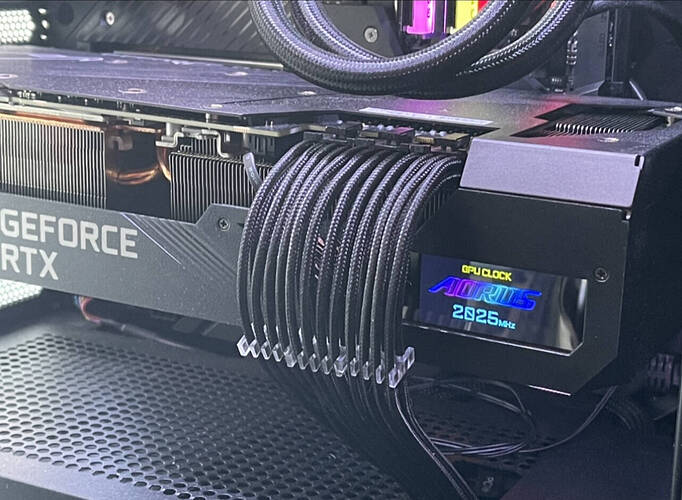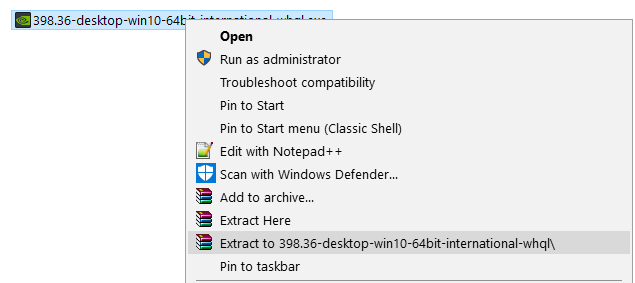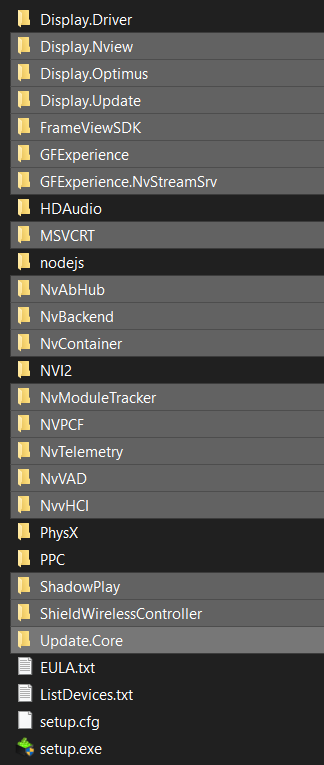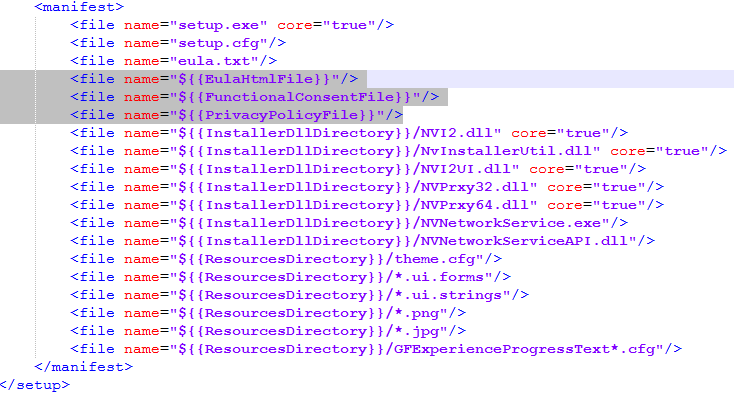I have it too. Seems to be sort of a hard reset of the video signal
For those pilots on a ‘driver diet’, the ‘weight watchers’ skinny driver has been released…
Contact Manuel @pidge2k via e-mail driverfeedback@nvidia.com Add dxdiag. Also take a screenshot of your game settings and nvidia control panel settings.
strange that sometimes it happens after several minutes… there is everthing fine but after 15minutes it starts flickering from lights. Then only MSFS restart helps
flickering can be heavier or lighter if monitor g-sync or free sync or use g-sync compatible, but have limitation for example 48-100hz/fps, so, in this case everything below 48fps will force monitor to flickering, in my situation it’s not very heavy and i prefer it than hardcore tearing
A bug that could have been incorrectly attributed to a display driver has been fixed in Win Update KB5005101. I have read about black screens somewhere in this or another flight sim forum, and it was probably being incorrectly attributed to the display driver. Anyhow, worth noting…
Another bug has been fixed where the external monitor shows a black screen after leaving the hibernation monitor. This problem has been observed on PCs where external monitors are connected to a docking station. Windows 10’s bug that could prevent users from minimizing app windows has been fixed in this release.
Charles
Runs okay for me in 4K with HDR and all on ultra so far.
Currently have a long haul flight ongoing even with auto-clock enabled (means: I lift the power usage to 121% up to 450w which is enabled by Aorus Extreme bios). In the past the driver was crashing in FS a few minutes after running with auto overclock.
Now the 3080 runs at up to 2010mhz for some while now. Let’s see if I make it until the runway
Eklester,
Very nice! ![]()
Charles.
Set resolution to native of your monitor and then adjust renderscale to whatever your PC can handle
new GeForce 472.12 WHQL drivers is out
Hi Gen,
Thanx for keeping us up-to date!
Fixed Issues in this Release
- [Watch Dogs Legion]: Stuttering may occur in the game with ReBAR enabled. [3356008]
- [Battlefield V][DirectX 12]: The game may crash with HDR enabled. [3353767]
- [Redshift3D]: GPU clocks may get stuck at the maximum rate. [3324452]
- [NVIDIA Control Panel]: After overinstalling the driver using express install when GPU scaling is enabled, the 0.59x upscaling factor is missing from the NVIDIA Control Panel scaling resolution list (Display > Change Resolution page). [200765424]
I just received a new computer this afternoon and will try the new driver out. The fans sound like a electric flying drone!
BRGDS
Charles.
Can anyone speak to whether or not this version is helping, hurting, or neither?
Kev
it’s like the old one , no changes for me
Here is the Guru3D ‘skinny driver’ 472.12.
Charles.
Could somebody please help me confirm whether if Render Scaling > 100 still cause screen tearing and giant pixels with the latest driver 472.12?
Slim Drivers:
Here is how to make your own NVidia Slim drivers:
Then run setup.exe, don’t select GEForce Experience then select the components (I only install Video driver and Physx, and unselect USB and Sound)
Credits: several posts at the guru3d forums
first flight with 472.12 - no problems
Me too. The drivers are just fine.