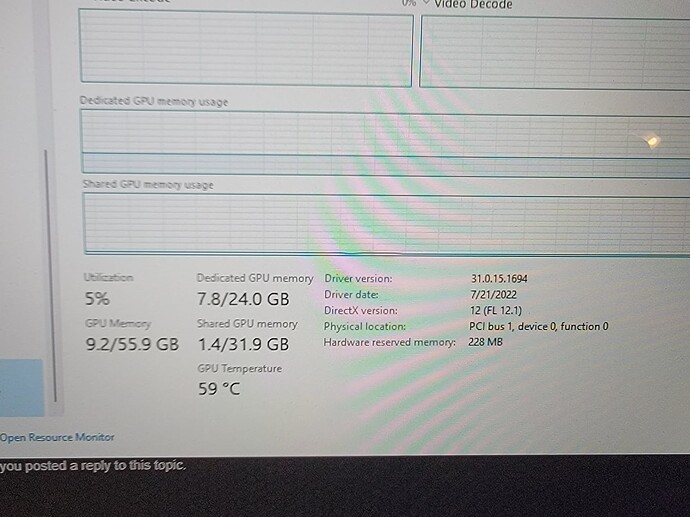The release notes actually specifically discuss this – if you want to use DX12, you need to be okay with lowering your settings some. Just the way it is. If you don’t, then stay with DX11.
where can I find the release notes?
they haven’t been published yet. Saw them yesterday in the beta.
I also noticed they added this note about DX12 VRAM in build 1.27.21.0 when you hover over the DX12 option in the settings page.
517.40 studio Nice!
At last (VR only) I can fly using DX12 without the regular stutters and glitches, also quite stable. The colors are so much better and even though I did reduce the graphics settings it still looks sharp and full of detail (DLSS - Performance). I also turned off motion reprojection from the sim settings as it was not necessary with the average fps being around 40. Looking at the statistics I now see the GPU usage utilized at 90% (60% before) and VRAM 90% (70% before), frame timing is substantially more stable and with less fluctuations.
That’s it, there’s no going back, goodbye DX11.
I hope that after tomorrow’s release some immersion breaking problems that I still need to tune out will miraculously disappear. I still see terrain morphing, objects and textures occasionally popping in, streaks (that are actually bumps) in the water, and the elevation seems off for some other moving objects in the scene. I did not use any addons yet because I am waiting for the final release. but lets hope they will work properly, otherwise… well, lets keep our fingers crossed.
(Windows 10, RTX3070 Ti, Ryzen 5 3600, 32 Gb, SteamVR, Virtual Desktop, DX12, Quest 2)
Since this forum likes to blindly close threads, does anyone know if the latest clean drivers will be shared here or will that be considered “OBE” for this new sanctioned thread? ![]()
Can I ask what setting you had to adjust to lower vram use?
GPU utilization always goes up when not using MR in my experience.
If a game ready driver comes out tomorrow will you swap out the studio driver?
Thanks.
I would also be interested to know what settings to potentially lower to reduce VRAM with minimal reduction to graphical fidelity.
I don’t pay much attention to Nvidia’s driver page – but why would they release a Studio Driver update and not a GR Driver update? Not sure we want the Studio version, since Game Ready drivers are what gamers typically use, right?
currently testing the studio driver now. So far so good. DX12 have TLOD set to max, OLOD 200, DLSS balanced, Res 3840x2160 , Ultra settings, also running two popouts for RSG G1000…averaging 40fps…silky smooth
p.s.
RTX 3090
i9 11900k
windows 11 pro
also no more studders when panning the view… ![]()
What aircraft, what scenery? 40fps in air or on ground?
beechcraft Bonanza mod flying over Long Island NY heading west towards JFK
OK thanks.
Lowering texture resolution significantly lowers VRAM usage. There is not much of a quality difference between very high and ultra, but VRAM usage can decrease by 10-20%. If you’re having issues with VRAM overcommiting on DX12, simply lower texture resolution to Very High and see if that helps.
have auto pilot set at 1000ft
Just curious why does this driver show a date of 7/21/22 ?
Huh? 2022/09/20

Yes but look at the driver date on the VRAM post 7/21/2022