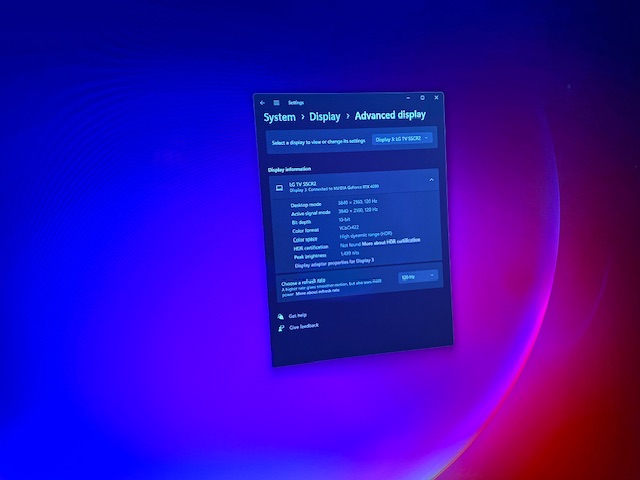It depends on what features are really important to you. I suggest you compare each one to what you were going to order eg. https://www.bhphotovideo.com/c/compare/ASUS_ROG_STRIX_B650E-E_GAMING_WIFI_vs_ASUS_X670E-E_GAMING_WIFI/BHitems/1730803-REG_1726096-REG
Well thats the thing, I’m not tech savvy enough to know iff there is anything specific I do need ! I just don’t want to inadvertently bottleneck the system by choosing something inappropriate rather than looking for a specific feature.
Well, they are all pretty high end motherboards of reputable brands, so it’s pretty hard to go wrong with any of them performance-wise. Just make sure they aren’t missing anything critical that you do really want eg. if you intend running raid, which I expect you do not given your self stated non tech savvyness, then some of those boards don’t come with raid controllers. I reckon you could go with any of them and it will all work out fine.
Great, thanks @ResetXPDR
Hi all I thought I’d post an update. Flight controls etc have mostly arrived but the PC is still AWOL thanks to horrible shipping issues. The TVs are mounted though. My big problem is the cables. Despite great advice from @SmotheryVase665 and @Airbumps2501 i haven’t been able to track down the cables I need. Pretty sure I need 2m on the hdmi to hdmi cable and 3m on the dp to hdmi cables. @Airbumps2501 i tried to find the ones you mentioned but they seem perennially out of stock…. Stumped to be honest it’s the current bottleneck to the project!
Hmmm, well those that I suggested were what I found worked, but to be honest I think as long as you had three that were exactly the same (high quality) you’ll be fine. Officeworks & Centrecom has a bunch of options for 2 and 3 meter cables you should be able to get a hold of.
If you’re like me, you really just need to make sure the 3 x DP to HDMI cables are the same. The HDMI to HDMI which I use to run an upper monitor (not displaying the game) can be whatever you like.
Thanks I was relying to find something local I didn’t have to import. I ended up getting some decent cables from cable chick and a dp to hdmi adapter that can do 4k 120hz. Should arrive Monday.
Time for another update! The build is finally complete - all the hardware is setup. All that is left to do is actually plug the peripherals into the USB hub and then begin the config process.
Can anyone point me in the right direction for graphics settings? I realise this is a detailed subject and most of the guides I see are for a single 4K screen. I’ve yet to setup the triple monitors in MSFS - that is on the list for tomorrow. I assume I do that first then try to work out what the settings should be?
I suspect the software setup may be as complex as the hardware build!
Just note that running triples will cut your framerate in half compared to a single monitor.
Well I know its possible, I’ve seen someone running the screens I’m using, and they had a 4080, so I’m hoping the 4090 will make it even easier. In the absence of any other info I will probably base my initial settings on theirs but I am hoping to bump it up a bit with the 4090. So yes I do have a baseline guide but it would be useful for advice from others running 4090 triple screen ![]()
Yeah, it is possible, I run triples, 27inch though and only on a 2080ti. I get a smooth 30fps with most everything on Ultra. The one major issue that Asobo has not fixed and it drives me crazy is that DLSS and Frame Generation only work on your main monitor. That means the others will use TAA . This is what kills the FPS.
This is my setup. I also mostly fly GA so that helps with the framerate too and its only 1080p. Hope you get the framerate and experience you are looking for. Best of luck.
So a bit of an update - I’m up and flying and despite a myriad of small issues I seem to have it stable now. I’m currently on the family PC while the sim is in cruise mode - YMML to YSNF, a really decent 1250nm run in the SWS-PC12 both on FSEconomy and my VA.
But of course now I am going the thoughts turn inevitably to trying to optimise. While the graphics are good on the triple screens - they aren’t omg outstanding, and no doubt that’s because I am yet to tweak all the settings options. But today for the first time I turned on dev mode and looked at the FPS counter before I did my preflight and startup - and was kinda shocked that with this system sitting at YMML I was getting only about 28FPS. Looks like the quote above was right! I don’t even have any traffic running in the sim yet!
So its flying nice and smooth and zero stutters but without traffic airports are static and lifeless with default models. As you can tell from this thread I am far from a guru on all this stuff so where do I start trying to tweak and improve?
Hi. I see nobody’s posted yet so as Ive felt your pain (and worse), I thought Id try to help and maybe save you some days of frustration trying to get the triples up to what you would expect. So, just as a quick reference Im running a 149000k processor, RTX 4090 but the fps killer is 3 65” LG Evo oled TVs (2 C3 and 1 center G3). I have struggled mightily getting the settings to where the TVs are stable, 4k or higher at 120hz. With these changes, I can run pretty much everything on Ultra and maintain 50+fps over NYC day or night even with the 3 TVs at 4k or higher in the special modes). Im not kidding, I spent many an overnight period messing with Windows 11 graphics, working with Nvidia 3d settings and all the other resolution settings. Okay, enough of the problems on to the solutions!
I found a couple guys videos that saved me and I actually have been running 6k and 8k inside msfs 2020. Im in uploading the screen shots. I have a video too but I don’t know if I can upload that.
The answers lay in the Nvidia 3d settings from this video.
(https://www.youtube-nocookie.com/embed/OysHCYe2Xbo
and DLSS updates in this post: *** This video explains all about what DLSS is and how to update it. Atm it is 3/5/24 and a new version of dlss is out. ver 3.6. Great guidelines for setting up your Triple TVs. Don’t use the msfs performance settings, just how he sets up his 3 screens. also https://www.avsim.com/forums/topic/642554-how-to-get-the-best-image-quality-using-dldsrdlss/page/2/
Good luck. It’s worth it when it’s done. If you need cables I can point you to the ones I found (after spending hundreds of $$) on ebay
Oh, by the way. The stubby little dp to hdmi adapters won’t work afaik. Didn’t for me.
Interesting thanks - really appreciate the info. I will watch the first video now, I’ve seen the other one on multiview first look. I am using the DP to HDMI converters at the moment. Seems ok so far but of course I haven’t tried to ramp it up yet.
I’m in two minds - with no external traffic on its flying just fine as is. But the moment I try adding in other traffic I think I will likely have issues.
Looks like he’s put a new video out. https://www.youtube-nocookie.com/embed/NVlLRq77zBQ
The question I have is what do I set the two side TVs to? I’m sure the pc could handle the centre one at these settings but not sure if it will cope with all three?
Well I did my first night time flight with my 3x 55" TVs, and unfortunately was extremely underwhelmed. I clearly do not have them set up right yet. The centre screen was ok but the two outside screens were like there was a fog on them - not dark at all. Plus the sharpness of the lights on the ground etc was pretty poor to be honest. I’ve been reluctant to dive in to the graphics settings because at least I am flying finally and its smooth - but the results at the moment are nowhere near what I would hope from the resources I’ve poured into this. I’m going to start implementing @socalfun64 's advice above but its mostly the side screens I’m not sure how to optimise - I’m fairly sure if I have all three on top notch settings the system won’t be able to handle it.
As a starting place, go into each TV’s individual settings (like color, sharpness, contrast etc), and make sure they all match, then if necessary go into the Sim graphics settings after that. I have 3 x 48" TV’s and every now and again I have to check these settings.
Here are the ONLY cables
Ive found after searching the entire Internet, even Foreign Ebay dealers. Seriously, these work. I have no affiliation with them.Hundreds of dollars spent that will hold 3 TVs at 4k@120hz. No where near the most expensive but they work, Thank _OD!
6 Feet DisplayPort 1.4 Cable to HDMI 2.1 8K/60HZ HDMI
US $29.95/ea
Condition:
NewNew
Quantity:
More than 10 available / 4 sold
Bulk savings:
Buy 1$29.95/eaBuy 1 for $29.95Buy 2$26.96/ea