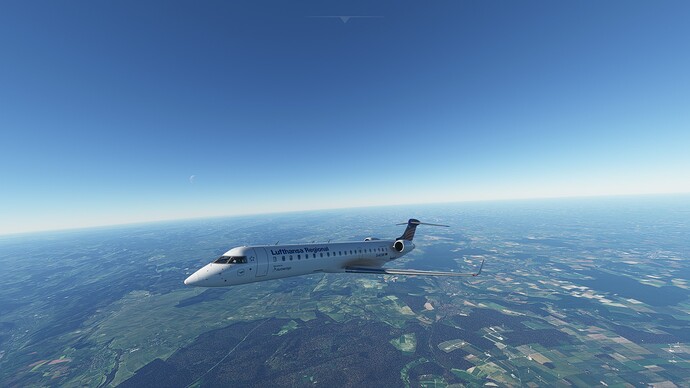The aircraft is now available on Aerosoft’s site (currently VERY slow) as well as in-sim Marketplace… Review and screenshots coming soon.
Download and installation went very smooth. About to fire it up and do the Tutorial flight.
Waiting for reviews before I pull the trigger. I’m very interested.
Very nice piece of kit right here , easy on the FPS as well .
Great tutorials by “The Dude”: Come fly with me, by The Dude - AEROSOFT COMMUNITY SERVICES
Learning to fly the CRJ step by step.
Peter
Is it playable with an i5-7600K CPU @ 3.80GHz and and Radeon Pro 980 GPU?
How/where do you load this flight, is it under training?
Therer is a pdf file called tutorial
Not everyone has that hardware combo so you’ll need to try it for yourself.
It’s worth the money: 
What can I say? I am very happy on all accounts with this one. I own Aerosoft’s CRJ on P3D and this does not disappoint. The visual quality is top notch, the performance is on par with what I get with all other aircraft - definitely on par with A320NX. The EFB is well put together. My only gripe is the lack of weather radar, but I am hoping that will change at some point.
The aircraft is a little tricky to taxi initially, with rudder not responding at extreme positions, so you have to use it gently. VERY smooth performance on takeoff and landing. I followed their included tutorial and had no issues. If anyone has any specific questions, fire away, I am happy to answer any.
I think this is VERY solid and I am very happy with it - my expectations of flight planning correspond to how it worked in P3D with their custom database. No surprises there.
Yes very jelous, downloaded got to work tonight so only looked at it from the ramp…work always interferes lol have to wait till tom ![]()
![]() . Glad your pleased with it, anyway
. Glad your pleased with it, anyway ![]()
Thanks for the review.
I’ve taxied her around and started, shut down, and hope to fly tonight.
I’ve not been able to figure out how to activate/engage with MS ATC, however? Can you call for baggage service, jet ramp, etc?
I’ve dialed what I thought was the right ground freq, but no luck.
Thoughts?
Does anyoune manged to get “Hold reverse thrust” button to work? CRJ just does not recognise this bind for my X52 Pro.
I haven’t tested all that baggage service stuff, to be honest. I will check it out in a bit. But the interaction with ATC during flight went normal as it does on all other flights - nothing is different here.
Another thing to add - there are no tooltips for me when adjusting the Range of the MFD map… It’s not the end of the world, but those would have been useful.
no, it doesn’t work. It’s recognized as “Decrease Throttle” so i have both bound to the same button. (using an x56)
@V1ROTA7E, no issues here, but I am using a different throttle. The reversers work well, including the exterior animation. One thing to check, is your throttle all the way at idle when you go to deploy reverse (can check this on the EFB throttle calibration page values)? If it isn’t at 0% idle, you won’t get the ground lift dumping spoilers on landing, and I don’t think you will be able to unlock and deploy reverse. You can check the calibration screen on Options page 2 of the EFB in the sim. (also the LH / RH ARMED toggle switches left of the throttle have to be set to ARMED).