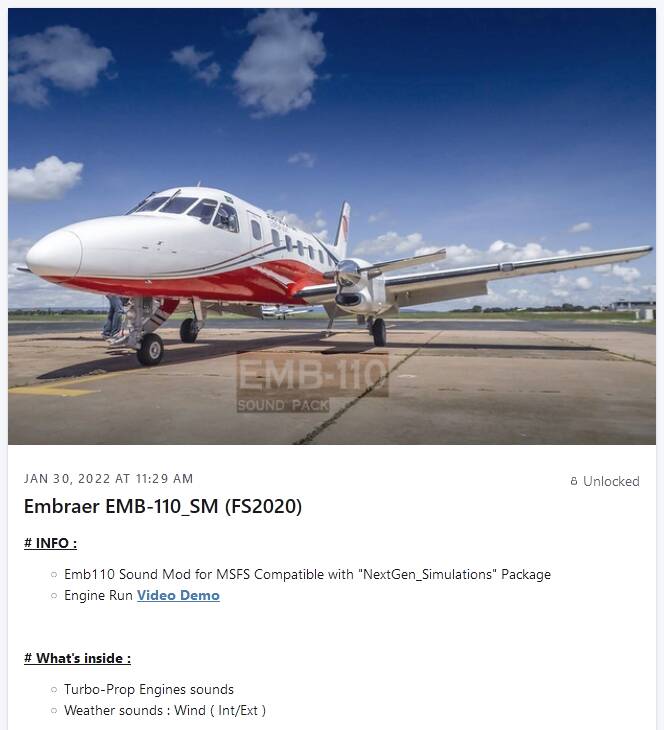Do you have the link for discord?
Here you go: https://discord.gg/mY4sZ2uf (link expires after 7 days)
Those are NOT mixture levers. The RED levers are condition levers in a turboprop, and can be set LOW or HIGH settings.
This is some seriously great news! I’m still a huge fan of this aircraft and cannot wait for this upgrade to be completed.
Reposted from NextGen Simulation’s blog:
**EMB-110 Bandeirante Version 2.0** This “secret” development was previously announced only on Discord, but not everyone knew. Until now.I am working on the EMB-110 v2 for MSFS (simultaneously with the S340, so do not worry as it is still in progress), and the big reason why I decided to work on it, is to remaster texture sets, thanks to the training I had in the Substance 3D Painter software, for which I hope to make this and all future products to be on par with the industry standards in the modeling and texturing fronts, and also to perform improvements to the product in general.
Now, ¿what is being addressed in v2.0?
- Major texture rework and 3D model improvements. For now, and while I get models and textures ready to export to the sim (long story because I have to redo the entire project organizing, due to the changes made effective since SU11), I will showcase below some renders from 3ds Max and Substance 3D Painter, teasing some of the model improvements and major texture rework that is being done behind the scenes. I am initially re-texturing the entire cockpit, as well as re-modeling certain details in the flight deck, and re-arranging the instruments panel. But, throughout the development, I am also going to remake the exterior PBR and normalmap textures, as well as update materials and enhance details, so that I can not only make the aircraft be even more realistic than what it is now, but also can I update the entire product and make it to be on par with the current development standards, as I said before.
- Improvements for the C++/WASM gauges. The KPI553A displays, KAS297C display and IVA81D VSI display are being updated, including fonts’ styles. The KAS297C WASM gauge logic was also updated, matching the functionality from its XML counterpart especially regarding the variables used in the PMS50’s APGA (autopilot gauge), for which the KAS297C XML gauge will be completely deprecated.
NOTE FOR XBOX USERS: Until Microsoft & Asobo Studio update the sim’s core to allow WASM support, the Xbox version will still use the XML gauges in the meantime. Once the sim enables WASM support on Xbox, I will perform the required updates to make the gauges run on Xbox and ask Microsoft to perform tests during the ingestion to the Xbox Marketplace. This also applies to the weather radar (more details below).
- Manipulation of Levers Issues on Xbox, using the Xbox Controller. I am currently reviewing what went wrong in regards to manipulation of the ECU levers (throttle, propeller, and fuel condition) using the Xbox Controller.
To be honest, it is very weird for me; I own an Xbox Series X console, and I performed tests on Xbox after the product became available on the Marketplace of that platform, and I could move the levers without any issue, using all the controller, keyboard, and mouse. Also, Microsoft did not find any issues in this regard either. If so, Microsoft would have rejected the package for uploading, which did not happen.
Anyway, I recently got an Xbox Series X controller for PC, so that I can use it for this use case and check what happened. Additionally, and once v2 is sent to Microsoft for ingestion into the Marketplace, I will contact them and try to ask them to perform tests in this use case. In the meantime, if you are experiencing this issue, please attach a keyboard and/or a mouse on your console and you should be able to operate the levers. I will do my best to fix this, please bear with me.
TDS Sim Software GTNXI VC Integration. This has been requested a million times, and I started work on this feature immediately after the release of the GTNXI’s VC integration feature. Communications between TDS Sim guys and I began in February, before all of you asked me via email and social media. As of now, the GTN Xi frames, knobs and pushbuttons are accurately modelled and textured, so they look and feel like the real-life 750 XI and 650 XI units. However, code is not implemented yet, again due to the major textures overhaul I am performing to the product, and which you could see in the teasers above. Once I have performed the first functionality tests within the aircraft after backend code implementation, I will immediately post a demonstration via video on social media. I am working together with TDS Sim Software, so that these avionics units work as they should on our aircraft.
Working Title GNS430W/530W Integration. I am aware of the Working Title’s GNS released together with Sim Update 11, and which will be standardized starting from Aircraft & Avionics Update 1. I am currently reviewing the technical code modifications I have to perform, based on documentation available from Working Title, especially on the GPS hot-switching mechanism side of things, so the WT GNS units will not conflict with the other avionics packages (PMS50’s GTN and TDS’s GTNXI). Once I have this part fixed, I will post some teasers about this functionality integrated.
Currently, I am performing tests in the AAU1 beta, and review if it is possible to live with both the WT GNS and the PMS50 GTN without issues and perform fixes (if required and in case this is not possible). While this is reviewed and troubleshooted, and if you do not need to hot-switch between GPSs, you can either have the WT GNS installed only, without the PMS50’s GTN installed at the same time; OR, install BOTH the PMS50’s GTN gauge, plus the accompanying WTT mode package, so that it can fully disable the GNS, and only keep the GTN instead.
- Weather Radar (WXR) Display. I am totally aware of this, you asked about this feature a million times that I cannot get this out of my head. Now, I can see the light at the end of the tunnel and am going to try making it operative this time. After SU11 release, I was able to get the respective weather radar drawing APIs among the SDK, and I am spending time doing research on how to implement the drawing correctly into the respective gauge. Nothing to show yet, because the code is not compiled yet, and this requires a significant amount of work, because it can only be drawn via NanoVG and not using the GDI+ wrapper, just like I did with the other WASM gauges from v1.5.1. Once I have a functional preview, I promise you to upload some screenshots and a small video showcasing the functionality.
NOTE FOR XBOX USERS: Because the weather radar gauge will be coded in WebAssembly, it will not be included in v2.0.0, unless Microsoft and Asobo Studio roll out the WASM support feature on Xbox with the sim updates and before the EMB110v2 is released. If this WASM support comes before the EMB-110 v2 release, I include the WXR within the initial v2.0. Otherwise, I release the WXR as part of a hotfix, immediately after the WASM support is rolled out on Xbox.
New WASM-based EFB Screen. As part of the technologies upgrade for gauges, in which I upgrade the old XML gauges with newer WASM/HTML ones, I am going to remake the EFB screen (not only its 3D geometry and textures), so that I can do the best to improve both performance and functionality, as well as make field for more features that allow for a reusable EFB for our future aircraft.
Repaint Kit. Due to the major rework in the texturing side as I mentioned before, this will be on halt until the v2 official release. I will also do my best to include a dummy model, so that all changes made can be previewed before exporting.
FSDreamTeam’s GSX Pro Compatibility. On August 2022, the entire flight-sim community (myself included) was caught by surprise with the release of GSX Pro for Microsoft Flight Simulator, by the guys at FSDreamTeam. By the way, I want to congratulate Umberto and all his team for this magnificent release! Most of you asked me if I have plans to make NextGen’s aircraft compatible with GSX Pro. The answer is: YES! I am currently doing some research about how to interface GSX with our aircraft. I hope to have an initial functionality integrated into the EMB-110v2 and the S340, once both products are released.
Modern Turboprop & CFD Visualization Models. I know this has been requested after SU9 came out. Unfortunately, by that time I was not totally settled down yet, and I think JayDee already made both available in his unofficial mod. Thanks to JD for this, and I will merge what he made into the base product.
Other fixes to address. I am also addressing some other bugs reported by all of you, from both platforms (PC & Xbox), rectifying all systems, details, and parameters, and fixing if required. I am addressing all product areas, from the 3D models up to the installation UX. Sounds are not an exception either.
Free… or… Paid?
Now, for those asking whether this upgrade will be paid or free. In the end, and once released, v2 will be a free upgrade for current users, and also new customers will have this v2 available since the first minute after purchase. This is due to two reasons in particular:
One, due to the way Microsoft Flight Simulator is being updated, in a similar fashion (and from my perspective, please let me know if I am wrong) as how Windows feature updates are rolled out. I mean, you pay once for the OS license, and you get all feature updates for free throughout the OS’s support lifecycle. MSFS is being updated and matured that way too.
And two, the strategy of offering the V2 upgrade as a separate purchase would also be unfair, especially for Marketplace users. Whereas non-Marketplace users would have a discounted fee for the upgrade, as this is allowed by the stores where our products are published, if you purchased the product from the Marketplace, offering v2 as a separate product would make you to pay again for the product with no discounted fees. Again, this is not fair.In conclusion, and because of the reasons above, this upgrade will be free for current users of the product. Plus, there are good news. Effective since the day v2 is publicly available, the product price will be permanently dropped from $34.99 down to $19.99. That is one of the reasons why I am trying to speed up v2 development and make it publicly available as soon as possible.
Do you have a link to the blog? I went here: https://nextgensim.com.co/blog/index.php/blog/ and did not see this post.
Here’s the link to the post:
https://nextgensim.com.co/blog/index.php/2022/12/20/status-update-q4-2022/
Thank you! I guess i thought that the post would be more recent than December. Real shame about his stance on mods.
It’s the Aerosoft posture again. He may prohibit them, to use their words, but he can’t actually stop people from modding. He can of course stop supporting people who have modded planes, that’s his prerogative, but that’s about all he can do. Modding a plane is not piracy.
I took the EMB-110 up for a flight last night after downloading the 1.53.0 update. The issues with the AP and the WT GNS units are solved.
I still stand by my assertion that there just isn’t another plane in the Marketplace like it. I’m on the edge of my seat knowing there is still the 2.0 update pending.
EDIT: I did note that the CDI a needs to be cycled from GPS to VLOC and back to GPS to get the NAV function of the autopilot to work if utilizing GPS tracking.
Also, and I believe this is a sim issue because same problem exists on the V35B, the SELECT ALTITUDE BUG and MINUS/PLUS keybinds are not adjusting the altitude on the KAS 297B. I’m having to do my adjustments via mouse and the knobs on the unit itself.
Reported the KAS 297B issue here:
KAS 297B Unable to Adjust Altitude via “Select Altitude Bug” & “Plus/Minus” Controls Options
You can adjust things like the throttle with the Xbox controller button it just doesn’t work in cursor mode. You have to be in normal view mode and look at the control. There’s a white dot that can help with positioning although it disappears when you stop moving the view. Also the display showing you changing the control appears in the extreme top left of the screen rather than by the control itself.
Another minor issue is that the throttle jumps in position a little bit after you change any throttle, prop or mix lever. I believed it is graphical only and doesn’t affect the value.
Weather radar coming in a update according to developer on discord.
Very nice! My preferred airplane to remote regions until the ATR came
I just bought this plane because I like turboprop. I like it! Far better than the super king air. It is the perfect plane when I have only 1.5 hour to play. Not long to start from cold and dark. Realistic to flight short distance in small airfield. Very fun! I had the summer discount, I paid 10 CHF, for this price I have nothing to complain about. If I paied full price, maybe ask for better engine sound, and better simulation of starting switch and fuel switch.
The plane come with a user manual and checklist, I appreciate and prove me that the dev is serious and passionate. I found an official POH on the web.
I really enjoy the the HSI system and the autopilot system, not too modern, not too old, just perfect to have fun with when navigate VOR ADF and ILS landing.
I look forward to use the anti ice system this winter.
I think it is as fun as the Asobo c208 Caravan (but overall C208 is better quality) And for sure better than the Asobo super king air.
The emb 110 will be for long one of my favorite if I can endure the engine sound…
I recently purchased Embraer Banderante. After startup, electrical power to the aircraft is repeatedly interrupted causing repeated reset of all electronic settings. I have rebooted MSFS and deleted and reinstalled the aircraft, to no avail. The aircraft is essentially unusable. Anyone have any ideas?
Thanks
Boomer
Have you ensured you have turned off the engine starters? If you leave those on, you’re going to completely lose power after a time. This was an error made by many when the aircraft initially came out.
Wow crazy sale price now. I’m probably a month before I’m done remodeling the basement but went on and bought it.
Anyone know when the engine sounds will get updated for Xbox??
Ugg I’m glad I didn’t pay full retail for this as the looping engine sounds and just the engine sounds in general are awful. There’s no excuse for looping sounds and vinyl record popping noises in this day and age. It’s really bad and mars an otherwise decent product and unless they fix it I will never buy from these devs again. The Carenado Seneca had awful looping, synthetic engine sounds at release but eventually Carenado gave it a nice update and now it’s a lovely plane. I hope NextGen will do the same for this bird.
I doubt it will happen but I hope MS/Asobo will allow refunds on the store one day. If Steam can do it why can’t they?
also @Cetieel
FTSim has a sound pack for the 110 that fixes its atrocious sound. I also really disliked this plane until I got my hands on the sound pack (paying for the Patreon subscription gives you access to the sound pack). It fixes the horrible looping engine sounds that prevented me from enjoying flying this plane.
Just search for “110” or “Embraer” once you’ve subscribed and it should be there:
Next Gen is working on a huge upgrade, almost a complete overhaul V2, I’ll just let it stew in the hangar for now.