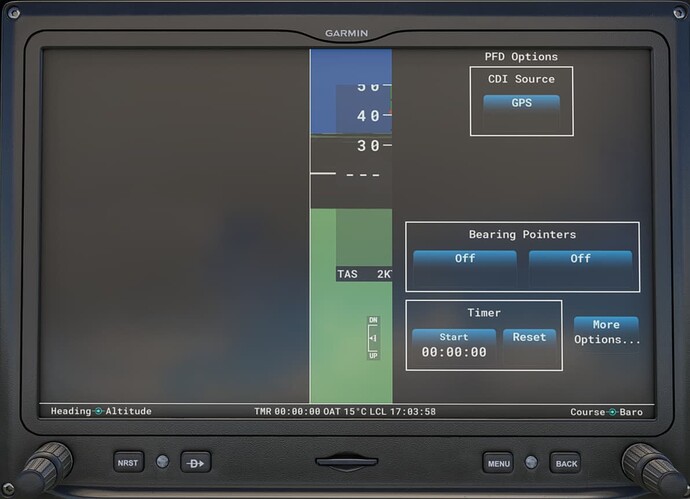I agree. There are many devs we don’t hear about anymore. Most of them are probably solo, made an addon to test the water and maybe the result in sales was not meeting their expectations, or other reasons, then drop the ball. Usually these devs does not even bother making an update fo bugs that are easy to fix. Orbx is not exactly in that league. What message would that send to their custmors? It just don’t makes sense for a big company not to spend a few hours man work and taking the risk of tarnishing their brand. I can be wrong of course.
You’re right, I had my planes confused. I was able to get the Blackwing working fine with the WT G3X. Once SU15 drops I can share with whoever is interested. It was a pain to get working, the only issue I have is the knobs aren’t working, but hey, it’s a touchscreen so that works.
That is very nice and I’m interested as soon as SU15 is out (I’m not in the Beta, maybe I should be…)
Great, thanks for sharing!
I’ll admit, I’ve been interested in this addon since it came out but I held off on buying it. What’s the advantage to flying this over the VL3 that comes with the sim? To my eyes, they’re very similar.
It’s definitely very similar. For me, I think there’s a bit more fidelity in the Blackwing over the VL3, which I appreciate. I really only fly the Blackwing for low and slow sightseeing flights.
Fair enough! There are plenty of nice addons that fill that low and slow role.
For others it probably doesn’t matter much, but for me the biggest difference is that the VL3 does not have an autopilot.
This one does - https://flightsim.to/file/49151/vl3-915is
I assumed this was in reply to my comment about the VL3 lacking an auto-pilot with a link to another version of the VL3 on flightsim.to.
Is there a hidden hot spot or somewhere to find that autopilot, besides the hotkeys on my keyboard, because I can’t find it…
Beautiful!
Just tested the system and it works great!
I am going to be flying this bird a lot more, now.
Thank you so much.
Just trying the Blackwing out after installing SU15 and I think the MFD/PFD are busted.
Going to the CDI menu on the PFD result in this:
Before the primary instruments would stay on the left.
On the secondary MFD, I get this strange double-map effect:
I have all the latest working titles updates installed.
AFAIK the XCub has the same G3X display and that looks to be working fine
Hopefully this is something ORBX can fix and don’t really want to wait until next year. The Blackwing hasn’t seen an update in over a year from what I’ve seen.
Oh Lordy. There is a maximum of a 1% chance of this being fixed. I’ll eat my hat ![]()
![]()
![]() s if it gets sorted within the year
s if it gets sorted within the year ![]()
I think @TANGOTHEO is gonna be upset! Is it busted on Xbox too?
yeah thats my concern too. I’ve got two aircraft from Orbx and they are so slow to update them.
My view ORBX should stick to Scenery and leave aircraft to other devs.
I think this may be an issue with all G3X aircraft that are not stock.
the Asobo NXCub and VL-3 have the same instruments as the Blackwing but they were updated as part of SU15.
The MonsterNX and Vertigo from Got-Friends are based on those aircraft but are suffering the same problem as the Blacking. As is the Iris Simulations Long-EZ.
So it seems we may need to wait for each dev to get the aircraft updated following the latest SU.
I’m not seeing this. I just tested it and this is what I see:
Are you on PC (Steam/Store) or XBox?
I still use the “not recommended” legacy G3X package from WTT so I can access the AP easily, and it works fine for me. You can see it up on the PFD in the image above. → Working Title G3X - Intro
Perhaps you have another mod conflicting, or maybe the WTT G3X mod “fixes” the issue?
I’ve been using SU 15 since the initial beta release with no issues, generally.
The only issue I’ve seen with the G3X’s was with the XCub dark PFD’s, which were fixed apart from the Red Bull XCub which is still broken (brightness is broken, so you can’t effectively use it now - and it was reported in the beta multiple times)
I also highly recommend using this G1000 mod for the King Air to replace the G3X in it (because they still haven’t updated it to the new one eyeroll)
https://flightsim.to/file/61143/king-air-350-g1000-cockpit-mod
The KIng Air with the G1000 mod + https://flightsim.to/file/52687/asobo-king-air-350-realism-mod and the included Blackhawk XP67A after-market engine upgrade is a really nice experience, but the TBM 930 still edges it out on the speed a little though!
Didn’t check the Vertigo, but GF MonsterNX is also aok.
LongEz is from IndiaFoxTecho, not Iris.
Not seeing any G3x issues with this either, though it uses an IFT custom version of the G3X as well.
Ok thanks.
I’ve got no other mods installed after following ORBX supports advise but issue remains.
Also removed your Aircraft Manager Pro just in case as is does update the UI.
Just an FYI the long ez screens are for the analog version with Aera GPS not the modern G3X version.
Time to waste more hours figuring this out ![]()
oops, my bad! Apologies, updated previous post with G3X version which is also aok.
Not necessary in this case as AM is independent of the UI in fly mode where this issue is occurring for you, so is totally unrelated. AM is localized to the main MSFS map UI which is loaded when you go back to the main menu. Even Location Manager, which is active in Fly mode with a toolbar widget, doesn’t impact the FMS.
But you should unload ALL addons as the initial compatibility test. There’s a remote possibility a marketplace addon could also cause issues, so need to at least be aware of what’s loaded there too. Addons Linker is the easy way to do this.
I’m running with 850 addons @ an extra 128gb and G3X is working aok in all planes I’ve tested so far (apart from Red Bull XCub, but that’s a different issue).
Possible causes
Could be you have a plane installed that has a custom G3X implementation that is overriding the base one, and that is what is borked and causing a ripple effect across other legacy installed G3X planes that you have.
Here’s some strategies for hunting down addon conflicts:
SeedyL3205Community Manager [Z-6]
8h
For anyone willing to test all their addons to determine which ones are causing this issue, here is the fastest and most efficient way to do it:
1. Create a spreadsheet with a list of all your addons. Mark all of them in YELLOW.
2. From Content Manager, uninstall exactly half of them (e.g. if you own 40 products, keep 20 installed and remove the other 20)
3. Exit and re-start Microsoft Flight Simulator
4. If you are not getting long load times now, then mark the 20 addons you currently have installed in GREEN on your spreadsheet. Re-install the second half of your addons from Content Manager.
5. If you are still getting long load times with the original half, remove another half again (e.g. going from 40 → 20 → 10 installed addons) and repeat steps 3 and 4.
6. Continue this process until you narrow down the exact addon from the sample that is causing the issue. Mark it in RED.
7. Repeat these steps until the first half is fully tested. There should be no more addons from the first half on your spreadsheet in YELLOW.
8. Now repeat steps 1-7 for the second half of your addons.
9. After you have tested all your addons, please report back to this thread and list any ones from your spreadsheet that you marked RED.
Thanks,
MSFS Team
And for this problem, what I do is a type of binary search. For example if you have 200 add-ons, I try having first 100 add-ons and see if issue occurs, if not, try with the other 100 addons. When the issue is found, break that particular set in two sets of 50 add-ons and do repeat searching till your set gets to a single addon.
This may not always work as sometimes multiple add-ons can cause in combination of each other, but in itself doesn’t cause the issue. Those you won’t be able track using this method and in general they are more difficult to debug.
From https://forums.flightsimulator.com/t/sim-update-13/600102/85
I almost never use AP so I wouldn’t be upset but it all looks good on Xbox no problems sofar with the Blackwing. And it works fine for the monster nx cub also after update 15 ![]()