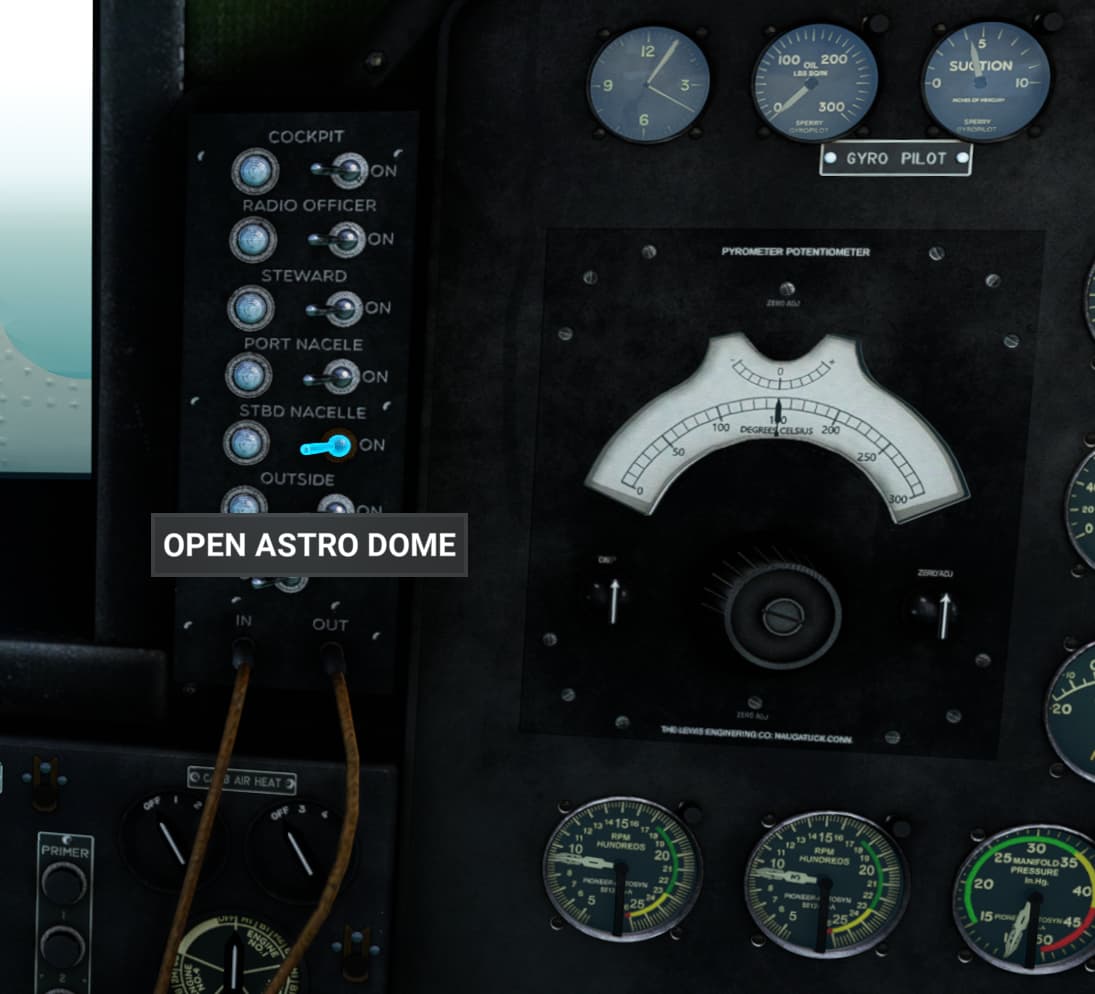My thoughts, too… I liked the v1.1 textures.
however, there is this picture in the manual which show rivets quite clearly.
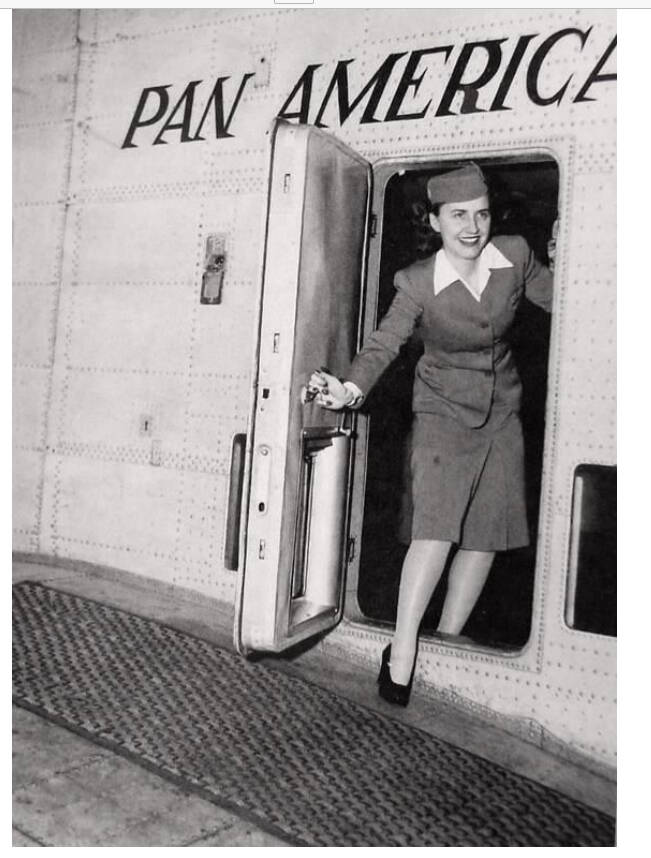
If you look at p120 (I think) in the Aircraft Manual it shows a rivetter at work.
Nixon, we are planning to submit the B-314 to the MSFS Marketplace in the coming week.
Jerome
Thanks and no, we do not yet have that modelled in the VC, this will be added in a future update.
Could you please provide screenshots to illustrate this in more detail?
Great stuff, will take a look at this.
Jerome
The B-314 does have rivets, they are not visible equally on all liveries.
The v1.15 update somehow mixed in some internal experimental textures not yet ready for release. These have now been removed and the v1.15 update package has been refreshed accordingly.
Jerome
So those rivets were a preview of things to come? I thought they looked really great.
Yes, but not final as such, as they were still an internal experimental version.
Jerome
I’m going to be totally honest and blunt here, albeit with no intention to cause offence. In fact, the opposite is my intention.
When I first saw this AC I was mildly interested because it was a bit different. I like ‘different’.
Then I saw the comments here and on the other forum and the devs responses and I rapidly decided not to buy this AC. I tend to buy only from devs who are customer friendly. To me (not a RL pilot), the initial product also seemed to be lacking.
Since then I have seen update after update after update for this AC. I have also seen the dev listening to suggestions and giving great responses to customers (I won’t say ‘support’ because this is obviously not allowed under the COC).
My own attitude in response is now also beginning to change. I am thinking of actually buying this AC now myself (maybe after a few more updates though) in the hope of getting a good representation of something a bit different and also to support a now very responsive dev. There does seem a real intention here to improve the product and to support its buyers and this is good to see.
I am also given fresh hope that the Dash 7 which I saw in the video might also be a worthwhile buy too. Now a really good Dash 7 would be a thing of beauty and right up my street. Not too bothered about cost either for a premium version.
Anyway, really looking forward now to seeing good things happening here and to buying at least another couple of AC ![]()
My comms window goes crazy when I load this plane at a sea base (eg NY or Auckland). Clicking on the menu items (eg select frequency) within the comms window has no effect and it looks like random keystrokes are being sent to it . Is anyone else experiencing this? Other aircraft work fine and I can interact with ATC without issue.
Now that you mention it… For me, local ATIS turns on with the battery master, and the only way to change frequencies is to use the dials at the radio operator’s station. The comms window doesn’t control the aircraft as it’s supposed to.
I guess I can accept that behavior in the pursuit of realism, but often when I start a flight, until the radio frequency is set , ATC does crazy things like constantly repeat the same truncated transmission until I change the frequency manually at the radio op station. Wierd !
Awesome, totally going to buy it from Marketplace when available.
And sorry to ask here but do you have an ETA on the Dash 7? I really like that plane.
Sorry if asked and answered
Is the DF featured modeled and where is the radio? I cannot find it on the radio operators panel.
thanks
The new update is fantastic. I was surprised at how many doors/exits are modeled. The new cockpit textures also look a lot crisper.
A very nice surprise was the added startup sounds =)
Luis, if I could clone myself you would already be flying the Dash 7. No seriously, we are aiming to push the B-314 to the Marketplace this coming week, and after that the Dash 7 will get my full attention.
As soon as I’ve looked at the current state of the Dash 7 in more detail, and what work, if any, is required for release, I will post an update here for everyone.
Jerome
Thank you for your feedback! I will make sure this is looked at.
Jerome
We pushed yesterday’s update out without having time to update the documentation. Although the ChangeLog and one of my messages above describes how the exit open/close functionality was implemented, here some clear info for all those of you that do not use any MSFS Tooltips - please see the screenshots below.
Jerome
P.S. I noticed that the version number in the manifest for 1.1.5A got reset to 1.0.0
I tried to capture pictures showing the clickspot for the yoke over the buttons circled in red
in the second picture, but the screenshot tool was being uncooperative. Be that as it may, I don’t know what the buttons circled in red do (I looked in the manual but didn’t see any reference to them), and it’s tough to click on them with the yoke click spot being where it is. The click spot is pretty big and covers the area above the buttons and lights. If you could move it to in the vicinity of the blank spot to the right of the buttons (center of the wheel), that would be great. (And how about those TPS Reports?)
At first I thought those buttons might be related to the doors, but, I eventually found the buttons in looking around for the door, so now I’m wondering what those buttons circled below do ![]()
I’m on a 55" 4K monitor btw, if that matters (maybe it affects click spot location?).
Thank you for the clarification and screenshots! The clickspot is actually located underneath that area, you can see this for yourself if you go to:
MSFS Accessibility options and change “legacy” to “locked”
That should show you the exact area that is being highlighted as a clickspot, which is this:
Being at the top part of the area will give you the impression that some area around those actual buttons is defined.
I’ll try fo find an alternative suitable yoke visibility clickspot area for the next update.
The buttons in the red area on your screenshot are crew call buttons in the real B-314, they have no function in MSFS.
Jerome