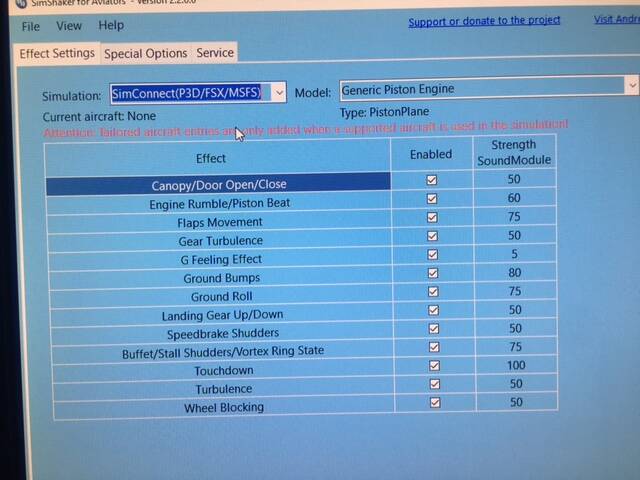A lot of new info. Thank you!
I’m getting the whole SimShaker thing going myself for my motion simulator rig. I noticed in your DIY platform you were using low wattage oval speakers with what looked like a dowel to connect the electromagnet to the seat base as a transducer? Am I right? I’m just getting round to ordering some transducers, maybe pucks, but el cheapo speakers with the cone stripped out would be both fun and cheap.
Those are 2 stock Chrysler car speakers, 4"x7" I think, or something similar. Google speaker mod for transducers on YouTube. Basically I cut out the paper cone (except where the wires go to the coil), epoxied pieces of PVC pipe to the coils/dust caps, and made a T end for the PVC pipes on top with some plywood strips, which I screwed to the chair bottom. So both speakers hang by the pipes and plywood is flexible enough to allow vibration to transmit. I powered them with old stereo amp, in Stereo actually so I can feel left wheel touch down separately from the right, for example (SimShaker/SoundModule support that). They actually have quite a lot of punch. Any more and that would be seriously unpleasant. I use Low Pass EQ in Voicemeeter to cut all the highs away. Cost was $0 to me, as I had them lying around. Those speakers were stock, before I replaced them with more amplified speakers in my previous car, so not very powerful but made great transducers. I never owned ButtKickers so can’t compare, but I wouldn’t want anything else. Maybe some sound can trickle out more than with butt kickers, but not much, and when I’m in VR I don’t hear it.
I finally made my buttkicker work. You were right, added to the V3 upgrades the immersion even more. Bought the simshaker and it is awesome! I play Il2- Sturmovik too from time to time, so I think I´ll ge the simshaker wings.
Cheers
Carlos
Ahh well you beat me … my Buttkicker is ‘supposed’ to be delivered today … it’s now after 9p.m., so I guess that’s not happening. At least I can benefit from all the good advice in this thread to get it working … when it finally does show up!
Sure! We´re here to help if we can ![]() Still learning and wondering myself how to share telemetry between simhub for the buttkicker and NLR v3 (both use the same port to get it).
Still learning and wondering myself how to share telemetry between simhub for the buttkicker and NLR v3 (both use the same port to get it).
You´re going to love it!
Thanks RomanDesign. Have done as you suggested and will soon have the same setup. ![]()
Congrats! I’m glad everything work out. Any issues with your buttkicker turning off randomly? It was happening to me a lot about 3-5 minutes into a flight. After some research I found that the unit can easily over-heat and will automatically shut off. The following settings on the amp worked for me: Frequency 40-50, low frequency cut-off ON (pushed in) high frequency cut-off OFF and setting the volume low enough to prevent clipping.
Also, make sure to play around with the Strength SoundModule settings in Simshaker for avaitors. The default of 50 is not good. It took me a few days to even realize I could change them (duh!) by clicking on the value. Attached are my settings for the Cessna 172.
Thanks for tips @skystalker68 !! Actually I just did a short VFR flight for testing last night because life’s got in the way but it was simply amazing! Feeling that piston engine once you start the engine is unbelievable. I have a couple of weeks off work starting next monday so will do a lot more of testing and try and error. Thanks for sharing the Aviators setting, it will come in handy.
Ahh Ahhhh Ahh ![]()
![]()
![]()
Now my wife looked at me very sideways when I told her I was buying a vibrator for my computer chair…
I finally got my Buttkicker this afternoon (after 4 days of it going around the houses … even the delivery driver apologized!) Got it all assembled and running right off of the audio (since I use VR, I simply mirrored the audio to desktop and plugged the Buttkicker amp right into the speaker jack).
Simply unbelievable. I thought the v3 was good - it’s like looking at the world with one eye closed. Adding the Buttkicker is opening the other eye! SInce I have the NLR GTCockpit, the engine vibrations are felt not only through the seat, but right through the whole frame … yolk and rudder pedals included, even the mouse!
So for anyone reading this and thinking about getting the seat motion base … you just have to get a bass shaker like this too. Your As$ will never forgive you if you don’t.
Right, that’s enough from me. I’m off to take the jolly old Spit for a spin. TTFN!
![]()
![]()
![]()
![]()
Haha!! ![]()
![]()
I think all our wives roll their eyes at us from time to time. I really enjoy reading this thread.
It’s been about a month for me, but I was able to finish my Alder Lake PC. This comment is more for a different topic, but I will say that going from an i7-8700k to this new platform with an i9-12900K is not so much about adding FPS, but more an overall smoothness without any stuttering…
Back to the topic at hand, I also got the BK2 with the SSA and SimShaker Sound Module. I use it with a dedicated sound card in my new rig ($50 soundblaster PCI-e card) and the first time I tried this in VR was just absolutely amazing.
The software is so intelligent the way in translates the telemetry into these relatively simple vibrations. It is incredible.
I agree that using it with the GTTrack set up really translates the vibrations well and the “clunk” when lowering a gear or the pulsing vibration of a piston engine…just incredible.
Now the question for me is: will adding the V3 platform further enhance the immersion in a significant enough way to justify the $3K. Perhaps some of you that have both could comment on what flying in VR is like with and without the V3 movement…
I’m pretty sure I know which way I will ultimately end up going, but again for the powerpoints…
Hi @Spoonraad That’s a really good question. At the moment, I’m running the Buttkicker simply 'Y’d off of the audio. It does a good enough job for engine vibrations and a couple of other effects … although it can be a bit strange if I’m enjoying some nice rock music to accompany my scenic flight ![]()
Sounds like using SSA to drive it adds a lot to the effects, although my rig is i7/9700 + 2080Ti - so I’m conscious of not adding too many ancillary processes under MSFS.
As for the V3 platform, It certainly adds a lot to the effect, although at a very hefty price. If I’m honest, I would say I get more from the Buttkicker than the V3, at about 1/10th the cost. If I didn’t already have one, would I spend the money now? I’m not sure about that.
There are a couple of areas where I’d expected a bit more from the v3. Now, to be clear, this is not related to the hardware which I think is excellent; but to the driver profile (and possibly limitations from MSFS telemetry): Except very occasionally, there is no sense of turbulence (even some random mild lateral rocking would add a lot…); the platform seems to be driven more by aircraft’ orientation rather than by acceleration; and the ground roll effects are odd - far too regular, rather like the aircraft has egg-shaped tires.
Having said all that, since I have the V3, I don’t fly without both it and the the BK turned on!
When I have a bit more time on my hands, might start looking at a DIY platform driven by FlyPT. If you haven’t already seen it, take a look at the link referenced above for some inspiration!
Happy flying!
I have the v3 motion and a BK mounted on the next level racing gttrack. Agree with the post above about the high cost of a motion platform, but it’s like any other hobby I suppose. As you look for more immersion and experience it can really cost a lot. I am really glad I did it as it was worth it for me, but it’s personal preference and budget. I also do racing sims and the motion platform lets me feel wheel slip and car weight shifts into corners, or hard braking in a F1 car where you are tossed forward in the seat. It’s a lot of fun and I also have flight sim and auto racing as my main hobby so my wife is ‘ok’ with my tinkering and spending a lot of money on this stuff. BTW, racing sims costs just as much when you start buying nice peripherals with force feedback wheels, so I think it’s up to each person to decide what is worth it to them and what budget makes sense. When I used to have an off-road Jeep it was the same thing, there was always another upgrade to do that led to the next upgrade and it was a bit of a money pit but I loved it and don’t regret it the cost as it was a fun hobby. I also have seen that used stuff sells fairly quickly if you are close enough to be able to pick it up and not have to deal with shipping (a guy near me in the US posted on Facebook marketplace a v3 motion platform used for less than a year and it sold in just a few days for a bit less than original but not a ton less so there is a market there depending upon where you live). On the DIY side, I looked into that route but don’t have the tools or time to do that, but the posts on here prove that is possible for less money.
Just my 2c - it doesn’t have to be expensive, if you have tools and a bit of time, and aren’t aiming for a top-of-the-line DOF6 - my DIY 2DOF platform (not a seat mover but the whole cockpit!) cost me only $350. And it so much fun and surprisingly immersive and realistic if programmed right, that I even scrapped the plans to add a third motor. The immersion jump and wow-factor from no motion to 2DOF platform is huge! And to my astonishment even mixing in heave, sway and surge (small movements that stop before they feel like rotations) works so well that I’m convinced adding a 3rd motor would have very little cost+time / benefit ratio. It will feel maybe 10% better at best, for another ~$180 (over 50% of initial cost) and a lot of time involved. Of course 3DOF and 6DOF would be better than 2DOF. But 10 or 20 times better? No way. I’m not spending thousands on that, when I can feel 90% of the realism and fun for literally a fraction of the cost ![]()
And even 6DOF is never going to feel completely real, just like VR is not totally real - those are compromises to trick our brains and give us immersion feeling. And even 3DOF does a great job in that. It’s not going to ever be perfect, but that doesn’t prevent us to have great fun.
It’s all subjective of course. To some it’s worth it, and some don’t have time but have a hefty disposable income, and a wife that can support spending thousands on the hobby machine that takes a whole room. Just keeping a perspective.
BTW I just programmed a FlyPT profile for Elite Dangerous, and wow, space simulator looks amazing in VR and motion feedback from 2 extra control axes feels great! Normal roll+pitch+yaw are like in a plane but there are also directional maneuvering thrusters that move you left-right up-down, and no gravity, all motion cues. Those short bumps really feel on my 2DOF like up-down-left-right movements despite not having a real sway and surge in my rig. Very convincing.
I know it’s a heresy here in MSFS forum, but it’s so much fun I will give it a run too.
Hello everybody and thanks for this interesting topic.
I just installed my Next Level Racing Motion Sim Platform V3 and I am actually experimenting with settings. I found reducing the throw using the Post Processing setting in the last version of the software helped a lot in terms of realism:
( Platform Manager – Motion Post-Processing | Next Level Racing)
I am still not very happy about how it behaves in turns, going from a left bank to a right bank gives a strange “dead zone”, completely ignoring the actual lateral acceleration that should be felt on a real plane. Probably a limitation of the 2DOF.
Please let me know if any of you with the same rig found the sweet spot, and please share the settings here if you can.
I realize I am reviving an old thread but I think the folks on here are probably best suited to answer - are any of you having issues with the new VR headway motion compensation system in the recent releases of Next Level Racing’s platform manager? I keep running into issues with it - at first it was random jumping around of head position in the cockpit, and more recently, of motion compensation suddenly stopping to work in the middle of flights.
Yes, I wasn’t having any luck with it on my Aero headset so I shut it off in the Varjo software where you can toggle on/off the plug in from next level racing VR headway…and honestly I never really used it either in my G2 headset as the motion compensation didn’t feel right to me, I can’t describe why, but I didn’t like how it felt when the plane moved and the software adjusted what my head was doing (maybe it’s more accurate to real life, but I never had a problem with the way it looked/felt when not using the motion compensation software)
Yes, I have had some of the same issues. to resolve the problem, I will hit the space bar on the keyboard.
that usually corrects the problem for me. I am using the AREO and a 3080ti. I hope that helps
Hi all! Just revisiting this topic. I ended up not going for the Motion Platform based on this and other research. I guess my main thing was that it only moves the seat and not the whole chassis.
Now enters: Nextlevel Motion Plus…the dilemma returns ![]()
I’m sure most are familiar, but just in case: Motion Plus Platform - Next Level Racing
For true flight sim motion experience, you need two of these bad-boys (front and end back for 3 DOF).
Question: has anybody here tried these out yet for MSFS??