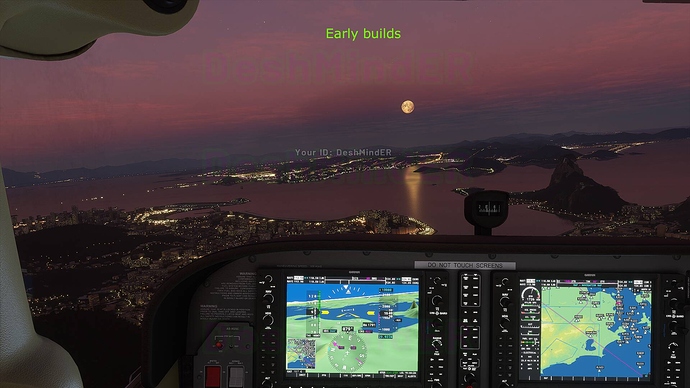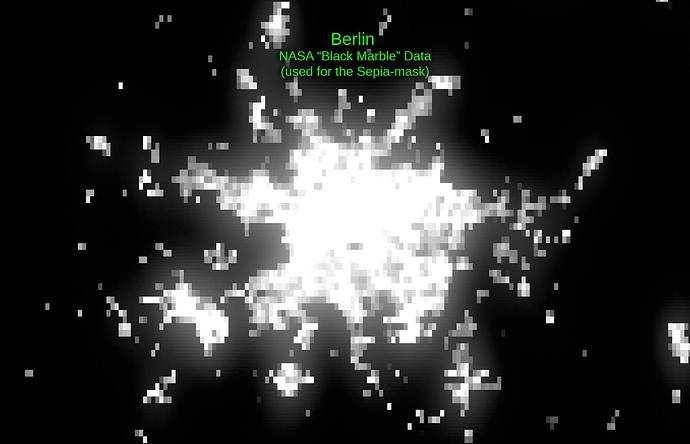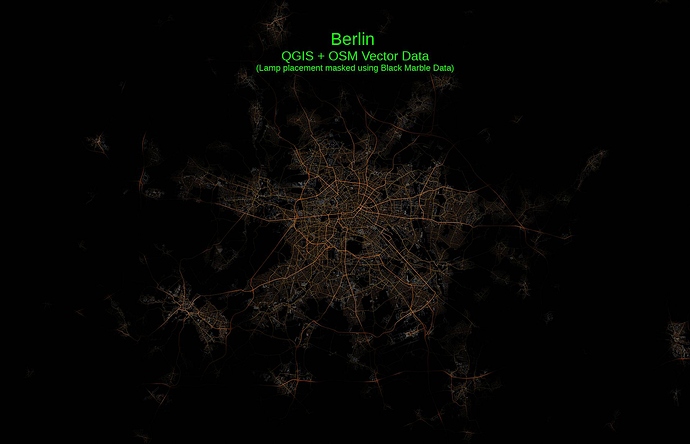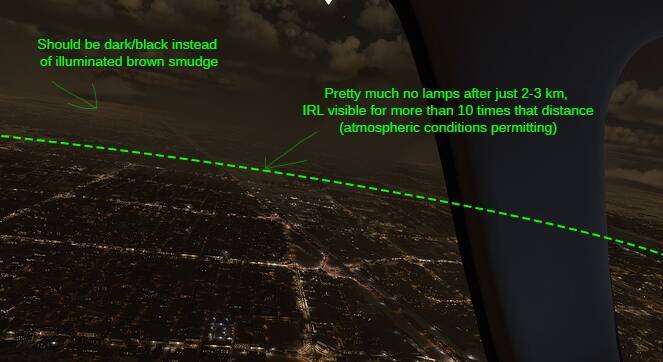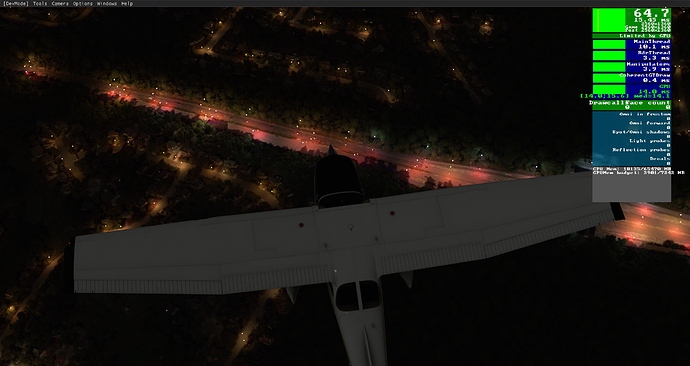Regarding rural roads now being extremely visible now with their lamp visibility range increased…
Maybe this could be partly tackled by sampling pixel-value from the NASA Black Marble Data, and base lamp placement on how “bright” that area should be.
I just tried this in QGIS using OSM vector data, placing lamps, different types depending on road-type. This of course created illuminated rural roads in the middle of nowhere, just like it is in MSFS right now.
But then I adjusted brightness/placement depending on Black Marble brightness value for each lamp position, simplified making streets illuminated with lamps if within a bright pixel on the Nasa mask:
First, the NASA data, which Asobo has so far used as a light mask painting the daytime texture in a monochrome brown “sepia mask”, evenly illuminated huge areas with no consideration to where lamps actually are (majority along roads)
Second, here’s a light texture I generated placing different lights along road vectors depending on type, very similar to what we have now, rural roads lit up everywhere, instead of just close to cities.
Third, using the Nasa Black Marble as mask for vector-placed lamps, trying to place road lights only where they should be, leaving out roads lamps in unpopulated areas. This is getting pretty close to how it actually looks IRL.
It definitely looks like rural roads and unlit highways in unpopulated areas could be controlled using this method, but other data sets are also available, like “population density” rasters, but I’m guessing night brightness data would be the best, preferably in a higher resolution.
Asobo also mentioned that they where looking for higher resolution night data, but my understanding is they wanted to use this as a slightly more detailed “sepia mask”, which still baffled me as it’s a very flawed technique used for anything else than very far distances and at low viewing angles (far horizon) , where I doubt higher resolution would make any significant impact anyways, unless they still want to use the “sepia mask” for more than just the far horizon.
But there is also this problem, IRL most lamps being obstructed by houses & trees to varying degrees causing lots of variation in brightness and visibility, while now in the sim lamp visibility far surpasses visibility range of houses and trees, which will make all lamps in distance equally visible and bright, looking too uniform and artificial. RNG brightness/visibility during placement?
Also current “bulb-texture” is quite horrible for the job, more like big fuzzy orbs instead of sharp bright / “glowing” light source.
I was hoping all this would be addressed before releasing the update, but so far it’s mostly visibility range increased, while the rest will be done “down the road”.
So yeah, this is just one aspect of what looks wrong now, but I’m fairly certain we’ll get stunning results hopefully soon, especially if we try to be constructive rather than throwing nonconstructive hyperbolic / exaggerated statements about “being disgusted” or that it “looks nothing like real life”, “stopped playing” with no real deeper understanding of how it actually works/looks IRL. Nonconstructive “feelings” like these might just have them revert back to and settle for the sepia-mask based lighting instead of moving forward to more realism.