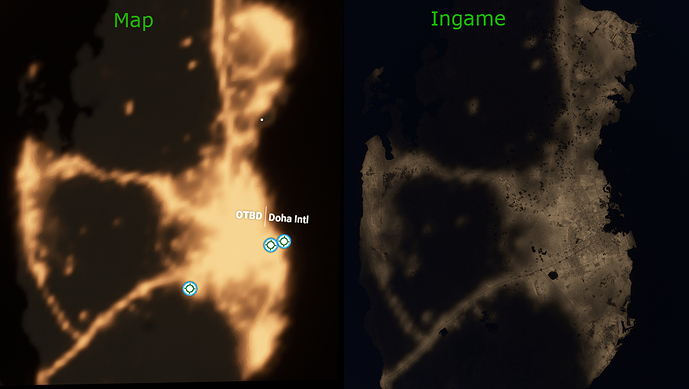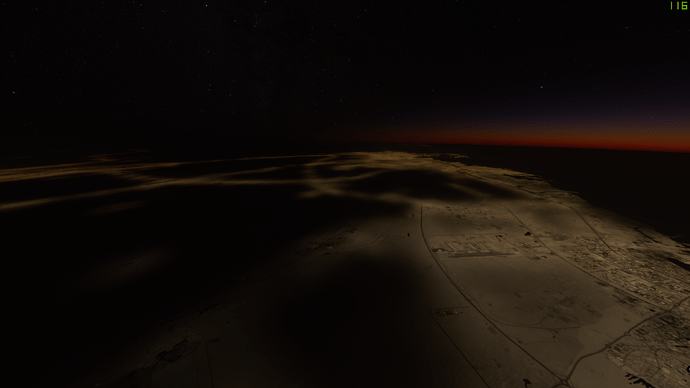Actually I think they could really well calculate the ground texture for night exactly from the lights we already see and store this texture in any resolution they like on their servers to be streamed depending on the time of day.
I mean the data is there, they just have to put computing resources and storage on it and the sepia mask would be improved instantly.
This sim streams from Azure, they can most likely scale out at will utilizing as much resources as needed , so server load is not an issue here…
But bandwidth is. A cloud has by no means unlimited resources, but allows for better distribution of the load. Data streaming is bare money since they have to account technically for it.
Ever wondered why so many AAA games struggle at launch with too many players trying to play? It’s because they did not reserve enough bandwidth/resources, despite most of the stuff already being hosted in clouds.
Night light are procedural locally, not streaming.
But data about roads, houses etc. is streamed which the location and type of lights is based on.
Bandwidth might be an issue, but again, most likely on the user’s end - not on theirs. Microsoft has ample bandwidth to serve the data they host.
No. Roads, houses & lamps are still present in offline mode (except photogrammetry mesh/textures)
This is referenced in some detail in the developer interview last night. See here and the video included (scroll down to see the correct timing of that part of the video). The update is good and explains a lot of the issue and what they are going to do about it.
They should never use any texture streaming for night light, transition day to night will be not smooth with tiles loading, secondly you will not able to change the time day to night with the current fader without loading. Same when dynamic season will be done completely, this will be done all locally direct smooth transition without loading.
Yep but they don’t match real life when offline. There is a set of data for offline flying but it’s not comparable to the quality of online scenery.
We can discuss it as much as we like, but I think the devs got the point and will work on it some time soon. We just cannot force a specific solution since we have not enough insight into what the reasons for the approach (and against viable others) are.
That’s why the thought is not to stream a final texture but a mask where the sim makes a lighting effect out of.
Basically the sepia mask is something similar, but has by far not enough resolution.
No, that’s wrong. Lamps, vectors, building footprints are stored locally for both offline and online use. Satellite textures are streamed.
Again, lamps, vectors, trees & buildings footprints are the same, offline/online (except the obvious photogrammetry mesh/textures, which has nothing to do with streetlamps/lights)
Left is offline, right is online. Same lamps. Same vectors, road-traffic is the same.
The ground textures are of course different, generic vs satellite, but as you can see, same lamps, same buildings.

MSFS is most likely using NASA’s Black Marble data: Earth at Night
(Full resolution geoTIFFs are available in the end of that page)
It becomes apparent when opening this data that it’s a futile attempt to simulate night lightning the way Asobo is now, the resolution is nowhere near of what would be required for current implementation.
Currently, highways can sometimes illuminate an area that’s almost 2km wide, when in reality it would be closer to 100m, if even that…
And to get data that’s 20x higher resolution, at night, I have a hard time seeing that happening.
And even if it would be found, it would almost certainly be monochrome, making no distinction to different lamptypes/color. And this technique being used merely paints the daytime satellite photo texture in a dull brown.
I guess it could be used as a low-res generic night texture for offline-users, since baked night-texture maps would take up many many GB’s of hard drive space.
Which is why I’m thinking online-streaming of the light-splash texture overlay might be the way to go anyways?
Here’s a comparison of a completely different technique than the current “global brown/sepia lamp” with low res mask.
- Left, a night photo of Dubai.
- Middle, my quick amateurish attempt generating a texture of “lightsplashes” along roads using QGIS + OSM vector data. Different size/color depending on road type.
- Right, MSFS, painting the daytime satellite texture brown, with no distinction to what’s illuminated IRL. Low-res illuminates many kilometers of features that should be pitch black
I believe the image speaks for itself. The sepia-mask technique doesn’t come close to reality for several reasons. And this texture I created is no revolutionary stuff, this has been used even back in the FSX days.
Many color/size variations can be used, since data also contains areas for parks, parking lots, gas stations, industrial, commercial, residential and many more.
(It’s likely that this technique has been used to categorize/place MSFS lamps)
This is through QGIS baked to a georeferenced texture, which could be loaded for long distances instead of spawning millions of lamps, each with its own light spread calculations.
I don’t understand what would make you believe this? (unless you’re speaking of the lamp-bulbs)
Realtime day/night cycle is a super slow & smooth transition, so there would be no issues at all to start buffering the lower-res night texture when time is close to twilight.
The sim would have all the time in the world to start buffering the night overlay texture, unless you’re traveling at mach 10(which would mess up your daytime textures anyways).
As for a few seconds lag before downloading the night texture when you for some reason would want to instantly switch from day to night, that’s hardly a reason to discard all the the advantages of streaming, and instead demand enormous amount of hard drive space.
A “night texture” is used for medium & long distance, far less detailed and it’s much lower resolution than ordinary satellite imagery being used(due to its blurry nature), so it wouldn’t require anywhere near the daytime texture data streaming bandwidth.
I think the quality difference of actual imagery at night and generated images like you did is negligible. They have the roads and buildings etc, they could easily generate a texture/overlay for night lights to whatever resolution they like since that’s what the sim does anyway when flying low - they’d just have to run it once for the world.
The quality might be better than just taking the road data from other sources and using the same light behavior as the sim, this would make a smooth transition.
There’s a lot of potential and I’m curious how they end up realizing it. Let’s be patient since at this point they have far more important issues to tackle.
Was the moon out? That can cast light on the ground at night.
I doubt it’s that but worth a try!
It has nothing to do with the moon. At all.
Moon lighting can be seen by going somewhere remote with the moon overhead.
This sepia mask issue is an order of magnitude brighter, and an entirely different shade of colour.
Not even close, try flying around Dubai at night and you’ll see what’s being discussed.
Look at this image again.
Compare the Photo to MSFS. In the real photo, you can see streets are bright, and surrounding areas black. In MSFS, streets are black, and surrounding areas bright. Completely the opposite of reality!
The moon would never have this effect.
In short, it’s this: Very low-resolution (looks like +1000m / pixel) night city light image from NASA used as both global map and in game night mask, and coloring the daytime texture masked parts in a bw/sepia tone.
Here’s the result:
That’s why it looks so horrible at night at cruising altitude, they’re using a technique that’s would look plausible for the 10-20% most distant features closest to the horizon, but instead using it for pretty much 100% of the environment at altitude, instead of just distant horizon.
It’s a very clever trick to save fps for distant cities when used correctly, but the way it’s currently implemented, everything looks horribly wrong.
Absolutely, they would of course use the data they’re already using, they’ve done most of the job already: categorizing/coloring and placing every single lamp.
Using this data, they could pretty easily generate a night texture for the whole world, where also even every single lamp matches the “splash” location perfectly, making transition from texture-map to actual lamps illuminating ground perfectly seamless.
But still they said they’re looking into purchasing more low-res data (no sources available for equivalent resolution/color-variation compared to procedurally created data) , for some reasons unbeknownst to us.
They aren’t even using the highest resolution version of that imagery (not that it’s enough better to matter). This is the full resolution I believe. A link to explore more is here: https://go.nasa.gov/33ssHgR
Hello my friends. I have seen this issue (terrain emits light) in the most of the big cities around the world when flying above 8,000 ft and as higher you fly, the most horrible looks. Even I have seen this issue in a few mountains (in the north of Norway for example)… and its not light coming from the moon because I have done night flights without the moon shining and terrain still emiting light.
I really love the new microsoft flight simulator, is much much much better than PREPAR3D (all versions), FSX, X-PLANE 11… but its VERY IMPORTANT that microsoft fix the night lighting issue because its a HUGE hideousness!!!
Greetings to all of you