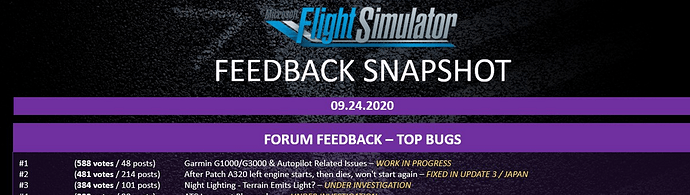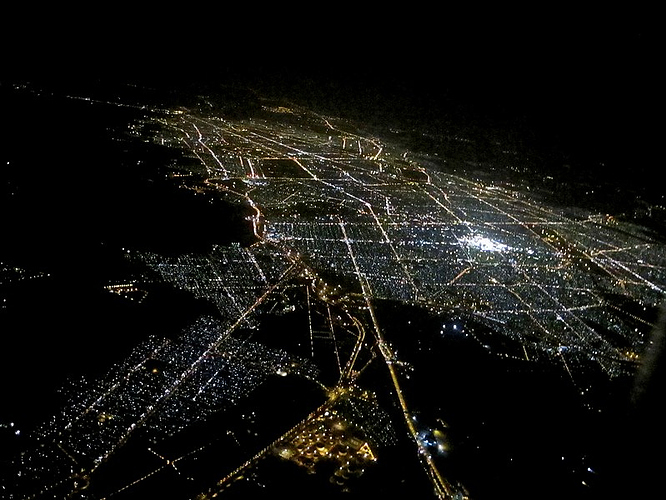There is a Q&A for Sept 30th. Please Vote this question up
https://forums.flightsimulator.com/t/night-lighting-is-it-going-to-be-finally-fixed/281508
I can only DREAM
It is so bad, look at dubai…
and then in the middle of no where desert, the mountains are literally flood lighted
everything on ultra… Though i doubt theyll fix this… 
Yes, the issue is under investigation
Also, just a reminder: On the 30th Sep there will be a Developer Q&A post your questions: below is a link to the forum post where you can vote for the Night Lighting issue question to be raised.
Vote Developer Q&A: Sep 30th
I hope they take a long look at how night lighting falls off and revamp the distance at which road networks are visible at least. You would never in a million years know I was just a couple miles from a city of 300,000 people, Orléans, France in this case.
It is not quite clear. In the new patch tomorrow September 29 they will fix bugs with night lighting? Or are they just collecting a large number of votes to start discussing it and making a decision? They wrote here that in early tests, the night lighting was correct, then before the release, someone broke it.
I highly doubt it, it’s under investigation which implies if there are any enhancements, we only likely to see this implemented in a later patch.
This thread covers how long its been not right for …
https://forums.flightsimulator.com/t/what-happened-to-the-night-lighting/169018/100?u=mpvalmiki
I really hope they bring back what it was in the early builds because it looked great…
Until this is fixed I have found two ways to adjust mine to my liking, I’m thinking I like the second one better. Neither is perfect, but I think it will get most people were they want to be if you have an Nvidia Card. And since everyone is different, it’s a slider based.
-
Use the Nvidia Control panel, under Under Display / Adjust desktop Settings Color #2 Choose how color is set select Use Nvidia settings and adjust the Gamma slider. I like it about 0.70. Click apply
-
Use the Geforce Experience Freestyle (You need to have Enable Experimental Features checked in the Experience Settings) In game, select either Alt Z or Alt F3 to get to the "Freestyle) settings, click on one of the profiles and add a setting to adjust. The “Detail” settings appear to be the ones to play with)
Just a suggestion/workaround for now, judge for yourself. Works for me.
It was not really better in early alpha builds for the following aspects :
-
country areas (little towns) are better represented in recent builds, which was a problem. In early builds, all the main roads were lightened, while now it’s only the towns, which is more realistic.
-
big cities were not visible in the distance in early builds. Big cities lights popped really close, which was very strange. A dark area could suddenly transform into a wide suburb with millions of light bulbs.
-
only main roads and highways light bulbs were visible in the distance in early builds, which is not realistic. IRL you don’t see 50 miles long strips of light bulbs in the distance because highways are usually not lightened outside of cities.
That is all the complexity of the problem, some pro/cons about early alpha builds, some pro/cons about recent builds. To improve, développers will have to use the better out of early/recent versions, plus improve what @Grinde81 stated about medium/high altitude.
The emitting sepia mask technique is not a problem to depict big cities as seen from very far away. But it should not be visible when close (<150km).
Thanks for the info! Would be great if you could post some before/after screenshots.
Well, another patch goes past without anything being changed…
I’m beginning to think not enough people fly high and at night.
Hopefully night will get some luv next patch - luv to see lights at airports - one would think they would be there - guess not - still very nice sim
Peoples dont fly at night cause the light is terrible you fly a few minutes at low altitude but when you do a full fly and go over 5000 ft you dont wanna fly night again in this sim
This is more of what I’m hoping they can approximate, and what should be visible rather than that sepia smear:
Nice to see they addressed this in the last Q and A. =)
EDIT: They are aware and have a plan to deal with it.
#1. To push back the lighting texture/mask further into the distance and to show the 3d rendered lights farther out.
#2. To get better data for the light mask itself. They are searching thought their many partners and data specialists to find a higher resolution texture.
Hopefully with those two improvements it will improve night lighting greatly.
I’m not a fan of the Sepia Mask they have going on right now either, but to be honest it IS hit or miss in some regions.
Some places are a joy to fly at night in at a high altitude. Others are jarringly bad.
But yes, they do need to fix this issue as soon as they can.
I think with a far better resolution, the sepia mask won’t be as bad as it is now. They have to find compromises for performance and maybe even data streaming.
When flying at FL300 at M.8 the sim simply cannot load all the ground details. I guess by reducing the details they also cope with the load on their servers.
I don’t like the current approach and look, but it sounded like we have to live with sepia mask in higher altitudes but definitely can expect improvements.
On that note actually, if it was a server load issue, do you think it would be reasonable to have distant lights be a randomized cluster that approximately represents the intensity and distribution of the light in the region (far enough that the details are indiscernible), and as you get closer (e.g when the lights are 5 degrees below the horizon for the pilot), the details start loading in better?