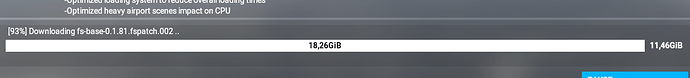They mentioned it about a week ago. Its the 2nd big patch since release. This one is bigger than the first.
Ok thanks for confirming. It is slow, pace has picked up a little bit, still patching airports by the look of it and a few aircrafts. Hopefully it’s all for the good
Mine was 15.69 gig patch it installed in about 5min not sure why it would make you DL the whole sim
I think alot of the airport patches are CPU performance improvements so, they certainly should be worth it 
Anyway, just to give to real porfessionals(nerds) some info: is that possible that this happens because we choose a different installation path(the first time i installed i mean) from the original c: appdata bla bla? furthermore if i remember correctly after the MsStore 600mb patch, the first time tonight, i saw the original c:appdata path, that i changed of course in my real g: path. Maybe this change could affect?
Could be that; mines in the default location. It certainly looks like the game has not detected the version properly and made the deduction that you need it all over agian.
Freightdawg … 15gb in 5 mins!
2gb in 1/2 an hour… you must be on the Starship Enterprise travelling at Warp Speed!
So if it is so, i must expect this every patches…
Worth contacting ZenDesk, see what they say. Hopefully its a 1 off. Did you have many 3rd party liveries/mods? Could also be a factor i guess.
all the possible contents i have in that community folder, liveries scenery and Godzilla too:P
I blame GodZilla; it has to be him 
I’ve no idea if its working now. Its been stuck downloading for least 30 mins now. I’m not sure what to do at this point.
I installed on a separate drive also, brand new drive. But patch pointed to me c: drive like Falkenberg says and aloso said I had 330+gb of room left which is my new drive (F:) my C: drive is only 120 gb, I just accepted update was doing the right thing but have to admit I didn’t understand it … can any one explain?
So basically is istalling the 15 gb patch or the whole 110 gb game?
Mine’s just doing the patch 13gb, its almost as if it selects my c drive but then tells me I have 300gb space availble which is my F drive where it also happens to be installed. I can’t say I understand it. It also did this when I set by the cache, default path was c drive but when I increased cache size the storage went down on the F drive…?
I assumed it was similar to FSX app data on the c drive (operating system) but FSX installed on different drive
It sounds they mirror anyway on c: appdata etc.
The mind boggles… who knows what’s going on
Ok maybe could be the cause that pointed me to the 110gb.
So basically next time i must leave the c:appdata path(that basically is only a mirror ), instead i changed and im …well you know.
Aniway i tried also to go back and change in c:appadata, but now as difference it says i do not have space left(true). SO i must stay with 110 gb thing…At least i play OnAirmanager…
I think this game deserves a special award…
For the worst launcher / content manager ever made.