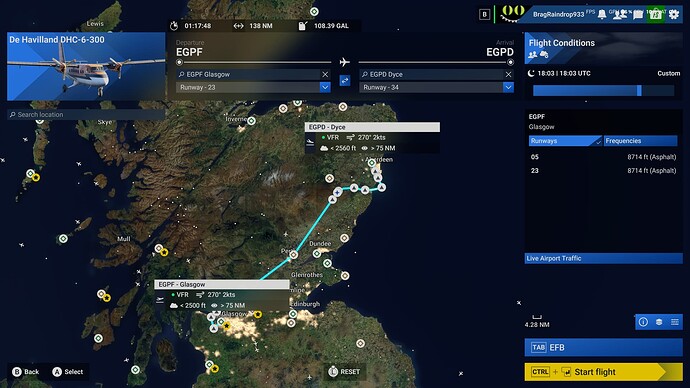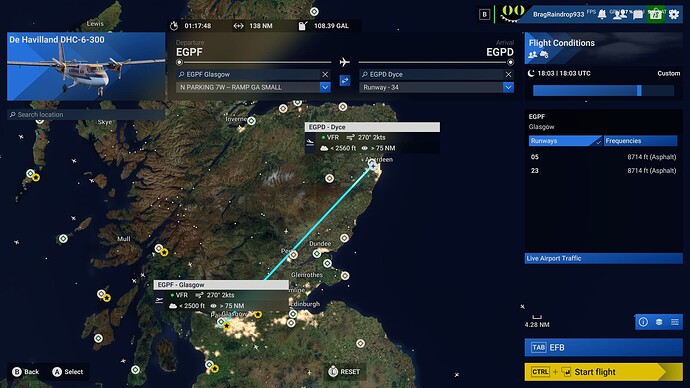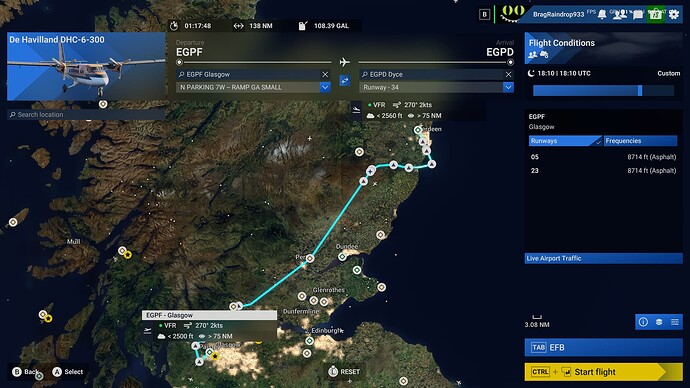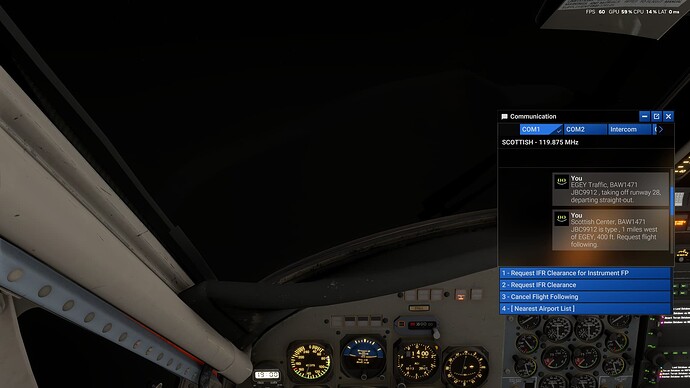I still can’t (well, I literally can’t since I don’t own the sim anymore) make sense of just trying to setup a basic IFR flight plan using the in-sim tools.
What I found strange is if you use the web-based flight planner, there is a VFR/IFR switch right on the route planning page, but I do not see that functionality in the in-sim planner. There is just the one VFR/IFR switch on the second page, and I wasn’t even sure that was doing anything. That same switch exists on the second page of the web-based tool, too, which is what led me to think it doesn’t do anything for actually setting what type of rules you want to use.
I just don’t get this messy, confusing and unclear implementation. The 2020 version is as straightforward and clear-cut as it gets.
If neither one of us — two people who have been here a long time, logged significant flight hours and both use the default ATC — can’t make sense of it, then who is it designed for?
2 Likes
I’ll give IFR a go with a non airliner and see if my strategy holds up. You also need to manually enter the cruise alt into the EFB planner after you import the simbrief flight plan, otherwise you just seem to have the default value of 4000ft! Which ain’t no good for the Fenix, but presumably that’s what ATC would clear you to if field was left unchanged.
2 Likes
If you’re feeling adventurous, see if you can figure out how to get IFR clearance at an uncontrolled airport.
I got the sense the issue was the sim was oblivious to the fact that I had setup an IFR flight plan from either of the tools (in-sim or web-based), but it’s possible there is something wrong with ATC not presenting the prompt to file.
Note, too, I wasn’t even trying SimBrief. I was just tying to use the tools the sim offers us.
So controlled airport, but with default EFB planner and generating it’s own flightplan (with IFR selected on 2nd page) and “file plan with ATC”, and I get IFR clearance option in in game ATC. However my previous finding re starting at gate obliterating the imported flight plan holds true. it isn’t a simbrief flight plan thing. Changing to a gate start completely obliterates the flight plan.
Here’s the plan in the flight planner
Here is how my flight plan looks after “file plan with ATC”, but starts on runway-
Here is how my flight plan looks after selecting a gate to start from (just a straight line between departure and arrival airports, sids/stars/approaches obliterated-
Only way around this is to choose departure airport & gate first, and then
EFB->Flightplan->file plan with ATC
Then you get your gate start point and IFR flightplan all looking as expected-
1 Like
That should probably be written up as a bug.
But then I think about how they never addressed the one that came out in an SU that would stick us on a runway when we changed liveries or aircraft and the cynic in me thinks it may be futile.
1 Like
Interestingly if you go start a flight with the straight lined version then no IFR option is available in ATC, so I think perhaps that is what people are encountering. They create a IFR flight plan in EFB, file it with ATC and avionics, then go to world map and select a gate and then go fly it without seeing that the IFR plan they created no longer exists & has been replaced by a “VFR/GPS” straight line instead.
1 Like
I think this may have been what happened to me (again, I can no longer test to verify).
My simple IFR flight plan from KPRB to KTVL was being assigned a destination point of a helicopter parking spot in Tahoe. Naturally, I was changing that to a proper fixed wing parking spot.
The thing is, one time it did not clear my flight plan, because I took off VFR with the hope I could establish flight following with ATC and file IFR when in the air. That didn’t happen, though, but I still had the flight plan.
When I tried again, I did not have the flight plan, as it had cleared like you describe.
There are obviously some oddities here that are inconsistent.
1 Like
So I just started at an uncontrolled airport and it is exactly the same thing that is going on.
IFR Flightplan from EFB planner once again gets obliterated when you subsequently select start at gate, start the flight, & then no IFR option is available from ATC.
When I choose gate first before using new EFB to “file flightplan with ATC” then IFR clearance is an option in ATC. So it doesn’t seem to matter what type of airport you use this is the same bug as I detailed above.
2 Likes
You’re a star, thank you. I’m going to reference this in the bug I wrote up.
Actually I think the EGEO was still controlled, I’m going to go for one that defnitely isn’t EGEY will do the trick. I’ll see if IFR poops up as an option enroute.
1 Like
Try this and tell me if it works:
-
Choose the airport and gate: Departure and Runway on the ingame menu.
-
Use simbrief dispatch to create and import your plan
-
Its easier if you set the plane to start ready to fly instead of cold and dark
-
You should now have IFR ATC coverage starting from your chosen gate!
1 Like
I just confirmed that from uncontrolled EGEY that once airborne I can get a flight following from Scottish Center ATC then request IFR clearance, but only when I start by choosing the gate/parking first before “filing the flight plan with ATC” in EFB flight planner, so all this seems to come back to that one bug.
1 Like
Yes this works too. The key seems to be have your departure gate selected in the world map before importing a flightplan from EFB OR simbrief. Both of which work as IFR as long as you select the gate first. Or alternatively you can start on the runway. Choosing a gate after import of a flightplan seems to always revert the flightplan to VFR and modify it into a GPS like straight line.
2 Likes
Please help me understand - you have to select a gate? What should we select at airports without specified “gates?”
No, you can start on runway (default) and IFR flightplan will be ok.
If you want to start at a gate or parking(cold and dark) and not on the runway ready for takeoff then select that airport gate or parking in the world map ahead of filing your flightplan with ATC (from the EFB planner or simbrief). It’s an order of events thing. So If I choose parking ahead of loading a flightplan then the IFR flightplan will remain intact and usable, if I file the flightplan first then choose parking at a gate/parking spot then the IFR flightplan will get replaced by a straight line and turn into VFR flightplan which I then can’t request an IFR flight following for.
2 Likes
Ok, I really need to just try this. Crazy that we have to experiment and troubleshoot to make things work. But thank you very much - you rock!
I love that the community has replicated so many bugs and come up with viable workarounds.
2 Likes
FS2020 world map planner was quite buggy too in this regard. I remember it was bad for you having to select a gate in a certain way ie use the drop down menu & not on the zoomed in airport map otherwise the sids and stars would get altered in the flight plan. It’s just a different type of new “bug” with flight plans and the sequence we need to adhere to now in fs2024.
2 Likes
anyone knows if “send flight plan to avionics” is supposed to do anything?
I guess that would depend on the aircraft. many airliners have the option to use simbrief flight plans, but maybe could also get the flight plan from the send to avionics function too. I’ve not tried enough of the new ones in fs2024 to figure that out. I mean I didn’t do a send to avionics with the Fenix today as it uses simbrief, I just filed with ATC to get in game ATC. Maybe the ini airliners can do both simbrief and internal planner? I don’t know. I just know that I’ve had flight plans appear in all the GNS units on smaller aircraft after doing a send to avionics too, but I’ll need to try that again without doing that and see if there is a difference. It would be good to have it officially explained somewhere though. But I suspect it will vary according to what the aircraft is and what avionics they have.
1 Like
Or maybe its just a way of withholding the flightplan from the avionics so we can enter the flight plan manually, because I hear some pilots are geeky that way.  Yet they might still want IFR ATC available too. (just thinking out loud here)
Yet they might still want IFR ATC available too. (just thinking out loud here)
1 Like