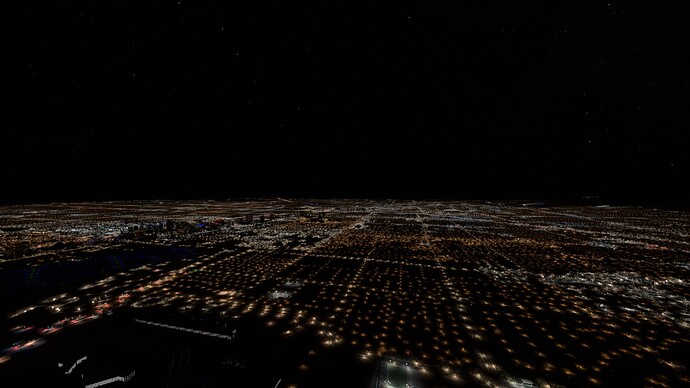Thank you using the Bug section, using templates provided will greatly help the team reproducing the issue and ease the process of fixing it.
Thank you using the Bug section, using templates provided will greatly help the team reproducing the issue and ease the process of fixing it.
Are you using Developer Mode or made changes in it?
No
Brief description of the issue:
Cities night lights do not produce light pollution anymore. Clouds above cities are pitch black.
Provide Screenshot(s)/video(s) of the issue encountered:
Detailed steps to reproduce the issue encountered:
start at any city at night and simply watch how there is no light pollution and cities lights do not cast up on clouds
PC specs and/or peripheral set up if relevant:
Are you using DX12?
No
Are you using DLSS?
No
Are you using the multi monitor feature?
No
 For anyone who wants to contribute on this issue, Click on the button below to use this template:
For anyone who wants to contribute on this issue, Click on the button below to use this template:
Do you have the same issue if you follow the OP’s steps to reproduce it?
Provide extra information to complete the original description of the issue:
Are you using DX12?
Are you using DLSS?
If relevant, provide additional screenshots/video:
Did you try with different cloud/atmospheric density/humidity etc?
Do you have the same issue if you follow the OP’s steps to reproduce it?
Yes
Provide extra information to complete the original description of the issue:
Can’t seem to get any light polution or lighting on clouds using custom weather presets
Are you using DX12?
Yes
Are you using DLSS?
No
If relevant, provide additional screenshots/video:
3 Likes
Nothing. Try it and report back.
1 Like
I rarely fly at night because the lighting was usually so ugly. Do you have any example screenshots of what I should be looking for? For example what does it look like when it works?
1 Like
I cant cause i dont have SU9 obviously and the current one its simply dark with just the night lights. Again, no atmospheric effects at all.
Ill wait for others to try on their end.
1 Like
Maybe somebody can provide screenshots that proves the point. Because we’ll probably need that if we want Asobo to give it any attention. I’ll see what I can do.
I have both. What atmospheric preset are you testing?
1 Like

Here you go. Go to KLAS now and see if you have any of this light pollution (the orange glow above the city).
This is my Vegas:
17 Likes
Try anything. you should be perfectly fine seeing it in live weather.
1 Like
I think you may be putting too much faith in live weather providing the correct atmospheric conditions for light pollution, but I could be wrong.
What time of night? Midnight? There’s a moon out tonight.
1 Like
Try anything. any condition you like any date you like see if you manage to get anything that resemble the above first screenshot pre SU10 beta.
1 Like
Right. so just the moonlight…no light pollution…
Yep all your screenshots showing its totally broken.
2 Likes
I thought SU9 was dark as well. Didn’t the last update change the weather somewhat?
1 Like
I couldn’t get any light pollution after adjusting weather presets, so I went ahead and upvoted this. This makes me want to fly even less at night now…
3 Likes
Dusk and dawn are still very nice, but without a moon it gets very dark.
1 Like
I do remember when the city lights used to illuminate the clouds (when flying above the clouds also, I think). I couldn’t get anything like that behavior in my initial test. I am using DirectX12.
I updated my initial post to this topic showing that I could reproduce this issue.
2 Likes
Voted. Great pics to show the problem. Doesn’t get any clearer than that.
5 Likes
Pun intended or no?  (i.e. the sky is too clear without pollution)
(i.e. the sky is too clear without pollution)
![]() Thank you using the Bug section, using templates provided will greatly help the team reproducing the issue and ease the process of fixing it.
Thank you using the Bug section, using templates provided will greatly help the team reproducing the issue and ease the process of fixing it.![]() For anyone who wants to contribute on this issue, Click on the button below to use this template:
For anyone who wants to contribute on this issue, Click on the button below to use this template: