Is anyone else having issues with no voice audio from ATC. All the other audio is fine, just ATC. Is Azure down?
Check your Assist to have the ATC Voice turn on.
I also had that happen when the setting on my sound card changed and lost the middle channel. In my case I just had to turn the channel volume back up again.
Done didn’t solve the issue. It happened after I installed the update for the CRJ.
I have read where others have had this issue in the past and you have to adjust the com volume in the aircraft , but I cannot find that setting in any aircraft cockpit.
This stupid sim is fun when it works but so ■■■■ buggy.
Try to not use Azure… And make sure you have English (US) language fully installed in your Windows language settings.
I’ve run into the same issue after the CRJ 1.0.5.0 update. I can hear my outbound transmissions to ATC, but I’ve lost all inbound audio from ATC. I can still see the text transmissions to/from in the ATC dialogue box. I’ve checked my sound card, its normal. I’ve attempted toggling Azure to offline, but still no inbound audio. I turned up the speaker knobs on the CRJ comm panel, still no resolution. I get the same issue in other planes so its not limited to just the CRJ, but it was not a problem prior to the CRJ 1.0.5.0 update.
Same here…checked everything, no ATC voices inbound.
I just removed the CRJ from the sim, I now have all inbound ATC back in the A32NX, TBM, C172. Appears to be a CRJ bug, perhaps.
I’ve posted a topic in the Aerosoft forum (not seeing one). Hopefully they can get on it.
Loss of ATC audio can also be a result of a Misconfigured “Communications Device” in Windows, if you have set MSFS to send ATC and cockpit Instrument sound to a “Communications Device” in the MSFS setup. (3rd Option in Description)
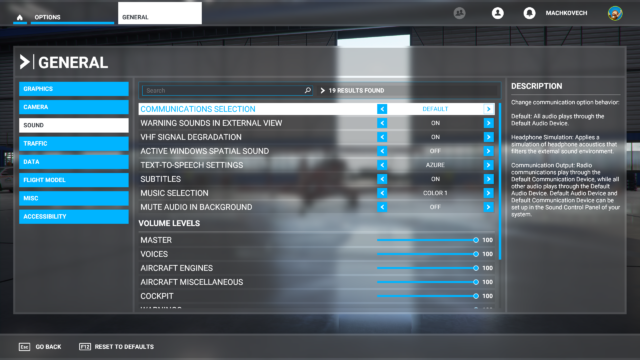
This is understandable but: a) I made no change to this except to update the CRJ to 1.05; and b) mine says Default as it always has.
Unless you’re saying the CRJ update messed this up somehow, in which case it seems like it would still be up to Aerosoft to patch it, no?
I was watching a SimCaesar STream yesterday, and he had Audio issue in the Plane he was flying.
If he moved his view to the overhead, or to the Co-Pilots side, the audio went very quiet.
Turns out there is a separate Volume control for the Pilot & Co-pilot sides of the cockpit !!
The GTN750 MOD is the BEST place to have an Issue –
because the developer is so quick & responsive, you can be sure it will be corrected in no time at all 
Never had that mod so that doesn’t explain it for me.
I pulled up the vhf buttons on the radio panel and atc came back, It seems the mod left them off
You will also need to do this in all a/c. Aerosoft has turned it off by default for all.
Sorry for the dumb question , but where are these on the radio panel. I couldn’t find these buttons.
Look on the pedestal
Yes, I’ve been having the same problem. I have no idea what’s causing it. The first time I fixed it by hitting the reset button on the MSFS General Defaults/Sound page. No settings were changed except it turned the music back on, but, it brought my ATC voices back. I had already of course checked the radio volume, exited and restarted the sim, checked it with multiple planes, community folder was empty, I checked all my sound source configurations, turned Azure on and off, and several other things.
The second time it happened, this didn’t seem to fix it, but I was in Dev mode and in the Savage Cub, and I didn’t go through another rigorous check of all other solutions. I haven’t checked to see if it’s come back yet.
I don’t have the CRJ, and my community directory was empty.