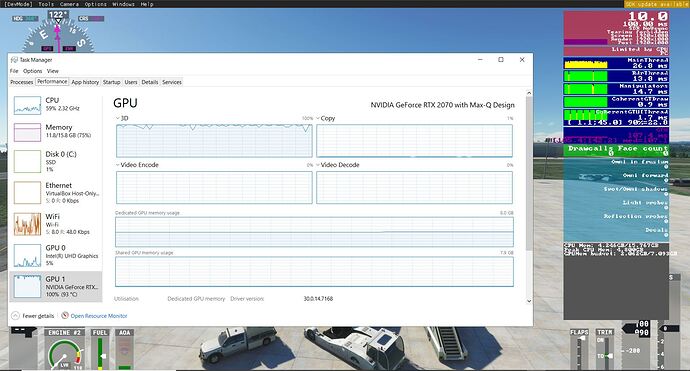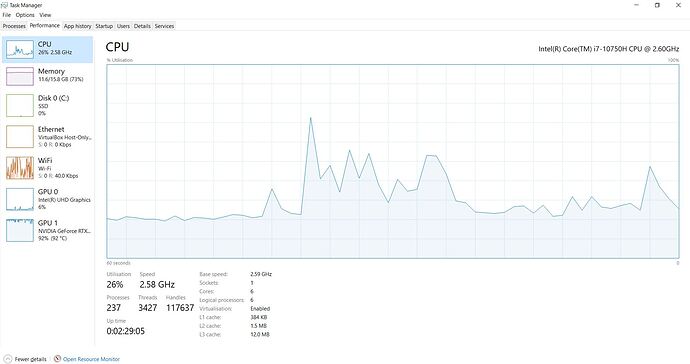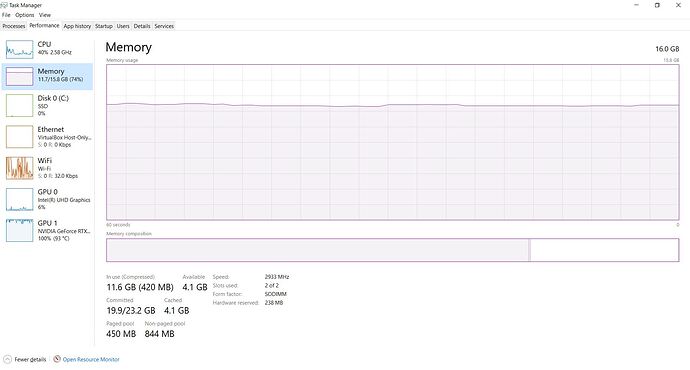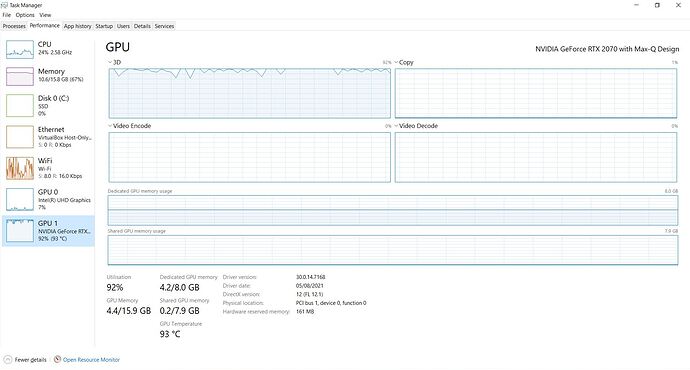Do you have any add-ons in your Community folder? If yes, please remove and retest before posting.
Yes, but it does not make a difference. with or without addons in the community folder.
Are you using Developer Mode or made changes in it?
To view the FPS I use developer mode for the purpose of the screenshots provided here.
Brief description of the issue: MSFS start initially normally with normal FPS, but then after 2 minutes after loading a flight, locks solidly to 10 FPS, no matter what graphic setting low or ultra, with and without addons in the community folder. This is ridiculous, no matter what I try the problem persists.
Provide Screenshot(s)/video(s) of the issue encountered:
Detail steps to reproduce the issue encountered: Load up FS2020 Problem-free initially, load up at any default airport , in any aircraft, Initially 25-40FPS Id say maybe more, and then instantly drops to 10 FPS and locks up a solid 10 FPS , No setting or anything helps. Doesn’t matter on the ground in the air, it’s the same. It’s Unplayable.
PC specs for those who want to assist (if not entered in your profile)
Intel i7-10750H 2.60GHz, RTX2070 Max Q Design 8GB, 16GB RAM, 1TB SSD.
Build Version # when you first started experiencing this issue:
1.18.15.0
Are you on the Steam or Microsoft Store version?
Microsoft Store Version
Did you submit this to Zendesk? If so, what is your ticket #?
No.