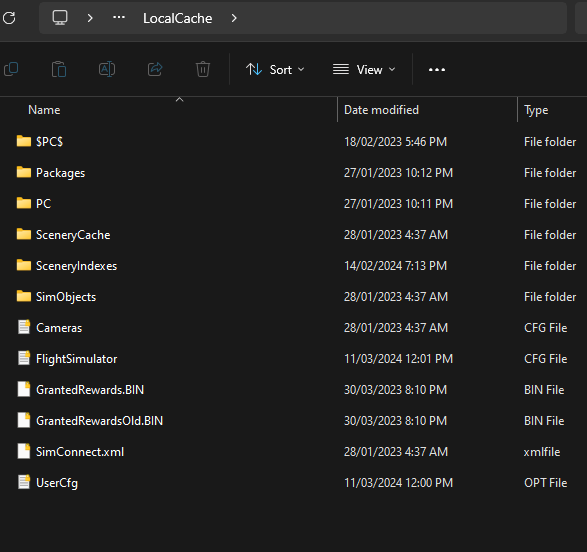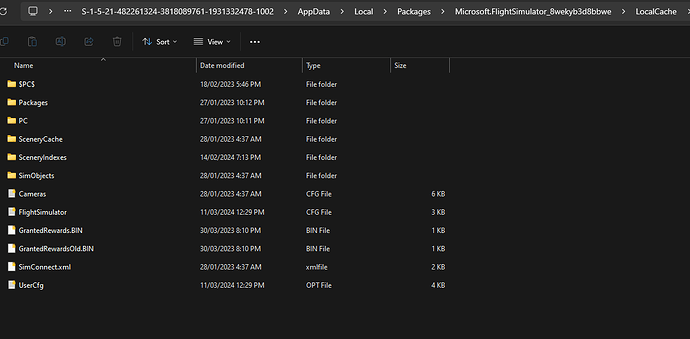![]() Thank you for using the Bug section, using templates provided will greatly help the team reproducing the issue and ease the process of fixing it.
Thank you for using the Bug section, using templates provided will greatly help the team reproducing the issue and ease the process of fixing it.
Are you using Developer Mode or made changes in it?
No
Have you disabled/removed all your mods and addons? If the issue still occurs with no mods and add-ons, please continue to report your issue. If not, please move this post to the Community Support section.
Yes
Brief description of the issue:
Since the Dune update (but without installing the add-on) I keep getting a notification that an update is available, and to go to content manager. But when it takes me to the content manager, the ‘update available’ count is 0.
I ignored this the first few times, thinking it may have been a temporary glitch in some boolean value. Then a couple of days ago new updates WERE available (including one for the Mitsubishi MU2). Once I installed the updates from the content manager, I figured this should clear the false ‘update available’ notification.
But the notification still appears every time I start FS2020, and the content manager still shows 0 updates available, as per the screenshots.
Provide Screenshot(s)/video(s) of the issue encountered:
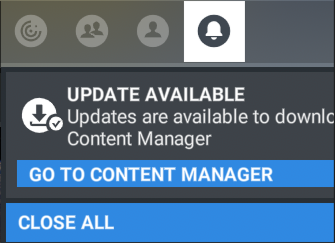
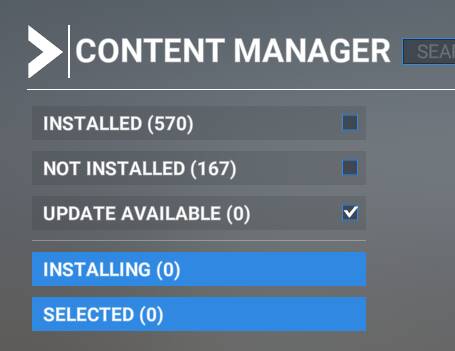
Detailed steps to reproduce the issue encountered:
Run current instance of Flight Simulator without having installed the Dune add-on. See notification about update available. Click link to go to content manager.
PC specs and/or peripheral set up if relevant:
HP Victus laptop, Windows 11, FS2020 from Microsoft store
Build Version # when you first started experiencing this issue:
1.36.2.0
![]() For anyone who wants to contribute on this issue, Click on the button below to use this template:
For anyone who wants to contribute on this issue, Click on the button below to use this template:
Do you have the same issue if you follow the OP’s steps to reproduce it?
Provide extra information to complete the original description of the issue:
If relevant, provide additional screenshots/video: