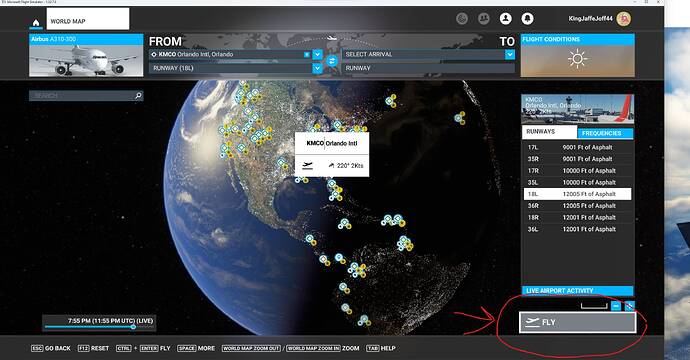![]() Thank you for using the Bug section, using templates provided will greatly help the team reproducing the issue and ease the process of fixing it.
Thank you for using the Bug section, using templates provided will greatly help the team reproducing the issue and ease the process of fixing it.
Are you using Developer Mode or made changes in it?
NO
Have you disabled/removed all your mods and addons?
YES (Only in community folder as I have no idea how to do so in Marketplace)
Brief description of the issue:
CTD when I press “FLY NOW” button. This has been occuring since SU13 and purchasing the ATR. I have disabled mods, deleted third party software (such as MSI Afterburner RTSS etc.). Problem occurs sporadically as sometimes I am able to get the sim to work. I have no idea what can be causing this issue.
Provide Screenshot(s)/video(s) of the issue encountered:
Added, button goes grey, sim locks up
Detailed steps to reproduce the issue encountered:
SU13, purchased ATR. I load into the sim, select any aircraft (including default), select startup location, pres “FLY NOW” Sim locks up and freezes
Many issues may be due to an outdated graphics card. Please state your Graphics Card Driver Manufacturer (NVIDIA, Intel, AMD) and Version (Learn how to find your current graphics card driver version):
NVIDIA, current driver is 531.68 released 4/18/2023
PC specs and peripheral set up:
Intel i9-12900k
Nvidia RTX 3090 FTW3
64 GB DDR4 RAM
2560x1440 Resolution, 43" Gigabyte 4K gaming monitor
If on PC, Fault Bucket ID - Instructions here - Please type in just the Fault Bucket ID # rather than a screenshot for privacy reasons:
N/A, I have attached MSFS report
Build Version # when you first started experiencing this issue:
1.32.7.0
MSFSReport.txt (20.2 KB)
![]() For anyone who wants to contribute on this issue, Click on the button below to use this template:
For anyone who wants to contribute on this issue, Click on the button below to use this template:
Do you have the same issue if you follow the OP’s steps to reproduce it?
Provide extra information to complete the original description of the issue:
If relevant, provide additional screenshots/video:
If on PC, Fault Bucket ID - Instructions here - Please type in just the Fault Bucket ID # rather than a screenshot for privacy reasons: