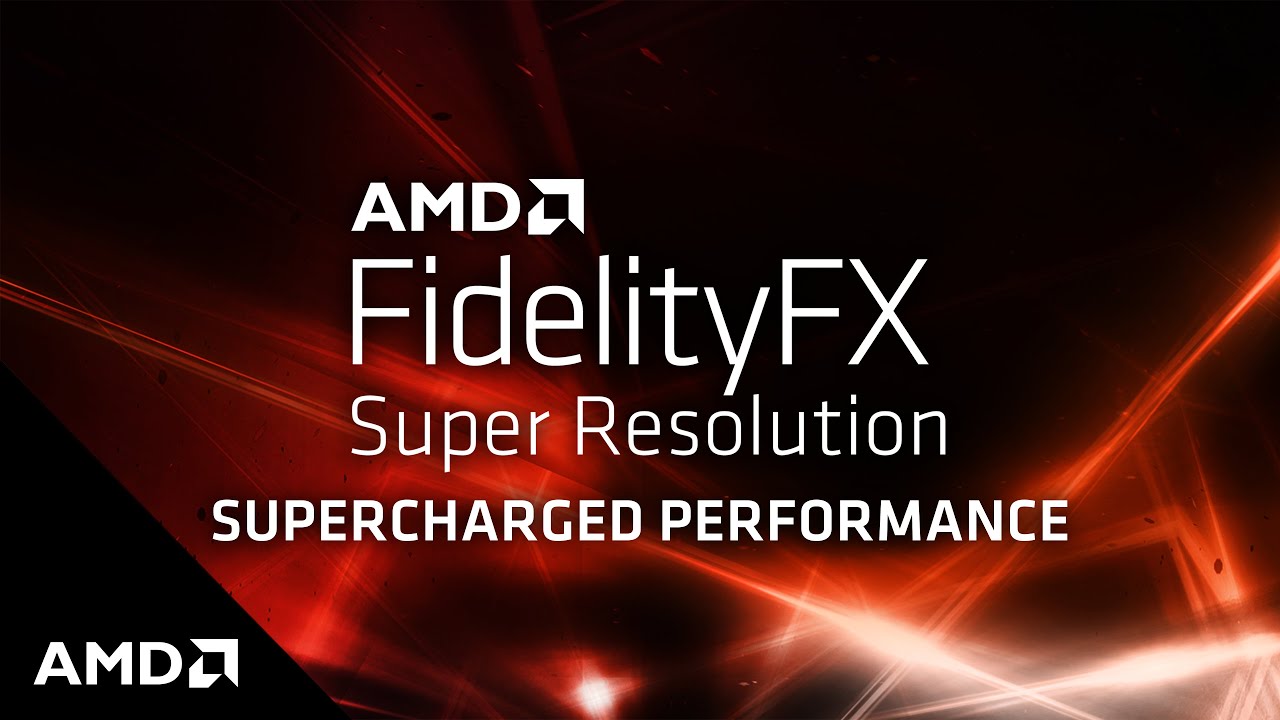I’ve just seen the following video (posted in a topic which was immediately unlisted):
They are not showing anything better in their video than the CAS Shader already implemented in FS2020. It doesn’t look like super-res to me (aggregating multiple frames to create details):
-
compare the character with the orange cape on both sides in the first shot below.
-
compare the green plant to the left of the white bar on the first shot, with the same one to the right of the white bar in the second shot. Even when seen closer it doesn’t show more details at all and is more blurry
DLSS demonstrations/videos are looking much better…
…and given 85% of Simmers are using an NVidia (Navigraph survey) ![]()
Look at this for example, it is not only faster, but also sharper with finer details with DLLS