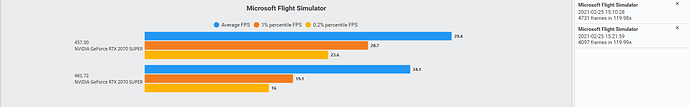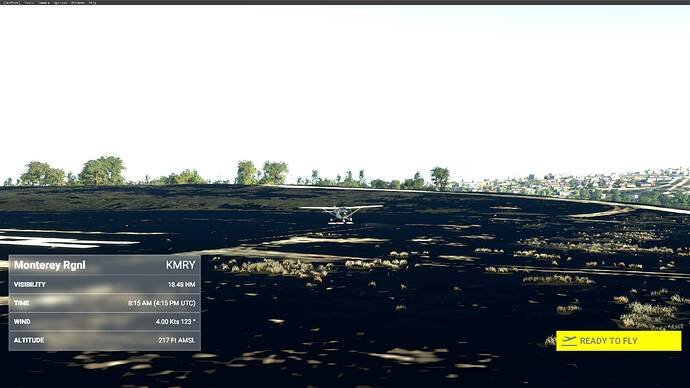Anyone tried the new driver released today for Nvidia cards?
I download it this morning. everything is fine for MSFS. I’ve done my flight as usual 
It seems 460+ is unkind to 2000 series owners. I’ll try and give it a shot later for my 3090FE.
457.30 still the best
Only for VR or in general?
I’m about to install it for VR.
I’ll come back with feedback.
Thanks, look forward to your results, will try myself as well.
I am on 457.51 on a 2060super and it worked well.Would suggest rtx20k owners to don’t use 461 unless it works well for you.
I see no reason to update when 457.30 works flawlessly for me.
02/25/2021
Before the update on 2/16/2021 my gaming experience in MS FS 2020 had been excellent. The runways were either nice black asphalt or smooth concrete and the photogrammetry was impressive. Since the update 9 days ago that has changed.
The first 48 hours were marred by awful photogrammetry all over the world. The layers were rough, with poor clarity and the scenery was from 100 years ago with the runways, grainy and pixelated around the edges, with undulating ribbons of black holes in the center with pockets of weeds interspersed on them along with the taxiways. Like a roll-back to an early development period.
In the last 4 days, the photogrammetry is sparkling again but the runways still look horrible and travel even worse. For a moment, there were nicely done new gate signs but those have since disappeared also. I assume they are tweaking them. My update took 6.5 hours over a 100Mps connection.
Does anyone have a similar story? Were you able to fix the problem? How did you fix it? Are they (Asobo, Microsoft) working on a fix? Premium Deluxe: Microsoft Store
System
Intel® i7-10700F CPU @ 2.90GHz
16 GB ram 2800mhz
Gigabyte 2060 Super 8GB
500 GB SSD
LG 1440p 27-inch monitor
All software and drivers are updated as of today.
I’m using a RTX 2070 Super. Updated this morning, frames dipped to ~35 from ~55 and runways looked atrocious suddenly, as if there was no anisotropic filtering. (Blurry in the distance, clear up close). Everything looked and ran fantastic beforehand. I only updated because apparently OnAir was having an issue with the previous driver version.
I’m going to have to try and tweak but if nothing works I’ll have to revert.
40 FPS average en VR??? What are your settings? This looks pretty good!
Check your graphics settings. They usually get reset with each driver update.
For this issue on the terrain make sure “Detail Maps” is checked (ON) on the DevMode settings. This was happening to me also, and when I checked this function the terrain suddenly came back to normal. cheers 
Check that your nvidia control panel didn’t reset.
Just tried the new driver…
Introduced annoying hourglass loading on main menu and first minute of my flight.
I do have little to no stutter now when looking at terrain from left to right from the prior driver.
Introduced weird texture pop(terrain texture lod changing before my eyes at low altitude)
I can’t tolerate the texture pop nor annoying prolonged hourglass loading so I’m rolling back drivers and calling this one a dud for now.
That’s just the FPS Average of the Benchmark area I used (bit of land and sea), had I done it in a built up area it may well closer to 30FPS. Generally I aim for high 30s.
I’ve kept my drivers up to date but am concerned now seeing many report significant frame drops going past revision 457.xxx on an RTX 2070. I’m going to do a test either tonight or tomorrow and check the fps on the current driver (last one before today’s update) and a revert to 457. If I can get another 5-10+fps I’ll be happy as a pig in you know what!