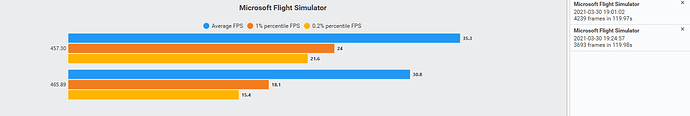So, new drivers huh? After the most recent debacles, having an almost perfectly smooth MSFS running on G2 I don’t think I will update them until someone comments that they are good or even better than 461.92! Hence this thread… Anyone dare to install them and comment?
Thanks!
Of interest from the changelog -
[VR]: Microsoft Flight Simulator 2020 VR may stutter if Hardware-accelerated GPU scheduling is disabled. [3246674]
That might be the ticket to moving from 457.30 and looking forward to further driver and Sim updates / optimizations in the future!
Edit - This driver enables ‘Resizable BAR’ support to the GTX 30XX GPUs, which in some early benchmarks could give up to 3% performance gain (motherboard requires BIOS update to support this aswell)
Edit2 - How wrong I was on above points - The BAR support is there but MSFS requires a patch to be useful. Thanks @RichardNI . The stuttering with HAGS off is a known issue rather than a fix in this release. Thanks @balonchiks
FS2020 isn’t a resizable supported game so unfortunately it won’t introduce any benefits.
Edit: Latest driver still stutters regardless of whether HW GPU scheduling is enabled or not. No improvements to FPS either.
Gonna give it a go…I’ll report back with my results.
Currently getting absolute great performance right now with ole faithful 457 and the latest sim patch.
Thank you!
Did the driver update and updated VBIOS aswell. W10 20H2, 3080 and Reverb G2.
The performance was better than on the last driver on the first game launch. Didn’t have time to test further as the latest drivers tend to lose performance after subsequent game launches.
See what I mean? ![]()
There isn’t anything mystical about drivers. You try them, if they don’t work out, revert back to the previous version.
Oh cm’on! Just asking, no harm in doing so.
No harm, no foul. ![]()
I just find it amusing that’s all, and your timing was exquisite.
I’m still running 460.89 for the record. I’ve tried really hard this year to play the sim, and not use it as a benchmarking tool. I used to chase frames in X-Plane, and its a dark path to go down. ![]()
Yes I am doing the same - playing rather than benchmarking, that’s why I ask - I could use a bit more FPS, but don’t want to uninstall reinstall drivers etc if a vast majority of people reports worse performance!
The HAGS part is interesting, will have to try it again. I’ve had many issues with it in some other games especially where motion reprojection is required.
Worth noting the resizable BAR support also requires a VBIOS update as well as a suitably recent motherboard BIOS. It also doesn’t work in all games, only ones currently validated by Nvidia and that sadly doesn’t include MSFS. Might be interesting if there is a way to force it using Nvidia inspector.
I wonder how they are doing that…there was a trick years back to use on old ATI cards, for games that don’t ordinarily support Crossfire. You simply renamed the .EXE to match one that does. ![]()
The results were often unpredictable, but sometimes it actually worked!
turns out that [VR]: Microsoft Flight Simulator 2020 VR may stutter if Hardware-accelerated GPU scheduling is disabled. [3246674] is listed under Open Issues in Version 465.89 WHQL, so it’s an open issue and there’s no fix for msfs
I see nothing in the release notes [public] that indicates any changes that will affect performance on MSFS 2020. Maybe those on here or avsim that are working with Nvidia can tell me different with insider knowledge?
Ran across another interesting issue in trying to enable resizable BAR on my system - I found out windows was running in legacy bios mode with a MBR formatted drive rather than GPT.
I wonder if not being in UEFI bios mode has any impact on how HAGS performs and why some users have good results while others don’t… need to do some digging!
I usually reboot before a session anyway, so thought I would go ahead with disabling HAGS. The post below is where I ran some benchmarks earlier at EGLL:
After disabling HAGS I now see this:
That’s without having to disable any of the top menu options, which is what I was testing in that post.
It’s not a clean test, as it was a different time of day, different weather, different planes around most likely etc. But I am going to leave it disabled for a bit, and see how it goes.
Works really good for me, without debug tool etc. Just choosew your start and change to vr. No stutter, the picture is 90 % crisp
No surprise at the results as nVidia are still working on the exact issue with MSF, also from their own forums people are still complaining about VR stuttering in other games. It’ll get there, hopefully in the next build.
remind me, are you on a 2000 or 3000 series?
I’m on a 2070Super