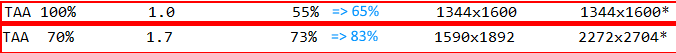I’m not sure to understand exactly what you are referring to, but here is what I think you are talking about:
- when looking through the opposite side window (from the left seat looking to the right side), it is smooth enough.
- when looking through the same side window, there is some more juddering or stuttering.
- when looking downward through the same side window, it is stuttering much more.
Is this what this is about?
Is so, my theory is simple:
- the larger window footprint, the more outside scenery to display
- the more outside scenery to display, the more polygons to render
- the closer the ground mesh (when looking downward), the more polygons to render as well (LOD)
- the more polygon to render, the more pixel shader to process
Usually, it is a good optimization technique to rendering the cockpit first, and the scenery second. Although the video card will process the geometry visible or hidden behind the cockpit walls, the video card will discard hidden fragments. This means the video card won’t “paint” the outside scenery pixels hidden behind the cockpit walls.
With FS2020 I believe there is an additional factor when looking downward causing more stuttering than expected, especially over PG areas. I suspect the game is still streaming some of the data per-frame (or every N frames) and when looking downward it might be sufficient enough to causing stuttering. If this is the case, the reasons are simple: while you’re streaming vertices to the video card, you can’t render the image until they are all updated to the vertex buffer. During this time, you basically halt the video card from rendering.
Any modern rendering engine will do it in the less disruptive way as possible, such as pre-uploading vertices to a buffer which is not in use for rendering yet, and discard the older vertices when switching to the new ones. FS2020 is certainly using all these optimizations and best practices I have no doubt about it. However, you’re hitting another wall here if there are too many vertices at once: the DX11 driver will keep a copy of the buffers in RAM, and when running a 3090 you can end up eating a lot of RAM. If you don’t have enough RAM, the OS will page out to disk (search the 3090 64MB topic here and at avsim, it really helps going from 32GB to 64GB RAM with a 3090). The other wall with DX11 is that in oversubscribing the VRAM with too many on-the-fly buffers, the driver might start streaming data back and forth between VRAM and RAM. This is why you have to lower some settings eating VRAM in order to keep some room, but you’re fine raising some settings eating the pixel shader resources because you generally have some to spare (see @CodeLoran69 comments above).
These are very complex matters and there is no simple answer. You might want to support this Q&A question. In effect, in X-Plane 11, you can display the MicroProfile window with tons of metrics and this is really helping a lot to determining the bottlenecks and performance issues. It is also a wonderful tool which shows how good the X-Plane 11 task scheduler is, and how well it is using all your system resources:
Will we have performance profiling tool that helps add-ons to troubleshoot performance issues? - Community / Dev Q&A: Ask Questions Here - Microsoft Flight Simulator Forums