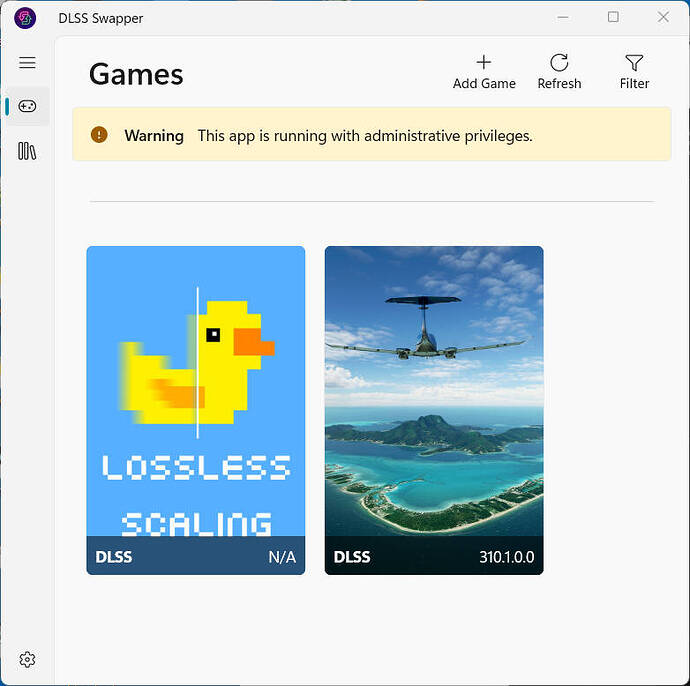Yes, even with DLSS off and the old DLLs it still slowly gets worse the more you play. I think this is 2024 issue with the new nVidia driver. I’ll probably revert to the old driver again for now. Expected the vendors to work together for a better outcome. ![]()
Apologize if I didn’t express myself clearly (English isn’t my first language). I had already set up all the settings you showed me using the inspector, and I have the K profile along with the different overrides that have been mentioned in previous posts. I was just curious if the new DLSS4 Super Resolution and the Ray Reconstruction (which many people see as disabled in the NVIDIA app), onces they are activated in the inspector, should also be visible in the FS menu, as I couldn’t find it anywhere.
Sorry if it is a dumb question , but : have you changed the DLSS dll file for the sim with for example DLSS swapper ?
Yep:
When I went to take the screenshot, a pop-up appeared indicating that they have released a new version of the DLSS Swapper (1.1.4).
Just FYII didn’t have to do any complicated steps with profile inspector to get preset K. I simply set the model preset in the nvidia app to latest, then DLSS swapper. Preset K is being used. Profile Inspector seems pointless unless Im missing something
FYI, if using the latest version of NVIDIA app and on Steam for MSFS, it will not detect the game. Numerous posts about it here - NVIDIA App 11.0.2 Feedback Thread (R | NVIDIA GeForce Forums
It’s only since deleting both the Nvidia App and all the DLSS Tweaks files that I’ve been able to run both 20 and 24 in VR using the latest DLSS file, 310.2, with presets J and K available. No CTDs or hangs since getting rid of those.
Can you post direct link to MSFS post not seeing it
For Ray reconstruction copy the file
C:\ProgramData\NVIDIA\NGX\models\dlssd\versions\20316673\files\160_E658700.bin into the sim installation folder
C:\Program Files\WindowsApps\Microsoft.FlightSimulator_1.38.2.0_x64__8wekyb3d8bbweand rename it to nvngx_dlssd.dll
Hi all, since installing the latest Nvidia drivers yesterday I seem to be getting this error message pop up in both 2020 and 2024. Never had any issue before so just wondering if anyone else getting same error message pop up. 2020 has always ran fine on my system but since installing the latest driver and the new nvidia app it’s been a bit temperamental.
Several of us got this… for a few of us, the fix is to uninstall Nvidia App (this will not uninstall the driver, by the way) but once you uninstall the app, MSFS 2020 loads with no issue.
MSFS 2024 seems to be unaffected.
Microsoft sims are not compatible with DLSS Ray Reconstruction.
Look at the list from NVidia,
I will delete it then
Thanks you
- DLSS Transformer Model Upgrade - Enables the latest transformer AI model for DLSS Super Resolution, Ray Reconstruction, and DLAA for all GeForce RTX users, when the aforementioned features are ON in-game.
Only when the options are ON in the game.
The “Ray Reconstruction” is not available in the MS Sims.
You correctly pointed out that DLSS Ray Reconstruction is not available in MSFS.
For example, DLSS Ray Reconstruction is available in one of the game I have installed - Cyberpunk 2077.
And the super resolution? is it available at least in FS2020?
After testing the new driver and presets I also happily returned to 566 driver version and DLSS 3.8.10 with DLAA preset E. At the moment this is clearly the best package regarding stability, performance and looks. Clearly there is something wrong with the latest driver, too many CTDs all of a sudden. The list of confirmed known issues with driver 572 is already growing like crazy as one can see in the nvidia feedback forum for this driver. I will wait quite some time before jumping on the wagon again. Looks like there is a lot of work to do for them.
I also returned to version 566 yesterday, specifically to 566.14 as it seems to be one of the last most stable Nvidia drivers.