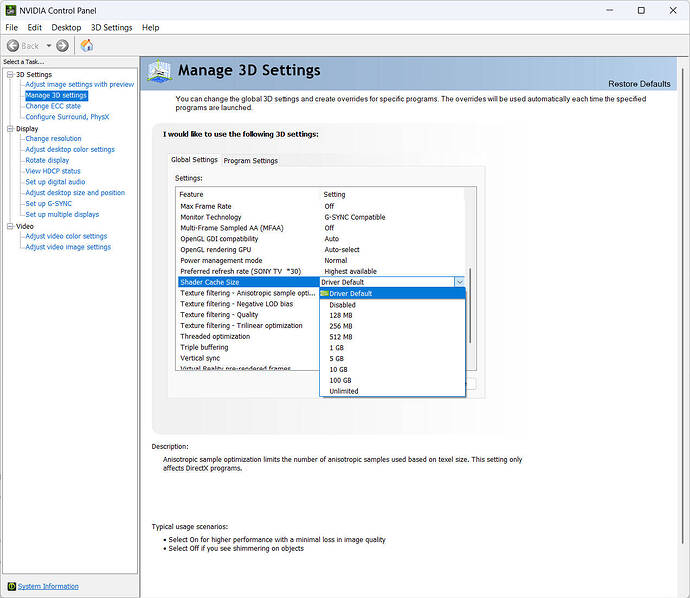put the file “CustomSettingNames.xml” into the Nvidia Inspector folder ( google it)
I recommend the 566.14 driver version because I think globally, considering everyone not just individual cases.
The latest drivers have been causing many CTDs – I haven’t seen so many reports of CTDs from various players on this forum in a long time.
I have written multiple times about how to correctly install the driver and I have also pointed out that most CTDs are caused by the Nvidia application, which, whether we like it or not, is part of the driver package.
Of course, you can choose not to install it, but there are players who are unaware of this.
Even after uninstalling Nvidia app new driver is still responsible for CTDs (MSFS 2024) and sometimes MSFS 2024 won’t even launch at all.
The decision of whether to install the new driver or revert to an older one is entirely up to you - I’m not pushing you either way.
I’m just suggesting which driver I consider to be more stable.
Anyone see terrible performance in VR with this driver? Like 10 fps bad at times. Seems to be more so in career mode flights oddly. I reverted to an old driver and all is well.
Are you referring to the ‘Enable SR-Override’ option in the inspector? I actually activated that. I was talking about an option in the FS menu. Since I didn’t notice any improvement and everyone is saying that it appears disabled for FS24 in the Nvidia app, I thought there might be another option to consider.
But as I mentioned, I didn’t notice any changes.
If you experience CTDs after installing the new driver, revert to an older version. Uninstall 572.16 using DDU (Display Driver Uninstaller) in safe mode.
edit
Don’t test the new DLSS yet. Only test it once you’re sure the game is running stable.
Hi there.
It has been said here before, but if you are experiencing that MSFS 2024 crashes or it stays forever in the splash screen with the 572.16 driver, check if you have DLSS Tweaks in your game folder and remove it.
The files that come in the DLSSTweaks package are:
- DisableNvidiaSigOverride.reg
- dlsstweaks.ini
- DLSSTweaksConfig.exe
- EnableNvidiaSigOverride.reg
- nvngx.dll
- Readme.md
In particular, the file you should remove is nvngx.dll, but during the installation of DLSSTweaks you may have changed the name to dxgi.dll
Once those files are gone, the driver should work. At least this fixed it for me and believe me I tried everything else.
Kudos to everyone who mentioned this before, I just thought this is important and was a bit buried in the post comments already.
For me its butterly smooth.
I have no problems with DLSS4 in FS2020, it works great and seems stable. But in 2024 it seems ok at first, but whenever I open the menu and then go back to the sim the frame rate goes to hell. Also, even if I don’t do that, after I take off, after a while the frame rate also drops from what was a stable 45 to somewhere around 6fps at the worst case. When I switch OUT of VR the problem goes away (until I switch back).
The REALLY odd thing is that if I switch back to TAA (I think that’s the right name) the performance is STILL bad. Resetting the DLLs back and going back to Preset E, the problem STILL exists. So maybe it’s more a problem with 2024 and the latest drivers more so than DLSS4. It’s all very odd.
Has anyone else experienced this? I’m using an RTX3090.
It’s similar for me. Before the driver update / dlss 4 I had a stable 45fps and a Vram Ram usage of approx. 8-9gb. After the update it is often only 25-30 fps and VRam is sometimes 10gb+
After switching to the menu and back, the fps remained stuck at 15fps. Switching between nonvr and vr sometimes fixed the hang at 15fps. But I still have to test this further.
Ryzen 7 5700X3D
RTX 4070 TI
Reverb G2
Win 10
MSFS24 SU1 Beta
That will happen after every update. It has always been like that
MSFS2024 is not getting any better with the Nvidia driver 572.16, because the sim is not ready to support the DLSS 4.0 overlay of this driver.
No improvement of the Vram use on Frame generation, DLAA option has less performance and there are much more stutters (fps drops) during flight.
Without the DLSS overlay the performance of the sim is as it always was (moderate).
I think there is more work to do for Asobo.
I am experiencing the same thing. The 2024 seems to run better with the included dlss version. I was able to use dlss swapper on the 2020 edition to run dlss4 with great effect on performance in dx11 in both 2d and vr. However i cannot use the nvidis app with 2020. 2024 seems to not benefit from dlss swapper. So right now i have to pick the sim that gives me the best outcome with dlss 4 and that is 2020.
Thank you - this was the cause of my CTDs on loading
no its not. im on latest and everything works fine
Do you delete all possible caches after changing the driver ?
NVIDIA caches
-
Go to :
C:\ProgramData\NVIDIA Corporation\NV_Cache
Delete everything inside the folder. Skip anything that is currently in use by your system -
Go to:
C:\Users\your-username-here\AppData\Local\D3DSCache
Delete everything inside the folder. Skip anything that is currently in use by your system -
Go to:
C:\Users\your-username-here\AppData\Local\NVIDIA\GLCache
Delete everything inside the folder. Skip anything that is currently in use by your system -
Go to:
C:\Users\your-username-here\AppData\Local\NVIDIA\DXCache
Delete everything inside the folder. Skip anything that is currently in use by your system
-
Go to:
C:\Users\your-username-here\AppData\Roaming\NVIDIA\ComputeCache
Delete everything inside the folder. Skip anything that is currently in use by your system -
Go to:
C:\Users\your-username-here\AppData\Local\Temp
Delete everything inside the folder. Skip anything that is currently in use by your system
im done with all of this . i have succed enabling the preset k but after that i ve been reaching 2 fps after 15 min flight and discovered a 4 gb nvidia cache file in app data . no more from me . waiting for the nvidia fix .
I had a similar issue in terms of loss of vr performance with dlss 4 in 2024. 45 fps stable with dlss quality down to 25 to 35 with dlss 4. Thats why i reverted back to dlss 3.7 and use taa.
This post is spot on ![]()