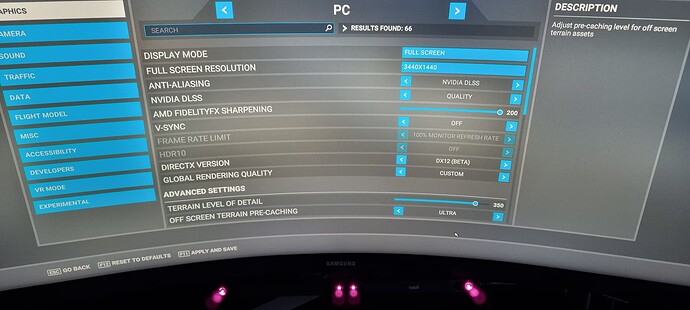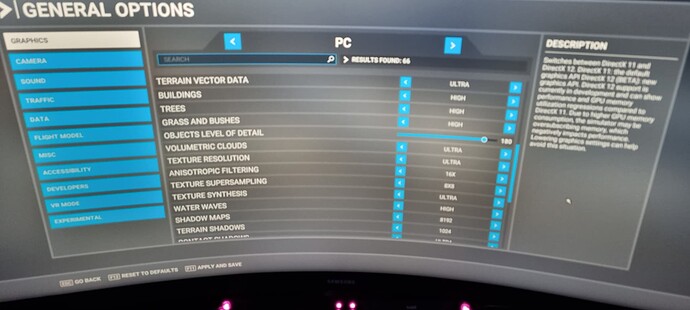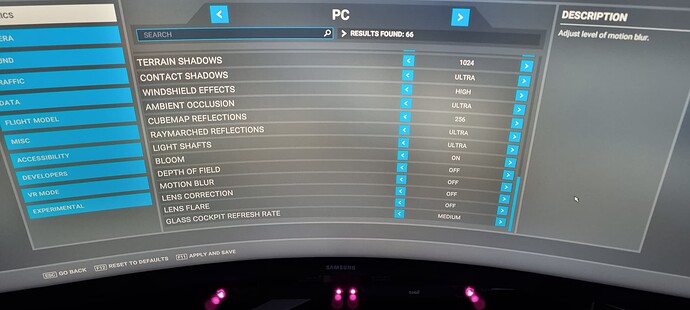Me too, same issue, in VR, with DX12 (not DX11) and with the last Game drivers, not happening with the Studio Drivers.
6 min to Wu .. are we there yet??? ;p
Yes I’ll get them ![]()
I note you have v-sync off. If I turn mine off I get screen tearing on panning.
Never had an issue and I’m running the full 165hz
Thank you Very Much! I will give a try your setting on my system
I keep all ai and trafic off aswell don’t see any point in adding extra load to the CPU computing all those little things.. ![]()
Don’t understand why we can’t set shadow maps as 8192 in msfs yet though the standard shadows are shocking all those wavy wobbly shadows yak
In my case, going back from Win11 to Win10 solved all this nightmare.
For me, Windows 11 seems to be one of the worst Microsoft OS versions since Windows 8…
Win 11 is better than Vista ![]()
No way, vista was way better then 11, best windows IMHO win 7, from there windows started going down hill.
Nah. Win 7 was great for kids. ![]()
Suggest you see this → Vsync setting and impact on performance [update: Nvidia driver 517.48 vs 516.94]
Basically, Vsync to FAST in NVCP. Vsync to OFF inside MSFS.
This gives me the best and stable fps (I also lock FPS to 30 in NVCP).
In general NVCP settings seem to give better performance.
Well I’ve tempted fate and for me the GR driver is worse than the studio one both with dx11 and 12. My best combination by far is studio driver and DX11, I’ve also got openxr set at 130% and DLSS to quality.
stutters continuously after SU10, it needs to be fixed with a new patch because it’s really annoying when it stutters, especially when landing or starting even in the air, do you have a solution for that
Read that thread a bit further, as the OP comes back on his original conclusion and turns Vsync in MSFS ON himself at 50% framerate:
Quote: Even with the improved performance following reinstallation, setting Vsync to “fast” in the NVidia control panel did not yield the best flying experience. After testing many scenerios, I settled on leaving all Nvidia control panel settings at default, and implementing Vsync in the game at 50% refresh rate. While fps capping will disturb some, for me it eliminated nearly all micro-stutters while taxiing in large airports, without noticeably affecting “smoothness”. This was by far the setting that provided the best flying experience.
The bottom line is that, for this game, metrics do not tell the whole story. The experience behind the yoke matters more!
Just in case you guys who are still having major stutters in Windows 11 22H2, the latest 517.48 driver from NVidia doesn’t seem to fully restore all of the performance lost. I still get a large improvement in stutter reduction by disabling the HolographicShell as described here. Can you guys confirm? Is NVidia aware do you know, or do they think they have resolved the issue?
Im fairly happy to see dx12 for me perform pre su9 i used it all since release and did not revert back since except in su9 for it did not performed smooth any longer, but with new 517.48 Grd im back to dx 12 set my desktop resolution to 8k through nvcpl dsr 4.00 setting and sim the same resolution
fullscreen, at the same time with secondaryscale 0,800000
and slider primary scale to 120 and locked 30fps aka 50% monitor.
Now i have a creators mobo msi x299 intell i9 10900x with 3090 suprim(set this to full instead of game mode) and i should run studio drivers 517.40 which i tried but it did not perform as good as Grd 517.48
Jumping into DCS I was nicely surprised to find a huge increase in my FPS up to 130fps single player with the Hornet, it seems to really like the Studio Driver 517.40.
However this is the first time I’ve ever used the NVCleanInstall method, so I can’t isolate it to the driver alone or if it’s just my system being cleared of old Nvidia junk. I never did run the GeForce Experience though, but there may have been other lingering stuff.