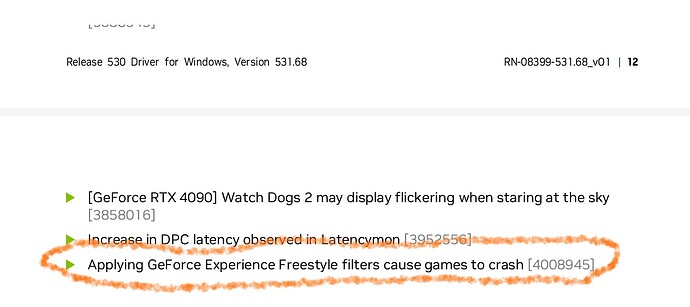RTX 4090 , windows 10, DX12 TAA with filter still crash , same error overload bla bla ![]() don t work for me back to version 531.29
don t work for me back to version 531.29
528.49 works with filters.
Didn’t work for me. Crash when switching from 2D to VR. Also wasn’t very smooth…much more stuttering when panning. RTX 4090, DX12, TAA, FG on. Rolled back to .29
Just crashed with the usual overheating message 2 hours into a flight sadly.
528.49 and 528.24 are the go to drivers for Nvidia at the moment. The latter is the one with less known issues.
Seeing some strange windows desktop artifacts with 531.68 driver on my 3090. My desktop browser has gone black screen once, taking ages to visually refresh, and I’m seeing black pixels randomly appear on some browser tabs. Only thing that has been updated is this driver.
About to delve into a flight now. Fingers crossed.
EDIT : complete windows 11 crash & reboot now. Still not even managed to start FS tonight yet!
Loads of errors relating to “nvlddmkm” before the crash. definitely some weird stuff going on.
What are filters?
A bit like Reshade but built into Geforce Experience
For me I have had crashes with all the new released drivers since 528.24 which is the only stable one for me. Intel 12700f cpu RTX 3079Ti video card 32 gig ram etc etc. so i will stay on 528.24 till they fix these new drivers for now. I have tried all fixs and nothing seems to work sadly.
Filters , i mean when you user filter from Geforce Experience Freestyle ,.
The filter i user is color , details .
When i run without filter the driver work.
RTX 4090 , windows 10, DX12 TAA. I have no crash or performance loss. On the other hand when I change MSFS flight nvidia freestyle no longer works.I have to restart my computer for nvidia fressstyle work again.
You mean 3070ti and 32GB of ram right.
I don’t find unstable any of the drivers for games or productivity, only the dpc latency, something related to audio. That’s why I’m on 528.24 atm
You should practice a good maintenance on your system, sometimes that’s the origin of several issues.
.68 works good for me.Ok with DX11 so far RTX2080 Super.
2 long flights.
all the best
If either broke Msfs I’d revert back. . Stupid to update nvidia when the latest is unstable and causes issues with MSFS Nvidia focuses on FPS games and others not MSFS. Read all the issues in this thread.
Switched on my PC this morning and had a windows 11 Dev update for a Nvidia driver. This is all the info I have on it.
DirectX version: 12.0
GPU processor: NVIDIA GeForce RTX 3070 Ti
Driver version: 535.50 . Not sure what its about but may be something to do with the CTD issues maybe. It now shows up as 535.50 driver in Nvidia control panel. I cant ever remember getting a driver this way. System seem much quicker and load up of MSFS seems faster. Had 1 CTD in DX12 changed to DX11 and had short flight over Sydney and all seemed well getting 46 FPS over city on high end settings 400 TLOD & 200 lod. hope it lasts now. Will wait and watch. NVIDIA GeForce 535.50 ---- NVIDIA - Display - 31.0.15.3550
Not sure whats new or whats added or how better they are than current build 531.68 as these where force installed today when installing latest build insider today : Windows 11 insider preview 25346.1001 (rs_Pre release)
This is so messed up. Until recently I had updating to the latest nVidia driver, installing over the previous versions without any problems. Some stutters and lag but no crash od CTD.
I know, different setups. But, cmon, why this is so crazy. No 2 setups works the same. It’s nuts.
Tried judders on 3090 reverted back to my safe driver