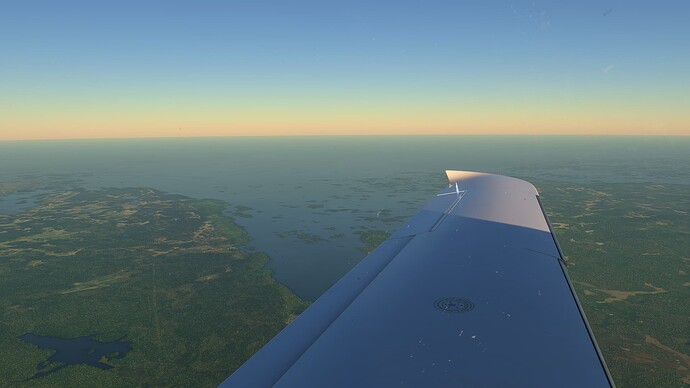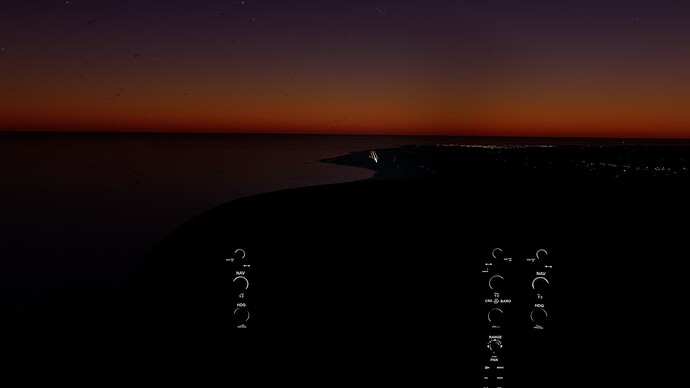![]() Thank you using the Bug section, using templates provided will greatly help the team reproducing the issue and ease the process of fixing it.
Thank you using the Bug section, using templates provided will greatly help the team reproducing the issue and ease the process of fixing it.
Are you using Developer Mode or made changes in it?
No
Have you disabled/removed all your mods and addons?
Yes
Brief description of the issue:
We have had sporadic reports since SU10 of the NXi going blank in the middle of the flight. This has happened on the C172, the Bonanza and the SR22. It appears related to two factors - one is lighting changes in the sim - particularly during transition from late afternoon - to dusk - to early evening while flying. The other is the default setting of the NXi to Auto-Brightness and 90 percent on both the PFD and the MFD.
What happens: During a flight that occurs from late afternoon into early darkness, the NXi will suddenly go black on both the PFD and MFD screens. Note that if you use either ESC or SET PAUSE ON, you can see the screens restore themselves - but you can’t do anything since you’re in a Pause state naturally.
You can partly resolve this by moving Real Time back or forward until you get to Daylight again. Then the screens are visible. The more permanent way to fix this is to go into the PFD Menu and turn Autobrightness OFF on both the PFD and MFD, and set the brightness values to any number greater than (>) 70.
This issue goes back quite a while in time. See also this thread on the Working Title Discord where the defect is encountered and troubleshot in detail:
https://discord.com/channels/750764704175226992/869745834940583936/1035279786039320636
UPDATE - I was able to video-capture the phenomenon during a startup of the Bonanza.
Second screenshot - showing you the time workaround - I’ve wound the clock back to daylight hours and the screens restore themselves.
Third screenshot shows you the more time-friendly way to WORKAROUND this defect - change the Autobrightness settings to manual and greater than 70 percent. I did this while the screens were visible during daylight as in the second screenshot above then, turned Real Time back on.
Detailed steps to reproduce the issue encountered:
Start a flight in a default sim aircraft that uses the Working Title G1000 NXi which is now part of core sim code. Make sure to use Real Time and be flying during a period of transition where daylight moves into darkness (i.e., late-afternoon to dusk to early evening). Also use the MENU option the PFD to ensure that Auto-Brightness is ON both the PFD and MFD and the values are 90 percent. While not completely 100 percent reproducible, the screens will go black shortly after dusk and just before it starts to become completely dark outside. Use either ESC or Set Pause ON and you’ll see the screens restore themselves - however, you can’t do anything with them since the sim is in a Pause state. Using either CTRL-P or Set Pause Off to return to the sim, and the screens disappear again.
There are two ways to restore them:
-
Change Real Time and move the time either forward or back to full daylight (i.e., noon local time) and the screens reappear. However, your flying session continuity is disrupted because of the artificially induced time change.
-
Instead of changing time, go into the PFD Menu and turn Autobrightness OFF on both the PFD and MFD, and set the brightness values to any number greater than (>) 70.
UPDATE - I was able to recreate this 100 percent using the G1000 SP Skyhawk. Start a flight in Real Time and ensure it’s dark outside. Try following the checklist per the screenshot below. Note that BAT and ALT are ON, yet PFD is dark.
Drag the Real Time to Daylight and watch the screen appear.
See the supporting screenshots above.
PC specs and/or peripheral set up if relevant:
N/A
Build Version # when you first started experiencing this issue:
SU10
![]() For anyone who wants to contribute on this issue, Click on the button below to use this template:
For anyone who wants to contribute on this issue, Click on the button below to use this template:
Do you have the same issue if you follow the OP’s steps to reproduce it?
Provide extra information to complete the original description of the issue:
If relevant, provide additional screenshots/video: