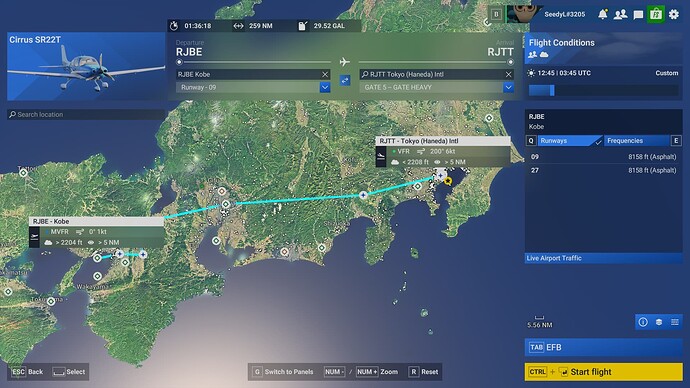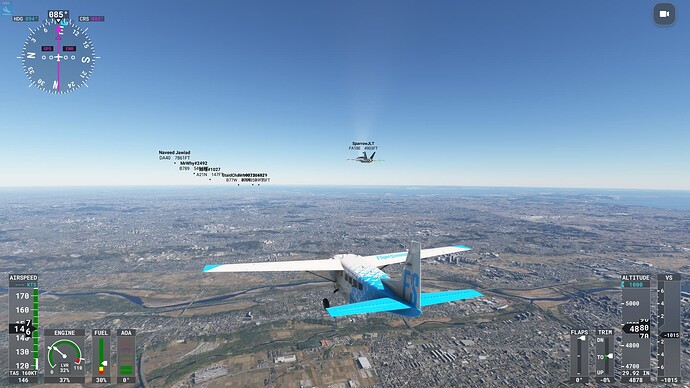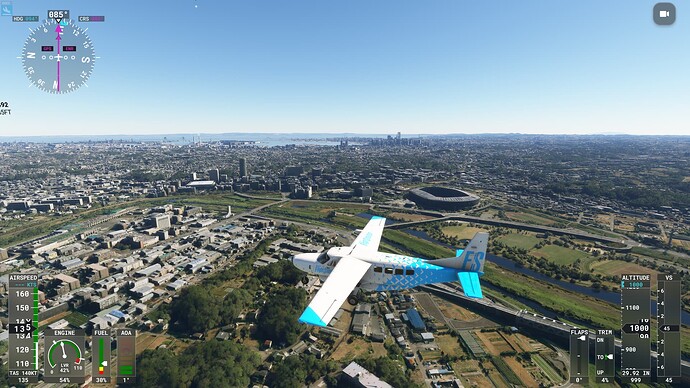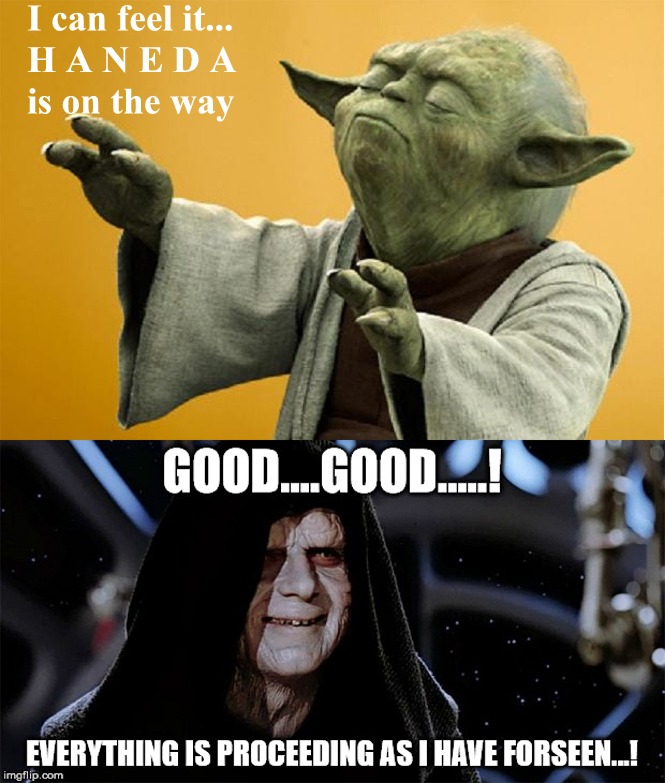We will be hosting an Official Fly-in alongside a group of community members (you!) on Twitch. This is an open event, free to all who would like to fly along with us and available to pilots of all skill levels. The goal is to have a great time, explore new locations of the world, and make new friends. This event is open to pilots on both sim versions (MSFS 2020 and MSFS 2024) and both the PC and Xbox platforms.
Hosted by @SeedyL3205 and @Jummivana
When: Friday, September 26 @ 1800Z for two hours.
2025-09-19T18:00:00Z
Where: The Official Twitch Channel of MSFS
There will also be a Discord event channel open for those who want to voice chat with other members of the community.
Please see below for details on the upcoming Fly-In Event:
FLIGHT DETAILS
This week we’re celebrating the release of World Update 20: Japan with a trip to several of the country’s most famous cities and landmarks. We’ll start at Kobe and then visit Osaka, Nara, Kyoto, Nagoya, and Mt. Fuji before ending the flight with a tour of the Greater Tokyo Area!
For the best experience, be sure to claim the FREE World Update 20: Japan from the in-sim Marketplace.
MSFS (2020) and MSFS 2024 Pilots on PC can download the .pln file here:
2025-09-26 Japan.PLN (2.9 KB)
MSFS 2024 Pilots on both PC and Xbox can import the flight plan from the new Flight Planner tool at this link.
You can find instructions on how to load a flight plan from the Flight Planner website to your in-sim EFB on your PC or Xbox console on our forums here.
We will be starting at RJBE. Please load your aircraft 10 minutes prior to take off and taxi over to the runway in preparation for departure.
AIRCRAFT
Recommended aircraft: Cirrus SR22T, Diamond DA40, Extra 330LT, Joby S4, Pitts Special, or any aircraft of your choice with a cruise speed of 140+ knots.
MULTIPLAYER SETTINGS
Please adhere to the following settings so you can see everyone / be seen by everyone.
| Variable | Setting |
|---|---|
| Server | SE Asia |
| Multiplayer | All Players |
| Live traffic | As preferred |
| Weather | Few Clouds |
| Time of Day | Daytime |
COMMUNICATION
To communicate with others, a voice channel on the "Official Microsoft Flight Simulator Discord” at https://discord.gg/msfs will be available to join.
LET’S FLY
This is meant to be a fun and informal flight. Everybody is welcome, no matter your platform, sim version, or level of experience.