Check out the latest Development Update here: [BLOG] April 28th, 2022 Development Update
Please use this thread for feedback and discussion. Thank you!
Check out the latest Development Update here: [BLOG] April 28th, 2022 Development Update
Please use this thread for feedback and discussion. Thank you!
@Jummivana The website version still says “April 21st” in the title for today’s update.
Whoops, thank you!
Great update today! Thanks.
I’m wondering about this; 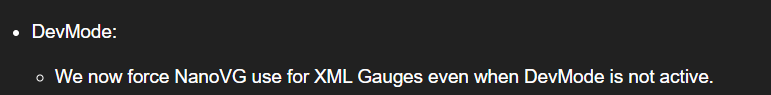
Does this mean that the PMDG DC-6 and the standby instrument in the SWS Kodiak/Vance will get the benefit of NanoVG without going into DevMode now? (I really hate doing this because it blocks the logbook from working)
And to add; was this included in SU9 (and didn’t make the patch notes), or is something else required?
Look at that carenado has dropped their entire library onto Xbox, I’d say that’s a huge win.
Said it once and I’ll say it again well done sdk team for those great informative updates.
no word on SU10. instead several world updates.
Sim Update 10 is coming in late July because they will be merging the branch with DirectX 12 optimisations (as well as DLSS and possibly FSR). The SDK Update section has a lot of information about new features coming with Sim Update 10 as well.
update 9 on Xbox Series X =
hours of restarting and reloading the game after it crashes
menus that freeze up
notifications that tell you there are updates when there actually aren’t
for the few minutes that you’re in the game… inconsistent FPS, weird visual glitches, and then the inevitable CRASH.
I mean this just sucks.
does anyone know when the feathering will work on the Pro Flight Yoke propeller axis?
Might be good for someone to do some experiments. It sounds they may be saying you can go into dev mode, activate NanoVG, turn dev mode back off and it sticks - but isn’t yet the platform default?
Okay, let’s talk about the stuff the update broke:
Game takes painfully long to launch now. The splash screen sticks around for almost 2 mins before bringing up the animated logos and then another 3-4 minutes to get into the game!
The cursor is now sticking and freezing in the UI.
Some areas of the world have gotten more stuttery or generally the game’s in-flight performance has gotten more stuttery.
Higher instances of CTDs. In just 2 days, I experienced 5 CTDs.
The FA 18 has been nerfed - it now accelerates like a heavy, draggy airliner at high altitude. Not fun at all. Can’t even hit Mach 1.5 at over 38,000 feet.
The nose wheel no longer works apparently? I’ve only tried this with the Hornet don’t know about the other aircraft.
Edit: Forgot to mention the flickering reflections in cockpit.
Anything else, feel free to add. Update has been a mixed bag. Not all that happy.
MODERATOR EDIT: Removed ping to Asobo.
Please do not ping team members to bring attention to an issue or bug.
Personally, with that issue, I would rename my community AND official folders, uninstall and reinstall the sim to the same location as it begins, exit the sim, rename offical back and relaunch.
It’s helped me in the past.
NWS has been reworked on F-18, there’s a switch which enables it in front of stick. You can now assign NWS to axis aswell.
Other planes are, for my knowledge, as they were before.
-eelis-
There’s already a dedicated thread for this, short answer though. Afterburner acceleration up through M1.45 is on par with charts found through Google. MIL power acceleration below M0.85 is very poor at high altitudes, but there’s no data to find for MIL power acceleration above 6000’ MSL, so the accuracy at altitudes above that is guess work at best. At SL the engines provide the correct MIL and MAX thrust outputs in the debug tool.
Wow the sim works really well the 172 is awesome fantastic update no issues so far. It might be of interest to you some tweeks thats actually work https://www.youtube-nocookie.com/embed/-q6ZJIUnoqg
Post update, the speed at height is off by a good 40-50 knots TAS. This jet is capable of exceeding Mach 1.5 at around 40k feet, which it can only do in the game if you switch to Legacy model. To get it to exceed Mach 1.5 you have to go really high and go into a shallow dive. Of you’re lucky, it will get close to Mach 1.6.
This was not the case pre update. It was hitting Mach 1.6 at height without having to go into a dive and a little over Mach 1.5 at 38k+ feet using the Modern model.
Oh well, can’t have it all, right?
I never use the modern model as the acceleration and top speed at height make it feel like a compact commercial airliner rather than a high performance fighter jet.
Ok so I did some experiments; enabled NanoVG in dev, loaded in FBW, NanoVG was checked off, exited DEV mode and it reset all the systems like it disabled NanoVG. How do you tell if it’s on or off in non-dev mode in the sim? It doesn’t seem to persist to not-in-dev mode to me?
Don’t forget the Frame drops. I was at 50-60, now I am at 30 with stuttering.