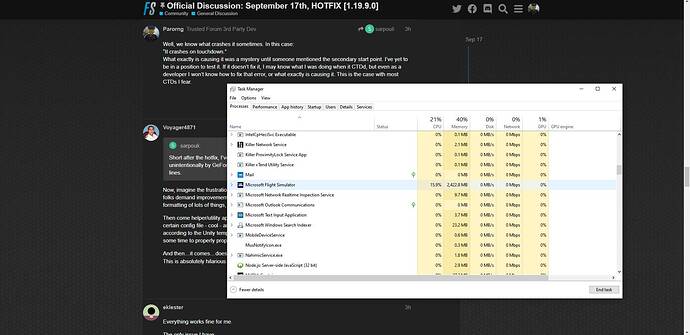Agreed. @MorolTheDuddles - for reference I can get 30fps locked and solid on a 1080p screen at a mix of High & Ultra settings using only an i5 4690k, a GTX1060 6Gb and 32gb DDR3 RAM. Would imagine that your your system ought to be able to go full Ultra at the resolution recommended by @Voyager4871
Your BARO setting is not standart pressure. By default from FL180 you must set 29.92 baro.
That will be your opinion sir.
I trust my own tests, the same ones that I have done through all the updates.
Just had my first CTD after this hot fix is applied, under a flight in the Husky over isles of scilly.
It also seems like something is quite wrong with the flight model, pretty unstable to fly, trim wheel lives its own life. The Husky feels much different to fly than earlier, fells like its just jumping up down and side ways as it pleases. Dosent feel rigt at all anymore. Please give us the “good old” pre SU5 simulator back.
The quality of the volumetric clouds was definitely significantly increased for me. Now I am back to the level of SU4 and that with the smooth gameplay of SU5. Great. I am now extremely satisfied with the flight simulator.
My PC-Specs are:
- i7-11700K
- RTX 3070
- 32GB 3200MHz-RAM
- installed on a 1TB NVMe M.2-SSD
My in-Game-settings are:
- pre-setting on: high
- Terrain- and Object-LOD each: 150
- Terrain pre-caching: ultra
- anisotrope filter: 16x
- terrain shadow: 1024
- displayed on a 2560x1440p LG monitor
We are getting reports of the SIM vanishing too. Please notify here and report to Zen desk. Charles
Oh and the shutdown bug is back… FDSK%AJD%KFJ#A!
Tried to go back to the main menu, just hung on the blue bar loading screen. Still there after 15 mins.
No worries, I’ll ALT + F4. Program disappears, icon on the task bar disappears, music still playing though, fans still ramped up.
15 minutes later, it’s still there. Task manager shows Flight Simulator still running at 16% or so, in BACKGROUND PROCESSES!
This is getting beyond a joke.
Seems like a bug from original release is back. I usually try to remember to activate my HOTAS before starting the sim but this morning i forgot, and when activating the port on my USB hub it crashed straight to desktop. This hasn’t been an issue recently as i do it quite often but today i didn’t get the popup of the controller being detected and it just crashed after a short pause where i had no mouse or keyboard input.
Very true.
Great catch! Very valuable, thank you, I’ll keep that in mind.
Yes, I can confirm that one. Saw it last night, after I did HF1 and enjoyed about 3 hours of short flights. No Reliability Mon crash reports… it just hangs, somewhere… and its secundary threads need to be closed via taskman. This is not a “CTD” it’s a deadlock or hangup somewhere, in the procedure to go back to main menu ! and free up things ! At this same point, returning to main menu, I’ve had multiple 05 CTD’s since SU-5… they worked on that ? and now it can do this instead ? guess ? ![]() I prefer the CTD version actually…
I prefer the CTD version actually… ![]()
I won’t because I’m sick of repeating the same things over and over. Just look at the 1000 threads that already exist.
Before hotfix
After hotfix
Exactly the same configuration
Asobo, the patch notes do not indicate anything that could cause a loss of 10 fps or more in some situations.
You have very messy branches, the same bugs come and go after each update.
Thunder, Altitude expedites, performance drop, jetways dissapear, memory leaks, LOD changes and many other bugs are playing between your software branches.
Msfs2020 is the best graphically developed simulator to date, you should take care of it a little more, and also the users.
The second image is closer to those buildings, and at a lower altitude.
Spawn at a busy airport, show the FPS on screen, then launch the drone camera. Note the frame rate. Now lift the drone straight upwards, and watch how your frame rate increases.
I think there are enough differences between the two images to account for some difference in performance. The amount is mere speculation.
Wow, this is just fantastic, maybe one day we will se a auto reinstall of msfs when applyling new updates 
As I said, it was running perfectly before those updates.
That altitude difference doesn’t justify a dropout of 11 fps, not on my system.
Have you seen that the VRAM is the same, but the RAM is double?
me too.
now I’m stuck in the loading screen
Eventhough I did all these stupid check lists for an update - I still can’t update !
I still ends up in MS Store and can’t even find the update - going round i linked circles !
How about letting some PROs set up a proper update procedure with NO MS STORE included ?
It shouldn’t be SO sophisticated to do an update - just DO IT !
That’s the best avatar ever.
It seems to be a different experience for everyone. I went to the MS Store and it was there, waiting for me on the update page.
Edit: I can confirm I didnt need the Xbox app this time. I don’t even have it on my machine.
Worked perfectly for me, as usual. Does this help:
Cheers.