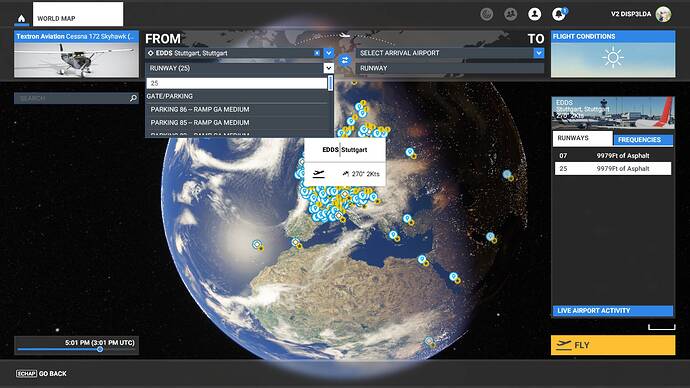Cannot choose departure gate after update
Haha no ways! It’s like buying a car and the manufacturer undoing a nut each month.
Are the Bush Trips stable also?
0 issues installing or updating via Steam, as has been the case with literally every update since release.
The Microsoft Store is and always has been a bad choice to purchase any sort of content from. If you are having issues, considering buying it on Steam. The issues are not exclusive to Flight Simulator, these are issues with the Microsoft Store.
zoom in and select a parking spot
I never had issues myself with updates and I bought it on MS store.
When I made the switch from XBOX to PC, this is the exact reason I posted this very question (which version should I go with). The overwhelming response was steam.
Was able to get a full refund on my XBOX purchase and jump over to Steam.
I don’t know overall how well one is over the other, I just know allot of folks on here seem to have less issue(s) with Steam (based on posts).
No… nothing helped… other than exiting the game starting again. did it twice before it worked… ? 
Did the same several months ago, from MS Store to Steam, best move of my life!  No more obscures layers you need to get running and logged into, to get updates or simply play (XBox App or Game Companion, GameServices, MS Store, more?).
No more obscures layers you need to get running and logged into, to get updates or simply play (XBox App or Game Companion, GameServices, MS Store, more?).
MS store is promising, but have lot of rooms for improvement.
Edit : ho and to stay on topic, my update went perfectly obviously.
400ish MB in Microsoft Store. 500ish MB on game launch. 10kb in Content Manager for the WU6. Plus I had some 3rd party Marketplace content from 9/16.
Where do you see clouds being changed or fixed in the patch notes? I don’t.
I know it’s not in the patch notes but I’m so surprised the key binding issue for the HOTAS one has not made it into any patch or hotfix since XBOX launch.
Surely ThrustMaster want this fixed, it’s the only proper peripheral we have at the moment.
All - sure gonna get some hate from this - but before you gripe about what has or hasn’t been fixed, PLEASE read the patch notes.
Bush trips aren’t listed.
Clouds aren’t listed.
I am just as frustrated as the next that we’re still dealing with months old bugs, but the patch notes tell you what’s in the hotfix.
@moderators could you please clarify on the status of the wind gusts? should it be working?
we had high hopes but unfortunately it seems that there are still no gusts , either with live weather or custom weather.
Store and Sim updates completed. Can confirm the floating lights/no lights bug, if anything other than 100 resolution scale, has been fixed.
100% understand and totally get it. Feel the same. Just trying to help this thread not become another dumpster fire.
The only thing I can suggest for the both of us is to vote on all of the bug threads.
I am sick and tired of having to uninstall Flight Simulator entirely for each “Mandatory Update”. Every time there’s a Mandatory Update, it alerts me in MSFS and kicks me back to the MS Store, but no updates are available. I have tried resetting the app (via Reset in Apps Manager) and simply waiting for an update to appear. When nothing happens and I’m stuck with not playing MSFS, I must do this.
The latest version I was on until this morning was 1.19.8.0. After I uninstalled and reinstalled everything (minus the “Standard Content - Mandatory Update” (that I deleted when I uninstalled everything)), the update version incrememted to 1.19.9.0. It’s really a shame that MSFS does not play well with the MS Store to apply updates in a smooth transparent fashion to the end user.
Please do something about this.