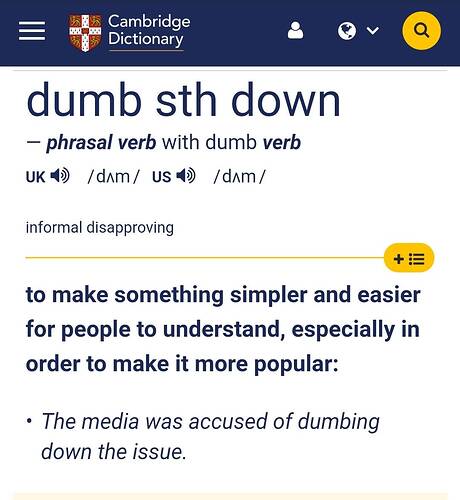I am well aware of this issue, but it didn’t look like I had even a quarter of 125 knots or something I set.
Ok, sorry - was just checking you were aware of that
Strangely mine wants to download 16gb  Not had an issue with downloading/installer before
Not had an issue with downloading/installer before
Gusts are same as before for me though. Can’t feel any difference. I agree with you that this should have been fixed long ago if this is a sim. Now we just got this statement “No further updates on timing.”
What do you mean by “dumbed down”?
Apart from “fixed some general crashes”, the release notes this time are very specific. Also, they normally include a phrase something like “not all the fixes have been listed in the release notes”, but this time it is absent.
So I don’t think there will be any pleasant surprises.
You need to install the “Xbox” app from the Microsoft Store. (Note, this is not the same as the console companion app) Once installed, open it up and sign in (if not already done so) then return to the Microsoft store and you will have the update.
It’s a bit of an undocumented feature added in the last list, but as I use the PC Game Pass version, I already had this app installed.
You can try setting your wind to 3 knots and gusts to the max, there is some slight difference. At least casual players, the team aims at, won’t crash.
I’ve always had to zoom in, what you show in your screenshot was what I would see as default. From there, I’ve always had to zoom in to see the parking spots.
Yes, 3kts wind with 150kts gusts should make the plane unflyable i can tell you
I had a moment of panic when I saw the name of the person who posted this topic, I thought you had disappeared, phew…
welcome @OlieTsubasa443!!!
No change to the apocalyptic photogrammetry cities for me or even an acknowledgment of the issue from Asobo.
Yes, I realize its not in the patch notes but would appreciate knowing they are at least working on it.
I may as well turn off photogrammetry at this point because autogen looks worlds better.
Didn’t have this issue til WU6.
Right, yes indeed. (Not my screenshot or error report btw)
To see actual parking spots and/or runways zooming in is required.
I thought the report was that they had broken the “add departure/add arrival” option for selecting the airport. This was always possible simply by mouse clicking the airport icon without having to zoom.
Yes, all local weather ASOS , AWOS and Control Tower’s met instrumentation must be at the top of a 1000ft invisible mast !!!
At least the mast is INVISIBLE, and not a hazzard when flying !!!
Olie has been part of the team for a long time. 
Nice. Never had any loading issues until today after this Hotfix. Every attempt the sim freezes when loading the flight. This happens almost immediately after I press the Fly button.
Community folder is empty, and restarted the Sim every time.
drone speed slider doesn’t appear to make any difference, both 0 and 100% dead slow
My hotfix got to 5/8, downloading, decompressing, downloading over and over again, restarted installer, now downloading 16.08Gb